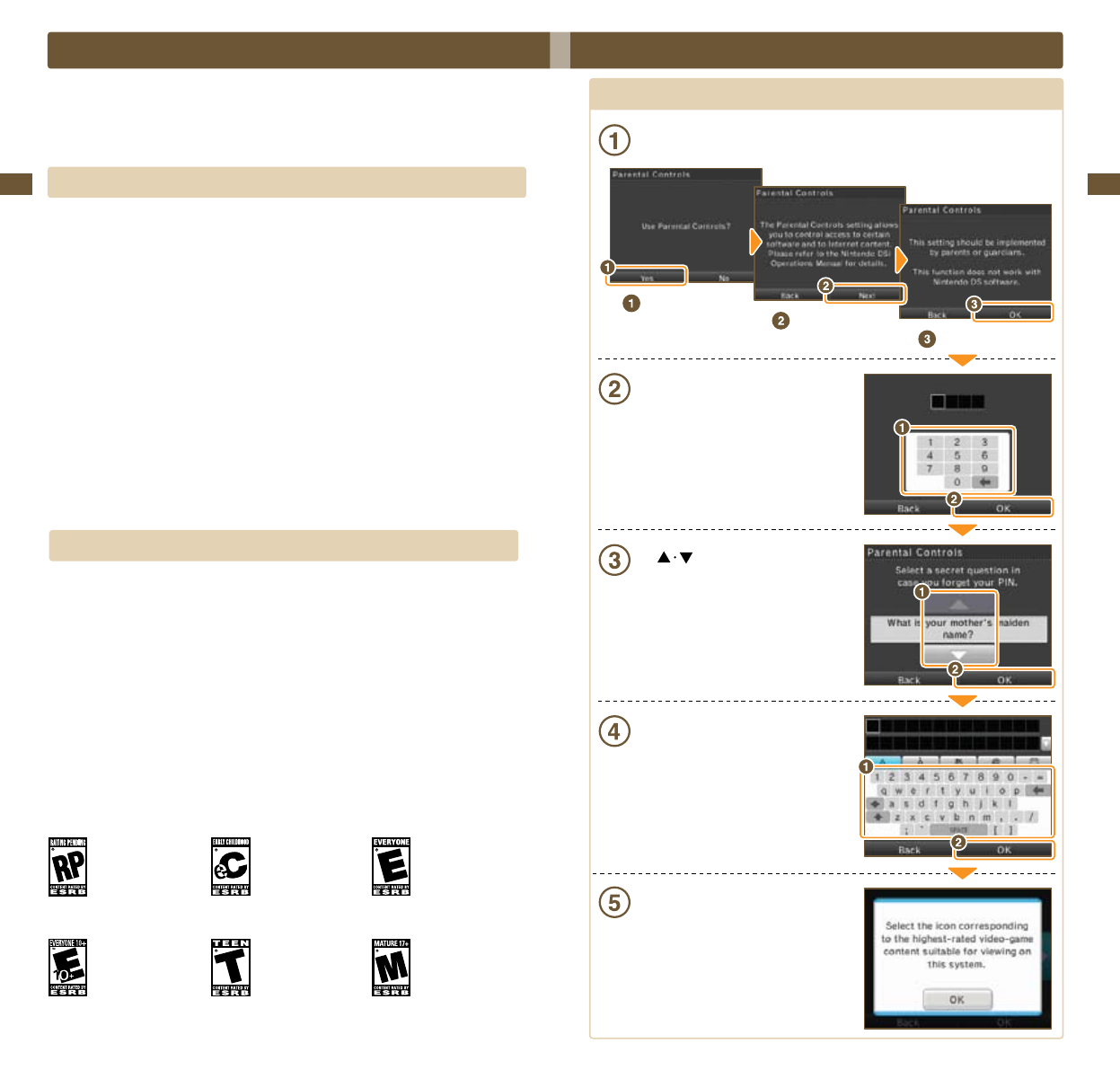
69
Applications & Settings
70
Applications & Settings
Setting up Parental Controls
After selecting Parental Controlsfromthesystemsettingsmenu(panel3),followthe
on-screen instructions.
Enter a four-digit PIN of your choosing,
then tap OK.(Youwillneedtoenterthenumber
twicetoconrmthatitiscorrect.)
You will need this PIN to turn Parental Controls
o temporarily or to change your settings.
Please remember this number.
Use
to choose a secret question,
then select OK.
Enter an answer to the secret question,
and then select OK. The answer must be three
or more characters long.
The answer to your secret question will be
used in the event you forget your PIN.
Please remember this answer.
See page 88 for instructions on using
the keyboard.
Now follow the on-screen instructions to set up
Parental Controls options.
Tap Yes
Tap Next
Tap OK
Parental Controls
Nintendo strives to create an environment that is fun and enjoyable for all users and has designed tools
to allow parents or guardians to limit the games and applications that may be inappropriate for some
members of their household. There is one Parental Control setting per system, so it is recommended that
you put the settings on the most secure that you need for your family; you can then share the PIN with
users who may be allowed access to blocked content and features.
What Can Parental Controls Restrict?
• Nintendo DSi Exclusive and Compatible Software
Restrict use of software based on ESRB ratings guidelines. NOTE: Youcannotusethistorestricttheuse
of Nintendo DS™ software or software downloaded via DS Download Play.
• PictoChat
Restrict the use of this application.
• DS Download Play
Restrict the use of this application.
• Nintendo DSi Browser
Restrict the use of the Nintendo DSi Browser to browse the Internet. See the section, Nintendo DSi
Browser, in this manual for more information on using Parental Controls.
• Nintendo DSi Shop
Restrict use of Nintendo DSi Points. NOTE:YoucanlimituseofNintendoDSiPointsbutParentalControls
does not restrict purchase of Nintendo DSi Points made with a credit card.
• Photo exchange
Restrict the exchange of photographs over local wireless communications using Nintendo DSi Camera.
• Other
Restrict the exchange of user-generated content.
Video and Computer Game Software Rating Information
TheEntertainmentSoftwareRatingBoard(ESRB)ratingsaredesignedtoprovideinformationaboutvideo
and computer game content, so you can make informed purchasing decisions. ESRB ratings have two parts:
rating symbols suggest age appropriateness for the game, and content descriptors indicate elements in a
game that may have triggered a particular rating and/or may be of interest or concern.
TotakefulladvantageoftheESRBratingsystem,it’simportanttocheckboththerating symbol
(foundonthefrontofthegamebox)andthecontent descriptor(foundonthebackofthegamebox).
Go to www.esrb.org for a complete list of these content descriptors.
The ESRB rating system is designed to provide information about a computer or video game. The ratings
are not meant to recommend which games consumers should buy or rent or to serve as the only basis for
choosing a product. Rather, individuals should use the ESRB ratings together with personal tastes and
standards when deciding what is best to purchase.
For more information on the ESRB and video game ratings, go to the ESRB web site at www.esrb.org.
Titles rated RP (Rating
Pending) have been
submitted to the ESRB and
are awaiting nal rating.
(Thissymbolappearsonlyin
advertisingpriortoagame’s
release.
Titles rated EC (Early
Childhood) have content that
may be suitable for ages 3 and
older. Contains no material
that parents would nd
inappropriate.
Titles rated E (Everyone) have
content that may be suitable for
ages 6 and older. Titles in this
category may contain minimal
cartoon, fantasy or mild violence
and/or infrequent use of mild
language.
Titles rated E10+ (Everyone
10 and older) have content
that may be suitable for ages
10 and older. Titles in this
category may contain more
cartoon, fantasy or mild
violence, mild language and/or
minimal suggestive themes.
Titles rated T (Teen) have
content that may be suitable for
ages 13 and older. Titles in this
category may contain violence,
suggestive themes, crude humor,
minimal blood, simulated
gambling, and/or infrequent use
of strong language.
Titles rated M (Mature) have
content that may be suitable for
ages 17 and older. Titles in this
category may contain intense
violence, blood and gore, sexual
content and/or strong language.


















