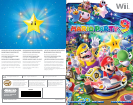GAME MODES PLAYING PARTY MODEGAME MODES PLAYING PARTY MODE
On the title screen, press and simultaneously to go
to the Main Menu. Here you can choose from one of the
following five modes:
Players climb aboard a vehicle and proceed through
stages as they compete to collect the most Mini Stars.
The player(s) with the most Mini Stars at the end of the
stage are crowned the Superstar!
Party mode can be played with up to four players, including
computer-controlled (COM) opponents.
Getting Started
5 6
Set the Number of Human
and COM Players
1
Players collect Mini Stars as they
proceed through stages, playing
minigames and participating in
captain events. See pages 6-9 for
detailed information on this mode.
There are seven stages in all,
although some will not be available
until certain conditions are met.
Play minigames by themselves or in
fun modes with a variety of dierent
rules and settings.
*Some modes will not be available until
certain conditions are met.
Decide which character each player will use. Choose
Random to have your characters picked for you.
*Some characters will not be available until certain conditions are met.
Choose Characters
2
Decide which stage you’ll play on.
*Some stages will not be available until certain conditions are met.
Choose a Stage
3
Use the settings to create the play experience you prefer.
Select Start! to begin the game.
Adjust Settings
4
Saving the GameSaving the Game
Party
Solo
Extras
Museum
Minigames
Play a single-player mode in which you proceed through each
of the stages in order. Collect as many Mini Stars as you can to
earn a good ranking!
Play special versions of certain minigames in this mode.
Here you can spend Party Points you’ve earned to unlock a
variety of prizes (page 9).
COM Diculty
Handicap
Minigame Types
Bonus Stars
Guide Messages
Sets the diculty level of COM opponents.
Allows dierent players to start the game with a certain number of Mini Stars.
Gives the option to play all minigames on a stage or only easier ones.
When this is turned on, players will be rewarded with extra Mini Stars at the
end of the stage for a variety of accomplishments, such as passing over the
most spaces or using the most Special Dice Blocks.
When this is turned on, Toad will give helpful advice during play.
Your records and Party Points are automatically saved to the Wii Console.
Progress in Solo mode is also saved automatically, allowing you to resume the
next available stage after ending a game. However, quitting a stage before
completing it will require you to restart that stage from the beginning.