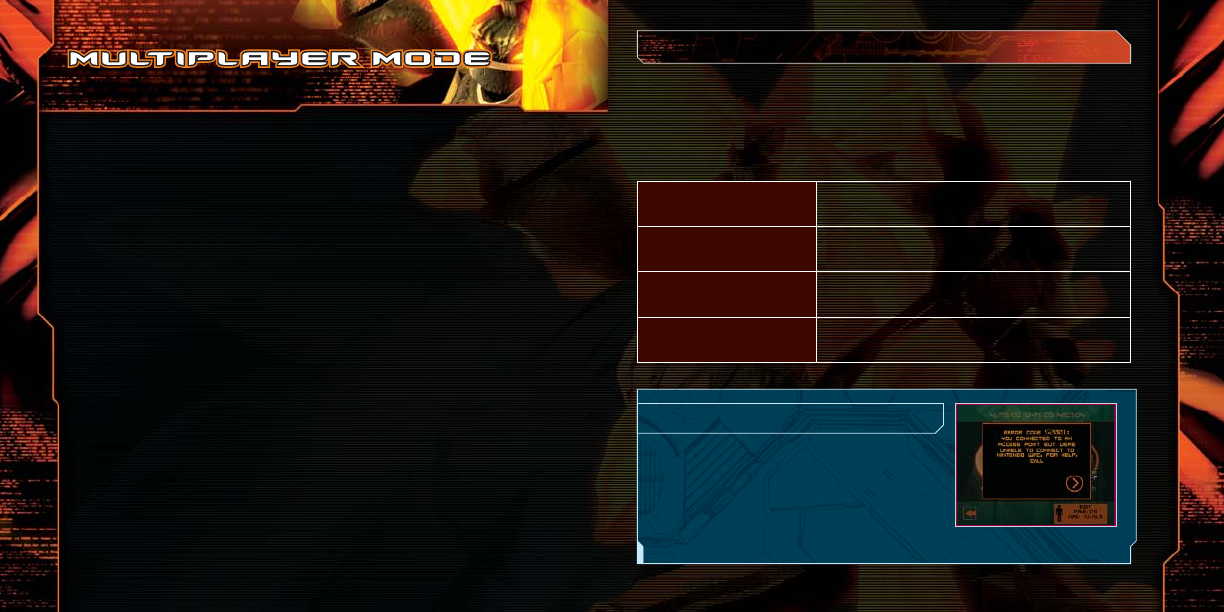
Wi-Fi Menu
After selecting Multiplayer Mode from the Main Menu, tap on NINTENDO WFC to
view the Nintendo Wi-Fi Connection screen.
Connect to Nintendo WFC and battle with users all
over the world.
Connect to Nintendo WFC, and battle against your
Friends and Rivals.
Set up your DS hardware and game card for
Nintendo Wi-Fi Connection.
Review your FRIENDS and RIVALS roster and
register new Friends.
FIND A GAME
(pages 38-39)
FRIENDS AND RIVALS
(pages 40-41)
CONFIGURE WI-FI
EDIT FRIENDS AND RIVALS
(pages 42-45)
For the best experience, use the same Nintendo DS and Metroid Prime Hunters
Game Card together as a set. Please read the separate Nintendo Wi-Fi Connection
booklet for details.
Connection Problems?
If you cannot connect to Nintendo Wi-Fi
Connection even when you select FIND A GAME or
FRIENDS AND RIVALS, an error message and error
code will be displayed.
Please read the separate Nintendo Wi-Fi Connection booklet for more details.
-Nintendo Wi-Fi Connection-
Nintendo Wi-Fi Connection allows multiple Metroid Prime Hunters owners to play
together over the internet—even when separated by long distances.
For additional information on the Nintendo WFC, setting up your Nintendo DS, or a list of
available internet hotspots, visit www.nintendowifi.com (USA, Canada and Latin America) or
call 1-800-895-1672 (USA/Canada only).
To play Nintendo DS games over the internet, you must first set up the Nintendo Wi-Fi
Connection (Nintendo WFC) on your Nintendo DS system. Please see the separate Nintendo Wi-Fi
Connection instruction booklet included with this game for directions on setting up your
Nintendo DS.
To complete the Nintendo WFC setup, you will also need access to a PC that has a wireless
network device installed (such as a wireless router) and an active broadband or DSL internet
account.
If you do not have a wireless network device installed on your PC, you can order a Nintendo Wi-
Fi USB Connector (sold separately) directly from Nintendo. See the separate Nintendo WFC
instruction booklet for more information.
Nintendo Wi-Fi Connection game play uses more battery power than other game play. You may
prefer to use the AC Adapter to prevent running out of power when using the Nintendo Wi-Fi
Connection.
You can also play Nintendo WFC compatible games at selected internet hotspots without
additional setup.
The Terms of Use Agreement which governs Nintendo Wi-Fi Connection game play is available in
the Nintendo Wi-Fi Connection instruction booklet or online at www.nintendowifi.com/terms.
•
•
•
•
•
•
Please note that the DS system will shut down and must be restarted when making any Nintendo Wi-Fi Connection changes.
36 37


















