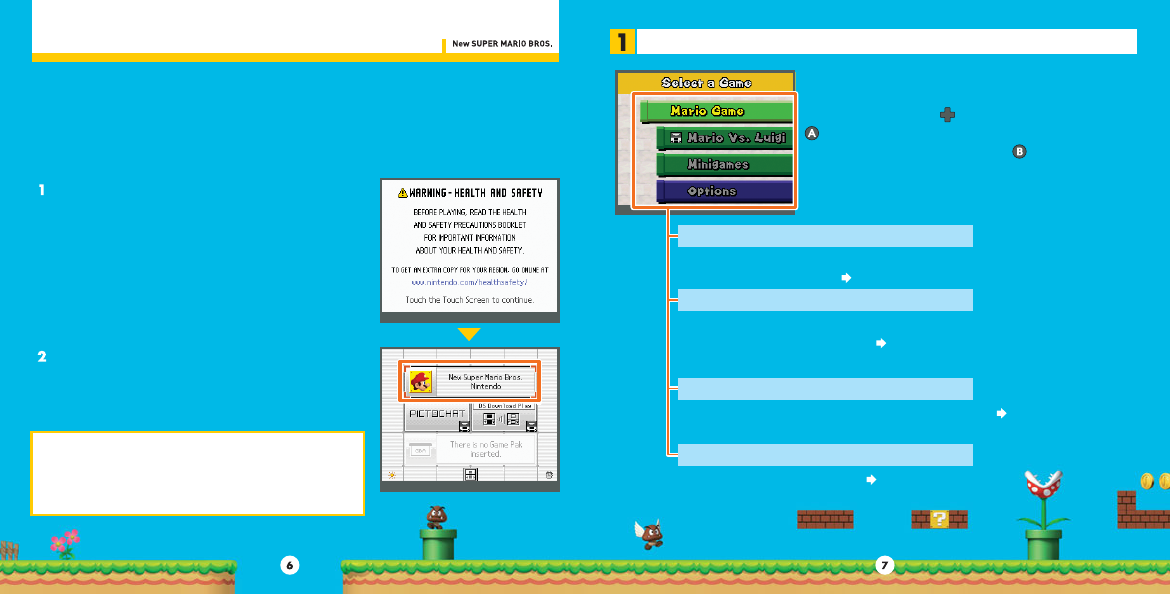
Selecting a Game
Mario Game (Single Player)
Mario Vs. Luigi (Two Players)
Minigames (One to Four Players)
Options
Make sure your Nintendo DS is off, and then insert the New Super Mario Bros.
Game Card into the DS Game Card slot until it clicks into place and turn the
power on.
Choose the game mode you want to play by selecting
one of the four modes shown on the menu screen.
Press up or down on to select a mode and press
to confirm. You can also make selections by
tapping the Touch Screen. Press to return to the
previous screen.
A single-player game where you control Mario and clear courses to
rescue Princess Peach. ( Page 11)
A two-player game in which you and a friend control Mario and Luigi and
compete to collect Big Stars. ( Page 26)
A multitude of minigames for up to four players. ( Page 30)
Sound and control settings. ( Page 8)
Read the information on the start-up screen and
then tap the screen to move to the DS menu
screen.
On the DS menu screen, tap the New Super Mario
Bros. panel.
If you have your Nintendo DS start-up mode
set to Auto, the DS menu screen will not
appear. See your Nintendo DS instruction
booklet for more details.
Getting Started


















