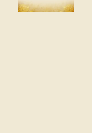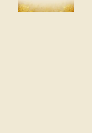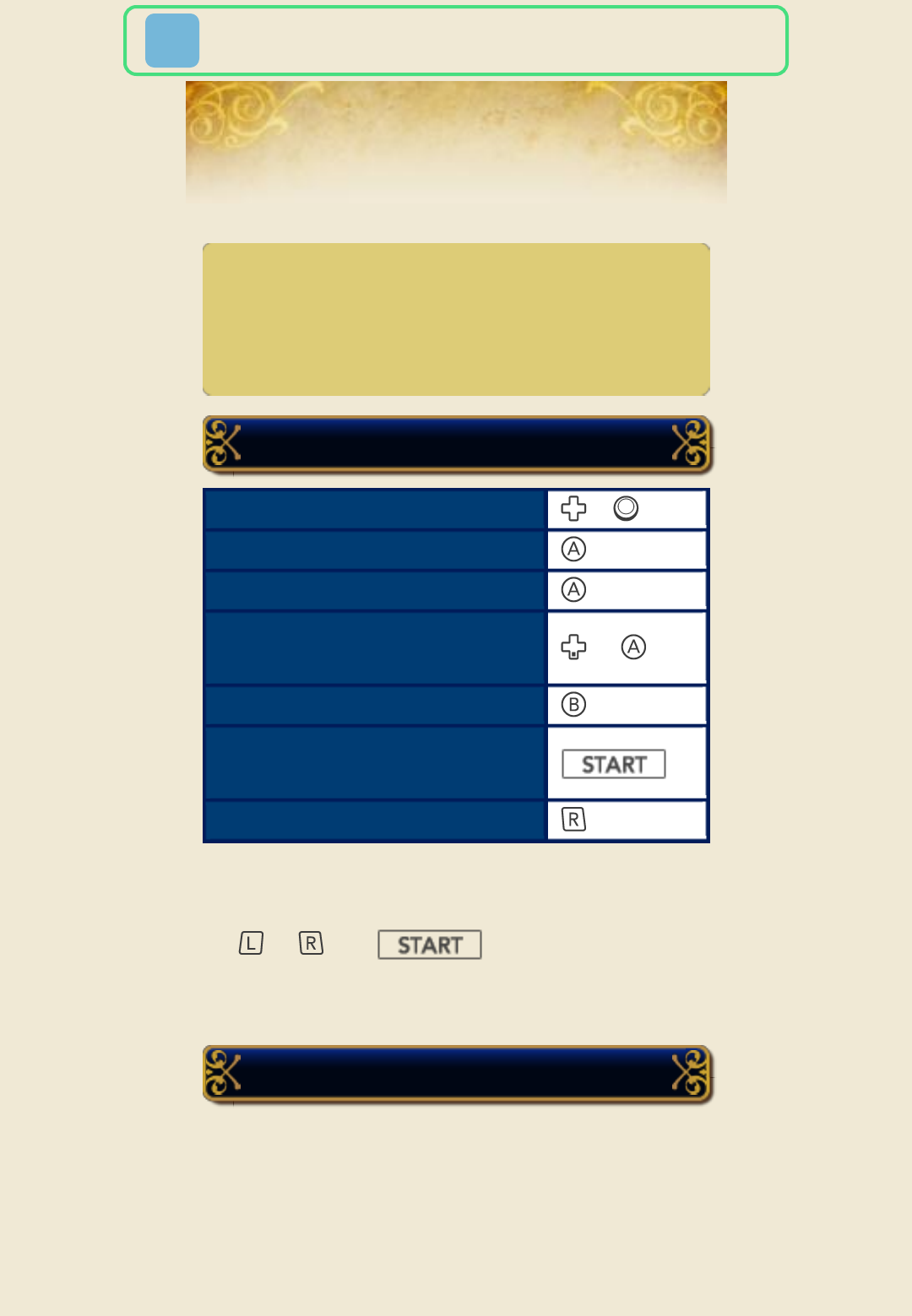
5 Basic Controls
Button Controls
Touch the icons
Navigate /
Confirm
Next (dialogue)
Speed up dialogue
display
+
Back
Skip event or
animation
Previous (dialogue)
Touch Screen Controls
♦ To reset the game and return to
the title screen, press
+ + simultaneously.
You cannot reset your game
during wireless communication.
- World Map Controls (p. 6)
- Battle Map Controls (p. 9)
- Combat Animation Controls
(p. 12)
This section explains the basic
controls. For controls specific to
certain screens, please see: