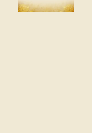● Do not turn the power off,
reset the system or remove
Game Cards/SD Cards while
saving. Make sure not to get
dirt in the terminals. These
actions could result in
permanent data loss.
● Do not use external
accessories or software to
modify your save data, as this
can lead to an inability to
progress or loss of save data.
Any modification is
permanent, so be careful.
Select DELETE from the Main menu
and then select the save file you
want to delete.
Deleting All Data
From the Main menu, select EXTRAS
and then select WIPE DATA to
delete all data. Add-on maps
(p. 20) you have purchased at the
Outrealm Gate will not be deleted.
Copying Data
To copy your save data to a
different save slot, select COPY from
the Main menu and select the
destination. If save data already
exists in the specified save slot, it
will be overwritten.
♦ Deleted data cannot be
recovered, so be careful.