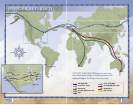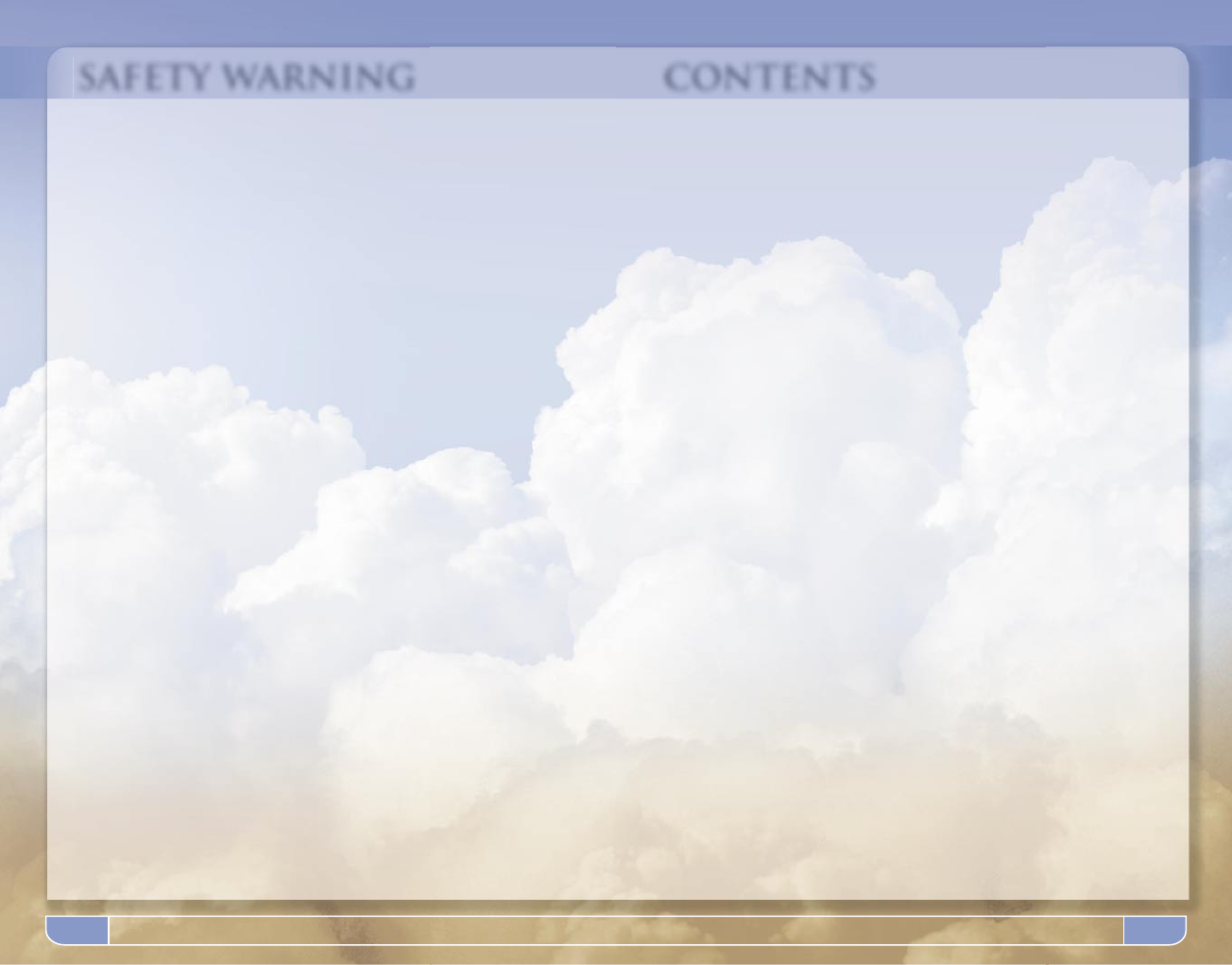
FLIGHT SIMULATOR 2004
A CENTURY OF FLIGHT
1
SAFETY WARNING
About Photosensitive Seizures
A very small percentage of people may experience a seizure when exposed to certain
visual images, including ashing lights or patterns that may appear in video games.
Even people who have no history of seizures or epilepsy may have an undiagnosed
condition that can cause these “photosensitive epileptic seizures” while watching
video games.
These seizures may have a variety of symptoms, including lightheadedness, altered
vision, eye or face twitching, jerking or shaking of arms or legs, disorientation, confu-
sion, or momentary loss of awareness. Seizures may also cause loss of consciousness
or convulsions that can lead to injury from falling down or striking nearby objects.
Immediately stop playing and consult a doctor if you experience any of these symp-
toms. Parents should watch for or ask their children about the above symptoms—
children and teenagers are more likely than adults to experience these seizures.
The risk of photosensitive epileptic seizures may be reduced by taking the
following precautions:
• Play in a well-lit room.
• Do not play when you are drowsy or fatigued.
If you or any of your relatives have a history of seizures or epilepsy, consult a doctor
before playing.
Information in this document, including URL and other Internet Web site references, is subject to change without
notice. Unless otherwise noted, the example companies, organizations, products, domain names, e-mail addresses,
logos, people, places and events depicted herein are ctitious, and no association with any real company,
organization, product, domain name, e-mail address, logo, person, place or event is intended or should be
inferred. Complying with all applicable copyright laws is the responsibility of the user. Without limiting the rights
under copyright, no part of this document may be reproduced, stored in or introduced into a retrieval system, or
transmitted in any form or by any means (electronic, mechanical, photocopying, recording, or otherwise), or for any
purpose, without the express written permission of Microsoft Corporation.
Microsoft may have patents, patent applications, trademarks, copyrights, or other intellectual property rights
covering subject matter in this document. Except as expressly provided in any written license agreement from
Microsoft, the furnishing of this document does not give you any license to these patents, trademarks, copyrights,
or other intellectual property.
© & p 1983–2003 Microsoft Corporation. All rights reserved.
Microsoft, MS-DOS, Windows, Windows NT, the Microsoft Game Studios logo, DirectInput, MSN, and SideWinder are
either registered trademarks or trademarks of Microsoft Corporation in the United States and/or other countries.
The AOPA wings logo is a registered service mark of the Aircraft Owners and Pilots Association.
Jeppesen, Jeppesen Sanderson JeppView, Jeppesen SIMCharts, and NavData are registered trademarks of their
respective owners.
The names of actual companies and products mentioned herein may be the trademarks of their respective owners.
This product is for entertainment purposes only and shall not be used for training purposes. It is not part of an
approved training program under the standards of the FAA or any other regulatory agency.
Contents
First Flights........................................................................2
Installing Flight Simulator
...................................................................3
To Start Flight Simulator
.....................................................................3
Learning to Fly
.................................................................4
Experience the Dream.......................................................................4
A Century of Flight
.............................................................................5
Getting Started..................................................................................6
Flying Lessons...................................................................................7
The Learning Center..........................................................................7
Create a Flight
...................................................................................8
Select a Flight
...................................................................................8
Flight Simulator News
........................................................................8
Multiplayer.........................................................................................9
Settings.............................................................................................9
Dreams Of The Sky
.........................................................10
Weather
...........................................................................................11
Instrument Flying.............................................................................13
Historical Flights
......................................................14
Of Distance and Terrain
........................................16
Crossing the Atlantic
........................................................................16
A Flying Geography Lesson
..............................................................17
The Scenery Below
..........................................................................19
Technology Takes Off..............................................20
The Pursuit of Speed
........................................................................20
Navigation
.......................................................................................21
GPS.................................................................................................22
The Kneeboard................................................................................22
Air Traf c Control
.............................................................................23
The aircraft
......................................................................24
Expanding Your Dreams Of Flight................26
The Web Community
........................................................................27
Adding Aircraft
.................................................................................27
Piloting Virtual Airlines
.....................................................................28
The Next Century of Flight
...............................................................28
Support Options
............................................................29