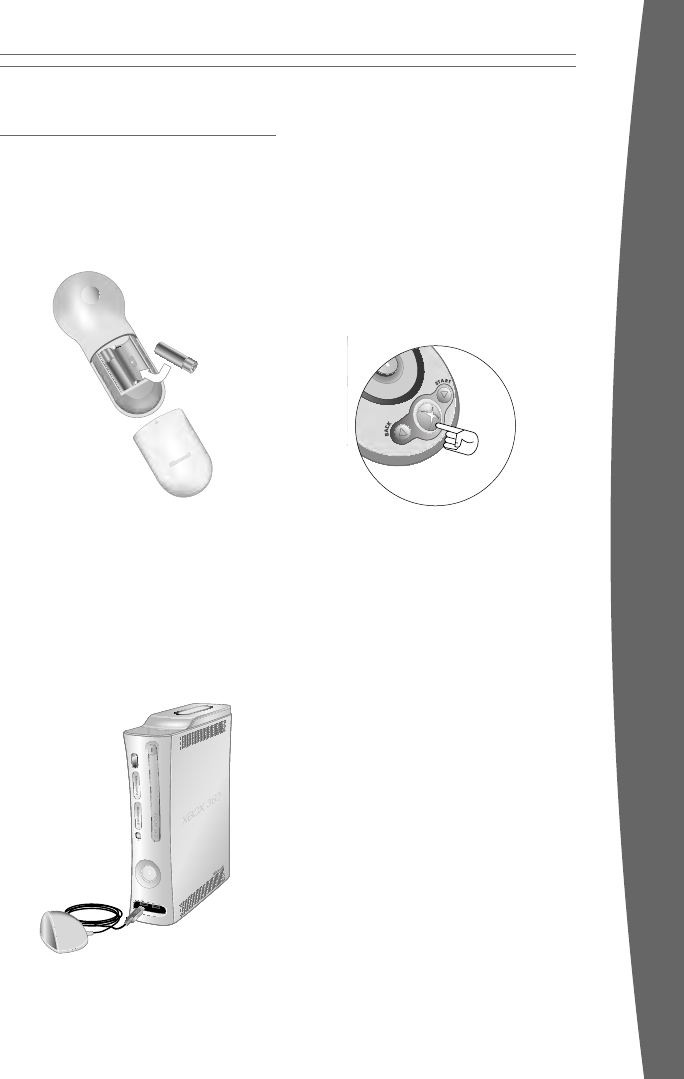
english
3
Black only
SET UP YOUR BIG BUTTON PADS
Before you can use your Xbox 360 Big Button
Pads with your Xbox 360 console, you need to:
1 Insert batteries. The Big Button Pad uses
only AA disposable, alkaline batteries.
2 Insert the infrared receiver cable into one
of the console’s controller ports.
Insert Batteries
To insert batteries into the Big Button Pad:
1 Remove the battery cover.
2 Insert two new alkaline AA (LR6) batteries
as shown on the underside of the battery
cover. For best performance, do not use
rechargeable batteries.
3 Replace the battery cover.
Connect Your Big Button Pads
Up to four Big Button Pads can be actively
connected to a console at one time. Plug the
infrared receiver cable into an open controller
port on your Xbox 360 console. Then position
the receiver so that all pads have a clear line
of sight to the receiver.
Tip
For best results, place the infrared receiver
above or below your TV.
To disconnect all Big Button Pads, remove the
infrared receiver cable from the console.
Turn Your Console on with a
Big Button Pad
To turn on your console with a Big Button
Pad, point any Big Button Pad at the infrared
receiver and press and hold the Xbox Guide
button or the Start button.
Turn Your Console off with a
Big Button Pad
To turn your console off, point any Big Button
Pad at the infrared receiver and press and
hold the Xbox Guide button for three seconds.
nOTEs
• When you turn off your console, as long
as the infrared receiver cable is still
connected, your Big Button Pads will work
the next time you turn the console on.
• Big Button Pads work within a 10-15 foot
range of the infrared receiver. Objects
blocking the clear line of sight between the
Big Button Pads and the infrared receiver
may interfere with the Big Button Pads’
normal operation.


















