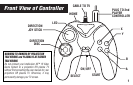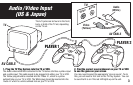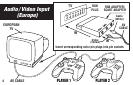2. Find the correct source/channel on your TV or VCR
to see the game on your screen
You may need to select the appropriate "Line-insource". To do
this, you will need to first turn on theTV Play System. You can
be sure that it is on if the redLED lights up on the unit.
Audio /Video Input
(US & Japan)
TV
IN
AV CABLE
AV CABLE
PLAYER 2
TV
(White)
(Yellow)
Video
Audio
Video
Audio
3
1. Plug the TV Play System into the TV or VCR.
The Audio video cable that is attached to theTV Games Unit has a yellow input
and a white input. This cable needs to beplugged into either your TV or VCR.
The Yellow plug should be inserted into the"Video In", which is a yellow
outlined hole on your TV or VCR. The Whiteplug should be inserted into the
"Audio In" which is a white outlined hole onyour TV or VCR.
PLAYER 1PLAYER 1
The A/V jacks can be found in the front,
back, or both of the TV set, depending
on the TV set.
PLAYER 2
PLAYER 1