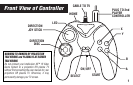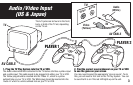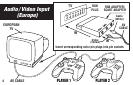Thank you for purchasing the Intellivision X2
15 Video Game System, complete with 15
classic Intellivision sport and arcade games
built-in to one easy to use handheld controller.
This unit includes controller with built-in
software andA/V cable.
Please read the setup instructions and
precautions/ warningsbefore attempting
to connect the Intellivision X2 15 Video
Game System toyour TV.
The TV must haveAudio/Video Input (AV) Jacksto
be ableto play theIntellivision X2 15Video Game
System - if the TV does not have the Input Jacks
you may purchase a RF/Scart Adapter that has AV
inputsbuilt in.
If you chose to connect the unit through your VCR
you mayneed toselect theLINEOUT buttonon the
TV/VCR todisplaythe initialmenu screen.
You may need to consult the instruction guide to
the TV or VCR for more information about your
specificequipment.
Installing theBatteries
Have anadult install4 "AAA"batteries
(not included). Caution: When installing the
batteries make sure that the positive(+) and
negative (-) ends are facing in the correct
position . Follow the diagram in the battery
compartment. Note: whenthe batteries begin
to losetheir charge,the power indicator LED
will begin to dim. and the Intellivision TV
Play Power Controller will turn itself off.
Remember to take out batteries when the
Intellivision TV Play Power Controller is not
being usedfor along time.
Intellivision X215 VideoGame Operations
1. Makesure thepower switchon theunit is
in theoff position.
2. Turnyour TVon andturn tothe channel
that acceptsthe inputline.
3. Placethe powerswitch onController to
the on position the indicatorlight should
be lit(If not, checkthe batteries).
4. TheTV screenwill displaythe opening
screen shot for approximately10 seconds.
The next screen willdisplay theGame List.
5. Selecta game byscrolling leftor rightwith
8 Way Direct Pad and pressing the “A”
button to commence play.
How to turn off the Intellivision X2 15 Video
GameSystem
1. Placepower switch inthe offposition.
2. Turnyour TVto thedesired channel to
view regularTV programs(When using
A/V jacks youwill needto setthe TV/Video
switch backto theTV position).
TroubleShooting
1. Nopicture to thescreen
* Is the IntellivisionX2 15Video Game
System turnedon?
* Is the TVturned on?
*I
s the AVoutput connected
properly?
* Is the batterycapacity toolow?
* Are thebatteries installedproperly?
2. ScreenFlickers orno color
* Are theTV’s colorcontrols setcorrectly?
3. Nogame Sound
* Is the TVvolume settoo lowor inthe off
position?
* Hasthe Audiocable comeloose or
become disconnected?
4. Pictureon TV screenis unsteady
* Adjustthe verticaland horizontal
controls untilcorrected.
5. Pictureis blinking ordistorted
* Pressthe resetbutton. Ifthere isno
improvement power offthe unitand
try again.
6. NoPower
* Checkwhether thebatteries wereinstalled
properly.
Hardware Precautions/Maintenance
1. Donot disassembleor tryto repairthe
Intellivision X2 15 VideoGame System
unit orits components.
2. Alwaysplace thepower switchin theoff
position before connecting theunit to
the TV.
3. Donot store the unitin ahumid placeor
where it could collectdust, lintor other
debris.
4. Donot drop, hitor otherwiseabuse the
unit orits components
5. Makesure thatall connectionsto theunit
are correct (referto BackView Diagram)
and thatthe plugsare insertedstraight
into theproper sockets.
6. Makesure theunit isin theoff position
before disconnectingany plugs.Carefully
remove thecables fromthe plugitself, and
not bypulling onthe cable.
7. Donot expose theunit tohigh heator
direct sunlightfor extendedperiods of
time. This will causethe unitnot towork.
8. Donot spill anyliquids onthe unitor its
components. If cleaning the unit,use a
soft damp cloth andlet itdry completely
before attemptinguse.
9. Donot rapidly turnthe powerswitch
on/off. This mayshorten thelife ofthe
batteries.
Warnings& Precautions
Averysmall portionofthe populationhave
acondition whichmay causethemto
experienceepileptic seizuresor have
momentary lossof consciousnesswhen
viewingcertain kindsof flashinglightsor
patternsthat arecommonly presentinour
dailyenvironment. Thesepersons may
experience seizures whilewatching some
kindsof television pictures orplaying
certainvideo games.Players whohavenot
hadany previousseizures maynonetheless
havean undetectedepileptic condition.
If you oranyone inyour familyhas
experiencedsymptoms linkedto anepiletic
condition(e.g. aseizure orlossof
awareness)immediately consultyour
physicianbefore usingany videogames.
Werecommend thatparentsobservetheir
childrenwhile theyplay thegames. Ifyou or
yourchild experienceany ofthefollowing
symptoms:dizziness, alteredvision, eyeor
muscletwitching, involuntarymovements,
lossof awareness,disorientation, or
convulsions,DISCONTINUE USE
IMMEDIATELYand consultyourphysician.
FOLLOWTHE PRECAUTIONSWHENEVER
USINGthe IntellivisionX2 15Video Game
System:
•When usingyour controllerdonot sit or
standtoo closeto thetelevision.
•Do notplay ifyouare tiredor needsleep.
•Always playin awelllit room.
•Be sureto takea10 or15 minutebreak
every hourwhile playing.
Repetitive StrainWarning
Somepeople mayexperience fatigueor
discomfortafter playingfor longperiodsof
time.If yourhands orarmsbecome tiredor
uncomfortablewhile playing,stop andrest.
Warning!
NotSuitable forchildren under
36months incaseofunforeseen usein
particularof smallpartsandlong cords,
givingrise toharm.