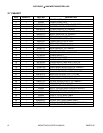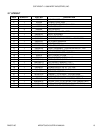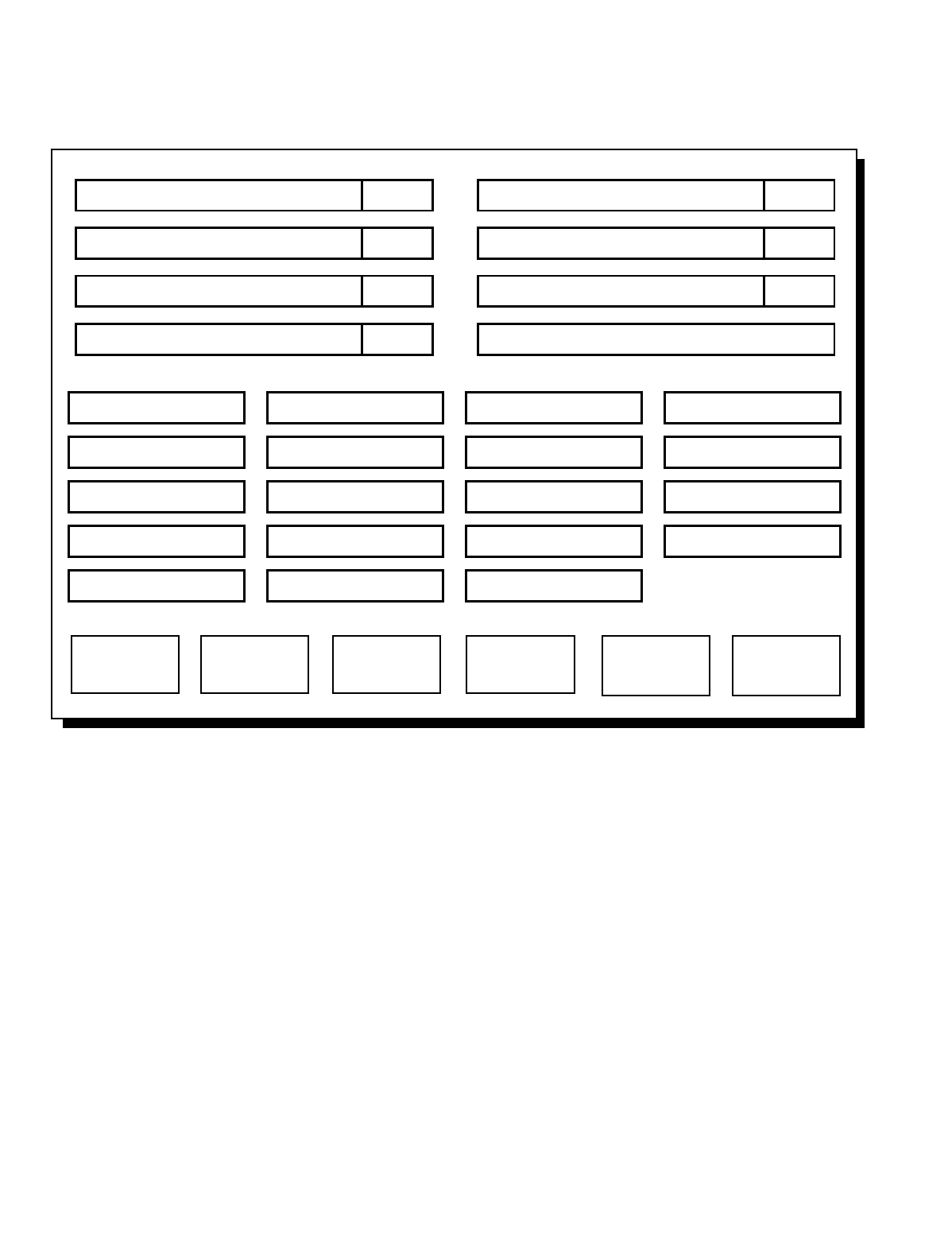
COPYRIGHT
1996 MERIT INDUSTRIES, INC.
6 MEGATOUCH SUPER IV MANUAL PM0070-0C
CLEAR
1
FORMAT EXIT
DEFAULT
CLEAR
ALL
MENU 1
To Enter This Screen, Press “Game Menu” In The Setup Screen
1 SOLITAIRE .25 2 RUN 21 .25
3 TRIVIA WHIZ .25 4 MATCH’EM UP .25
5 TRI-TOWERS .25 6 FOURPLAY .25
7 MEM-O-REE .25 8 MORE GAMES…
Figure 2 - Game Menu Screen
The game list and prices are programmed using this screen. Up to 21 games may be made
available for the players to choose. The top of the screen shows the game positions available,
with the price for each game. The lower section shows all games included in the program.
Touching the icons on the bottom of the screen will clear the entire menu, clear a selected
menu item, format the Game Menu to eliminate blanks, display Game Menus 2 and 3, reset
the default game menu and pricing and exit the Game Menu screen.
To program the Game Menu, select the menu position you want the game to occupy, by
touching that position. Then touch the game name from the game list on the lower portion of
the screen. That game will now appear in the menu. To adjust the price, touch the price in the
game menu. Each touch will rotate the price from 25¢ (1CR), to 50¢ (2CR), to 75¢ (3CR), to
$1 (4CR) and back to 25¢ (1CR). Touch “EXIT” when done.
SOLITAIRE HORSES ROLL THE DICE 11-UP
RUN 21 ROYAL FLASH PHRAZE CRAZE TRI-TOWERS
TRIVIA WHIZ TRIVIA TWISTER MATCH’EM UP
POWER SOLITAIRE
DRAW POKER MEM-O-REE FOURPLAY QUIKMATCH
SUPER 7 STUD
BREAKIN’ BRICKS
CONQUEST