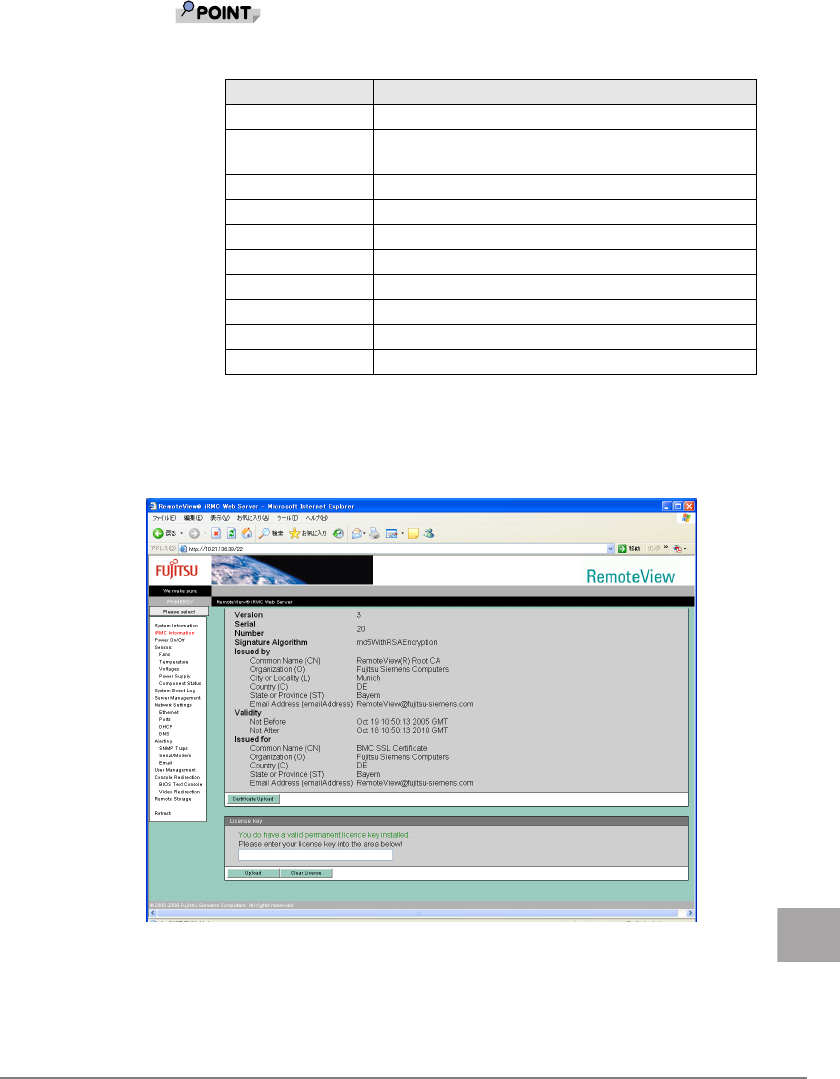
2 How to Register a License 19
E
` The Web interface of the Remote Management Controller has the following
functions.
` For details about how to use the Remote Management Controller, refer to
"Chapter 8" in the "ServerView User’s Guide".
5 Select "iRMC Information" from the Web interface menu.
The following window appears.
Menu Description
System Information Displays system information.
iRMC Information Displays the Remote Management Controller information and
sets the license key.
Power On/Off Turns On/Off or restarts the server power.
System Event Log Displays the system event log.
Server Management Displays and sets server management information.
Network Settings Performs network settings.
Alerting Sends an alert.
User Management Displays and sets user information.
BIOS Text Console Sets for TEXT redirection using Remote Control Service.
Video Redirection Starts Video Redirection.


















