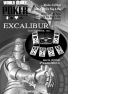1. To determine the Dealer, each
player is dealt a card. The player
with the highest card is the first
Dealer. (The Dealer shifts to left
after each hand.) The Dealer icon
is displayed on the television. That
player presses the DEAL/CHIPS but-
ton on his or her controller to deal
the cards. However, before the
cards are dealt, the small blind and
big blind are placed automatically
by the computer. The player to the
Dealer’s left places the small blind
(half of the low limit) and the sec-
ond player to the Dealer’s left
places the big blind (equal to the
low limit).
2. Each player receives two
cards face down (the Hole cards).
Each player can see his or her hole
cards on his controller’s LCD.
ODDS
After the hole cards have been
dealt, each player can press the
ODDS button on the controller to
see his or her CHANCE TO WIN. The
percentage is displayed on the
controller’s LCD. Press the ODDS
button again to display the hole
cards.
3. The first betting round
begins. The third player to the
Dealer’s left and subsequent play-
ers can CALL, RAISE, FOLD until
every player has placed the same
amount in the pot. If no player has
RAISED, the actions available to
the player who has placed the big
blind are CHECK, RAISE, and FOLD.
Press the STEP button on the con-
troller to cycle through action
icons and press the SELECT button
to confirm.
4. The FLOP (the first three com-
munity cards) is dealt and the sec-
ond betting round begins. The
first player to the Dealer’s left can
BET, CHECK or FOLD. When there
is a BET, the subsequent players
can CALL, RAISE, or FOLD until
every player has placed the same
amount into the pot.
ODDS
After the FLOP, a player can
press the ODDS button to see the
chance of improving his hand on
the next card.
Pressing the ODDS button the
first time will show the probabili-
ty of improving to the highest pos-
sible hand. Both the name of the
hand and the probability will be
displayed on the controller’s LCD.
Press ODDS a second time to see
Playing Texas Hold ‘Em
the probability of improving to the
next best hand, and so on. When
only the percentage is shown, this
indicates the overall probability of
improving your current hand.
Press ODDS again to display the
hole cards.
5. The TURN (the fourth commu-
nity card) is dealt and the third
betting round begins. The first
player to the Dealer’s left can BET,
CHECK or FOLD. When there is a
BET, the subsequent players can
CALL, RAISE, or FOLD until every
player has placed the same amount
into the pot.
ODDS
After the TURN, check your
ODDS again to see your chances of
improving our hand with the
upcoming final card!
6. The RIVER (the fifth commu-
nity card) is dealt and the fourth
betting round begins. The first
player to the Dealer’s left can BET,
CHECK or FOLD. When there is a
BET, the subsequent players can
CALL, RAISE, or FOLD until every
player has placed the same amount
into the pot.
ODDS
After the RIVER has been dealt,
you will no longer be able to
check your ODDS. All the cards
have been dealt - now you just
have to decide how to play them!
7. SHOWDOWN! The player with
the highest-ranking five-card
poker hand of the seven cards (the
two hole cards plus the five com-
munity cards) wins the pot.
10 11
ENGLISH ENGLISH