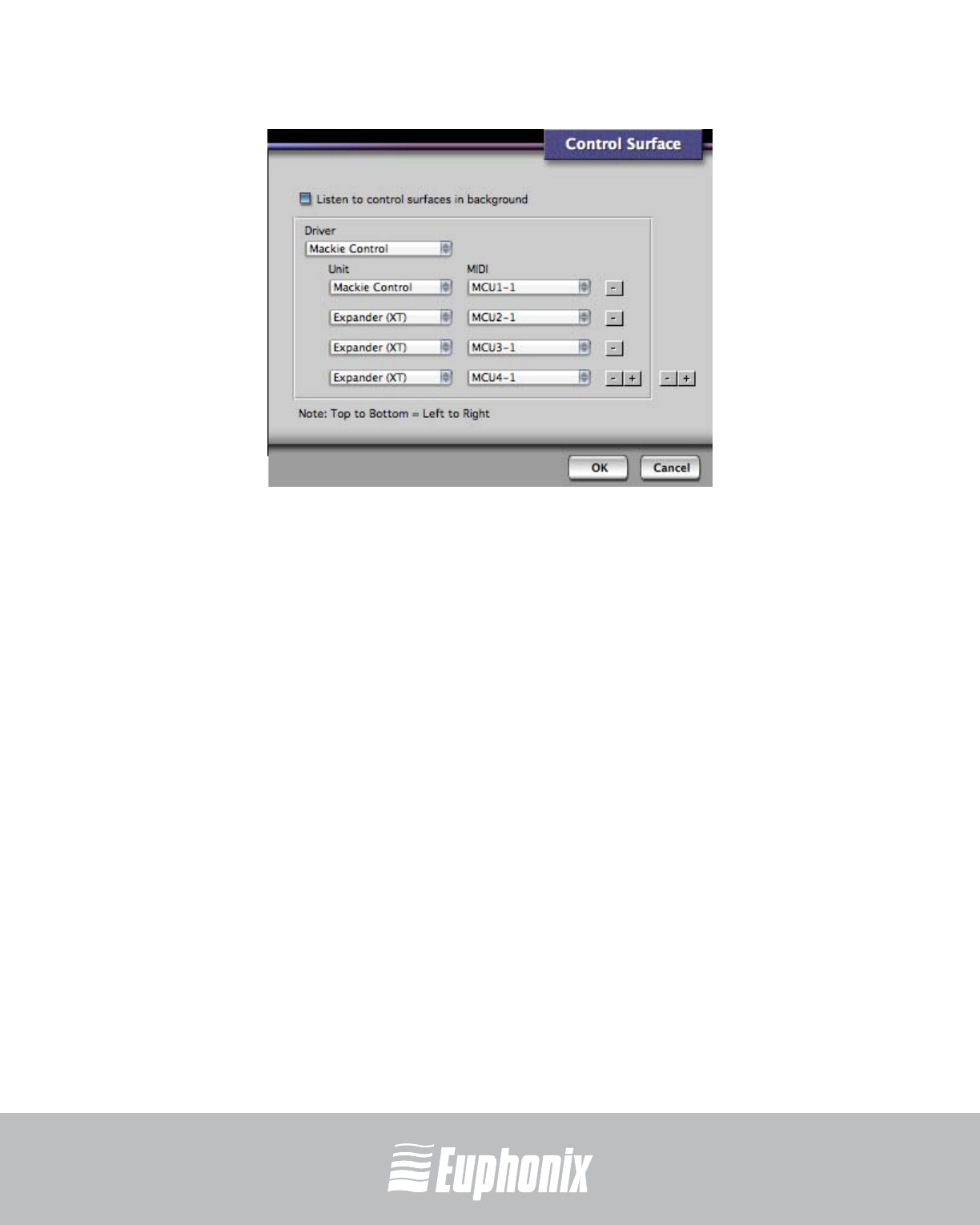
professional control surfaces
Artist Series
Artist Series
EuCon APPLICATION SETUP GUIDE
MACKIE CONTROL
20
Figure 5-7 Control Surface dialog
6. Click the OK Button.
Your Artist Series device should now be controlling Digital Performer. If not:
• Make sure Digital Performer is the front-most application (i.e., the one re-
ceiving keystrokes and mouse clicks). The Artist Series devices control only
the front-most application.
• Check that all steps in Setting Up EuCon for Mackie Control on page 14 and
in this section have been performed correctly, and reboot your Mac.
• Make sure the Euphonix MIDI device in Audio MIDI Setup is blue (active)
and not grayed out (inactive). If inactive, select it, click Remove Device, click
Rescan MIDI, and repeat steps 2 and 3 if the Mackie Control devices are absent.


















