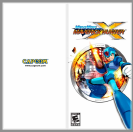11
P P P P
10
P P P P
STARTING A NEW GAME
MAIN MENU
New Game
Insert the MEGA MAN MAVERICK HUNTER X UMD disc into
the PSP system and turn on the power. Press the START
button any time during the intro movie to display
the Title screen.
From the Title screen,
press the START button
to display the Main Menu.
Select a mode and preferred difficulty level and start
a new game from the beginning.
Continue
Display the Data Load
screen and load saved
data to continue from
the progress point
where the data
was saved.
Movie
Begin Movie Chapter
Mode. Only available
when X Mode has been
completed once.
Options
Adjust audio settings,
turn auto-save
On/Off, etc.
pg 18
pg 22
X Mode Vile Mode
pg 15
Saving/
Loading
pg 28
Movie
Chapters
pg 28
Options
VILEX
mmmhx psp final-c.qxd 12/16/05 10:58 AM Page 10