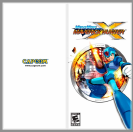9
P P P P
8
P P P P
CONTROLS
Analog stick
Directional
buttons
DIRECTIONAL BUTTONS
START BUTTON
SELECT BUTTON
ALL
Climb up ladder, aim Vile’s
Shoulder Weapon up
Climb down ladder, aim Vile’s
Shoulder Weapon down
Shot (fire equipped
weapon)
Attack with
Arm Weapon
Jump
Wall Kick
Jump
Wall Kick
X Buster
(hold to charge)
Attack with
Shoulder Weapon
Dash
Attack with
Leg Weapon
Change Special
Weapon
not used
Change Special
Weapon
not used
Move menu cursor
• Analog stick controls are the same (when not assigned to special
weapons for quick-equip).
• When playing as X, press the L and R buttons at the same time
to un-equip the equipped Special Weapon.
• This manual uses the default controls. To modify the controls,
select “Control Config” in the Options Menu, available from the
Stage Select screen before starting play or from the Sub-Screen
during gameplay.
Open Sub-Screen during missions.
Open Options screen during Stage Select.
Open Sub-Screen during stage.
Character movement
L button R button
START buttonSELECT button
J button
L button
L button
H button
R button
L button
J button
K button
H button
K button
PSP
™
(PlayStation
®
Portable) System
4
3
1
2
VILEX
CONFIRM
CANCEL
When WEAPON CHANGE is set to Analog Stick
Un-equip
Change weapon
(pressing the R button
also changes your
weapon)
Change weapon
(pressing the L button
also changes your
weapon)
Un-equip
mmmhx psp final-c.qxd 12/16/05 10:58 AM Page 8