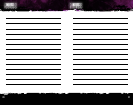Two players can assume the roles of Chris and Sheva and enter into
cooperative play.”
After working with a partner to activate a mechanism, you may encounter a rare situation in which
the game cannot advance any further after Co-Op Play is ended. If game play cannot continue,
please open the Pause Menu and press the restart button.
HOSTING A GAME
Select the hosting option from the NETWORK screen when you select either NEW
GAME or CHAPTER SELECT from the PLAY GAME menu.
(You can play through the game while waiting for another player to join.)
NETWORK SELECTION
You can select the method of
connecting to the network.
CO-OP SETTINGS
You can place restrictions on who will
be allowed to join your game from the
NETWORK screen.
After you have confirmed your
settings, the game will begin as usual.
A message will be displayed in the
upper left corner of the screen when
a player attempts to join. Follow
onscreen instructions to permit or
deny the request.
JOINING A GAME
Choose the JOIN GAME option in the MODE SELECT screen to join a game
already in progress.
NETWORK SELECTION
You can select the method of
connecting to the network.
QUICK MATCH
Search for a host without any
specifications.
CUSTOM MATCH
Search for a host according to a set of
customizable specifications.
You will then be able to choose which
game to join. Confirm your selection
with the A button.
Follow onscreen instructions after
having placed your request.
A second player can join in at any time during offline play.
To join in the action, connect a second controller to the Xbox® 360 and press
START. The game will pause and return to the Item Management screen. When
you return to the game it will enter split-screen mode, and the second controller
will control the partner character.
* When you return to the game you will return to the previous checkpoint.
* To end the Co-op play, please choose QUIT in the Pause menu.
Online Co-Op Play can take place in the following 2 ways.
1. You can connect to players all around the world using Xbox LIVE®.
Please note that a broadband connection is required to use the Xbox LIVE®
service.
You can either host or join an online game.
2. You can use a System Link for Co-Op Play.
Two Xbox® 360 Consoles can be connected together for Co-Op Play. To prepare,
connect two Xbox® 360 Consoles to two displays. For more information on how
to connect with a system link, refer to the Xbox® 360 user manual.
After setting up the network environment, Co-Op Play will begin either as a host
or as a guest.