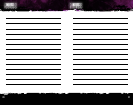z Button
Y Button
XBOX 360® CONTROLLER
* Controls shown are default
settings. Controller settings can be
changed at the “Options” screen.
y Button
Ready Knife
Hold the y Button and press x
to perform a knife attack.
Xbox Guide
B Button
A Button
Action
Perform a variety
of context-sensitive
actions. (See P.14-15)
X Button
Display Item Menu.
(See P.18-19)
Display Map
Control the Camera
Open Pause Menu
Back Button
Skip Cinema
Item Shortcut
You can assign an item
or weapon to any of the
four directions to use or
equip instantly.
D-Pad
Targeting
Use this stick to aim your
weapon while holding the
w or y button.
Right Stick
Forward
Back
Left Right
Move Character
Left Stick
START Button
Ready Weapon
w Button
Hold the w Button and
press x to perform an
attack, or A to reload.
x Button
Fire Weapon/ Locate Partner
While the w Button is held,
press x to fire. Otherwise, press
x to locate your partner.
Co-op Action/Call/Cancel
Perform complex actions
in conjunction with your
partner. (See P.16-17)
Run/Quick Turn/Confirm
Left Stick 7 + A Button: Run
Left Stick 3 + A Button:180-Degree Turn