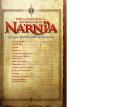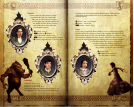7
are used within levels to mark your progress. If you are unable to
successfully complete the level or reach the next checkpoint, you
will not have to start from the beginning of the level. To save data,
you will need a memory card (8MB) (for PlayStation®2) with at least
83 KB of available space. You cannot save data using a memory card
for PlayStation®. You can use
MEMORY CARD slot 1 only.
Do not turn off the
MAIN POWER switch or the
(ON/Standby) / RESET button or remove the memory card
(8MB) (for PlayStation®2) while you are saving or reading data.
You could destroy the data you are trying to save. You can save
up to 3 games on one memory card (8MB) (for PlayStation®2).
The Pevensie Children
Each of the Pevensie children has a unique set of skills
that expands through their travels.
Peter
The oldest and strongest of the Pevensie
children, Peter is the natural leader of the
group. Peter’s strong arms are good for
smashing through doors and other
obstructions. As Peter becomes more
confident and skilled in battle, you
will find that his mastery of the sword
is strong enough to knock the armor
off enemies. With a sword in hand,
he has the power to defend his family
and friends from the dark allies of
the White Witch.
s button - Hit / Use Weapon
c button - Power Hit /
Smash Enemy Armor
l button - Block / Parry
Options
The Options screen is accessible from the Main Menu and
the Pause Menu.
Music Volume
Adjust the music and
cut scene volume.
Sound Volume
Adjust the sound effects and
in-game dialogue volume.
Vibration
Turns the vibrating feature
of the controller “ON” or
“OFF” (Default = ON).
Difficulty
Change the difficulty between Normal and Hard.
Widescreen
Turn this option “ON” to set the screen to a widescreen
“letterbox” format.
Horizontal and Vertical
Adjusts the position of the game screen on your monitor.
Credits
Review a list of all the talented people that worked on the
creation of this game.
View Controls
Review a labeled control map.
Checkpoints and Saving
You may only save your game after completing a level. If you exit
that game, you will start from the point of your last save. Checkpoints
6