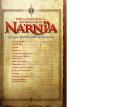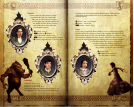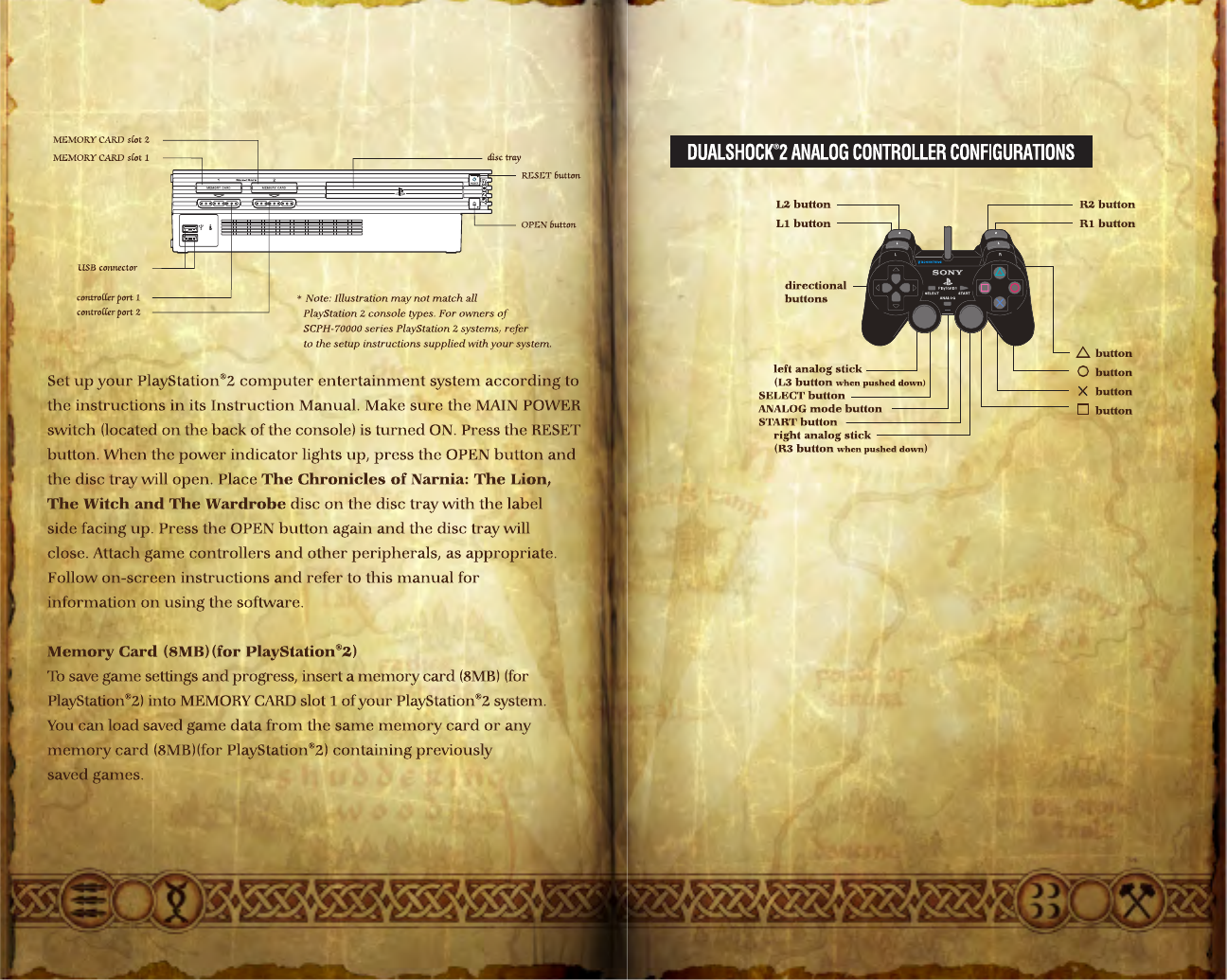
2
Getting Started
3
Starting Up
Move / Browse Menu - Left Analog Stick
Attack -s button
Power Attack - c button
Action / Menu Select - x button
Team Up - t button
Parry / Target - l button
Switch Characters - r button
Pause – w button
This game supports the analog mode and the vibration feature of
the DUALSHOCK®2 analog controller.
To use the vibration feature, turn on VIBRATION under OPTIONS
(see page 6).
You cannot use the ANALOG mode button to switch between the
analog and digital modes. The controller will always be in analog
mode (the mode indicator will be red).
This software is designed exclusively for the DUALSHOCK®2 analog
controller. Its operation is not guaranteed for use with any controller
other than the DUALSHOCK®2 analog controller.