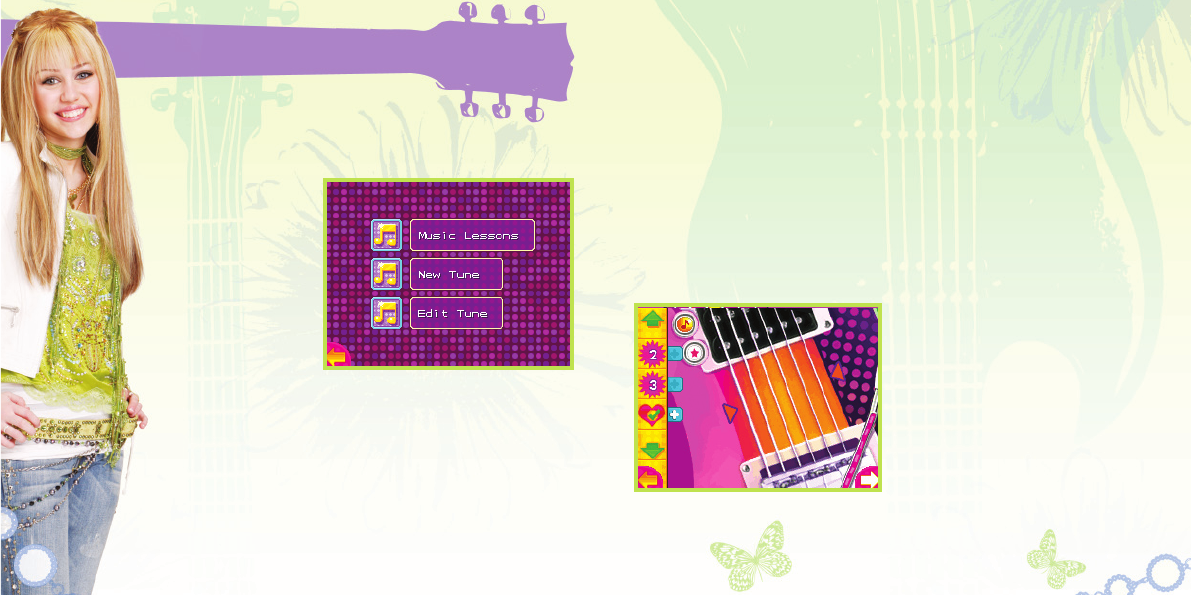29
28
Hannah and Savannah aren’t the only
stars who get to show off their musical
and music video talents…you can, too! You can create
music and music videos at any time by accessing
Creative Play from
the Main Menu. Tap
Make a Video to make
a video and tap Make
a Tune to make some
music. Making videos
and tunes is not hard.
The in-game tutorials
make it totally easy to
learn how.
videostudio
The studio here is just like the one Hannah uses to
make videos for the Music Jam Online competition. The
only difference is that when you tap the Progress icon,
you won’t see Savannah’s score and the options on the
Touch Screen are different. In Creative Play, you can
Save the Video, Load another Video, Continue Editing the
current video, or Quit and return to the Main Menu.
makingtunes
Making tunes is a lot like music practice, except you can record your
notes and beats, and add, remove, or edit your saved tracks. Oh, and
you don’t have to hit the notes as they fall from the top screen – you
can hit them whenever you want! Select New Tune to create a new
tune. Select Edit Tune to add new tracks or edit existing tracks on a
saved tune.
choosing instruments
New tunes always begin with the rhythm guitar track. Once you have
the rhythm guitar track saved, then you can add bass guitar, lead
guitar, and drum tracks.
chord sets
When playing a rhythm guitar
track you can choose the chords
you want to play. Tap a Chord Set
icon to include that set. Each set
includes five chords and you can
choose three Chord Sets altogether.
That’s a lot of chords! When you
have chosen your three Chord Sets,
tap the Next arrow to move on to the Metronome Beat Menu.
making more videos & tunes