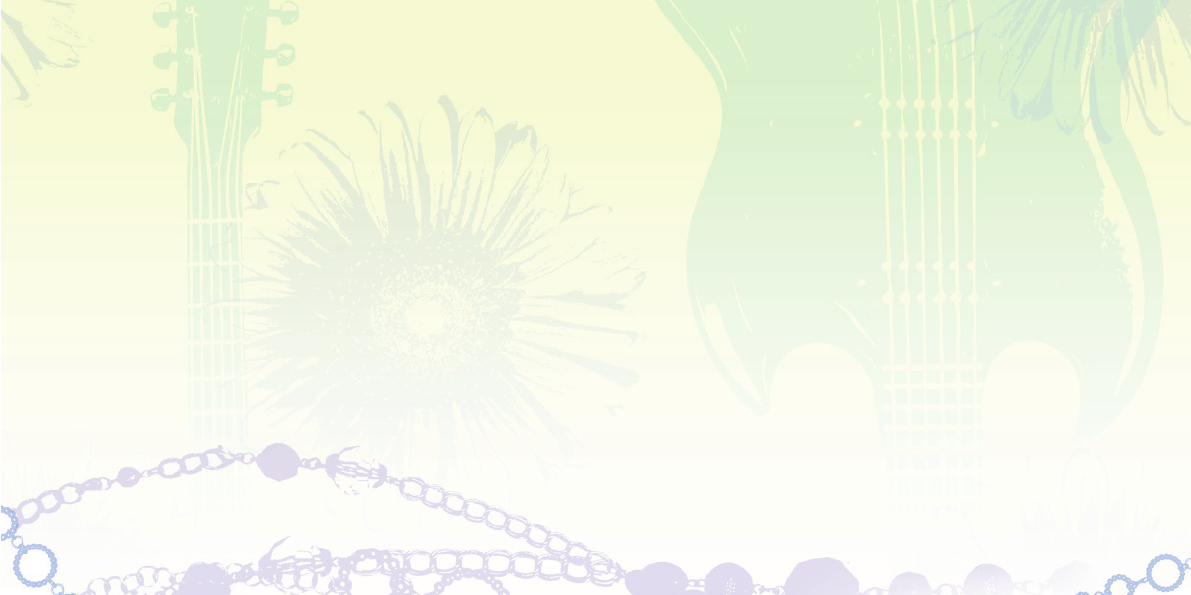
Disney Interactive Studios
|
HM2 – Music JAM!
|
DS Manual
|
MECH
|
09.06.07
Disney Interactive Studios
|
HM2 – Music JAM!
|
DS Manual
|
MECH
|
09.06.07
pose
What’s a video without cool dance moves and dramatic poses?
It’s not one featuring Hannah Montana!
Poses are divided into three categories – Basic, Guitar, and Advanced.
As with other parts of your video, you can scroll through your choices
until you find just the right pose, then select it by tapping it.
playing your video, scoring, and saving
After you have chosen your video’s music and everything else, tap
PLAY to view it. If the music video is part of the Music Jam Online
competition, you probably want to check Hannah’s score –
and see how well Savannah’s video did. Tap the Progress icon
to check both Hannah’s score and Savannah’s score. If Hannah’s
latest effort is falling short, try adding more elements for an even
higher score.
On the Touch Screen beneath the score, you can Save the Video, Load
another Video, Continue Editing the current video and try to pump up
its score, or Quit and return to Malibu.
23
22
mini-games
Miley has a lot to do, way too much to list here. But to give you an idea
of just how far she’ll go to win her friends back from Josie Moore (and
how far Hannah will go to top Savannah Starr on the charts) here’s a
look at a few of her more interesting tasks. Once you have completed
these tasks, they will be available as Mini-Games under Extras on the
Main Menu.
photo shoot
Being a pop star means lots of time in front of the camera, finding
just the right pose. Tap the pose (or its color) on the Touch Screen
that matches the same color silhouette on the Top Screen just as
the silhouette lines up behind Hannah and the camera shutter snaps.
Timing is key!
art project
Miley’s helping out with the United People’s Relief Fund. Her job is
creating posters and your job is dropping shapes onto a poster to
create an image that looks like the one in the example. Drag the
shapes across the Touch Screen and arrange them into a pattern
that matches the one you are trying to create.


















