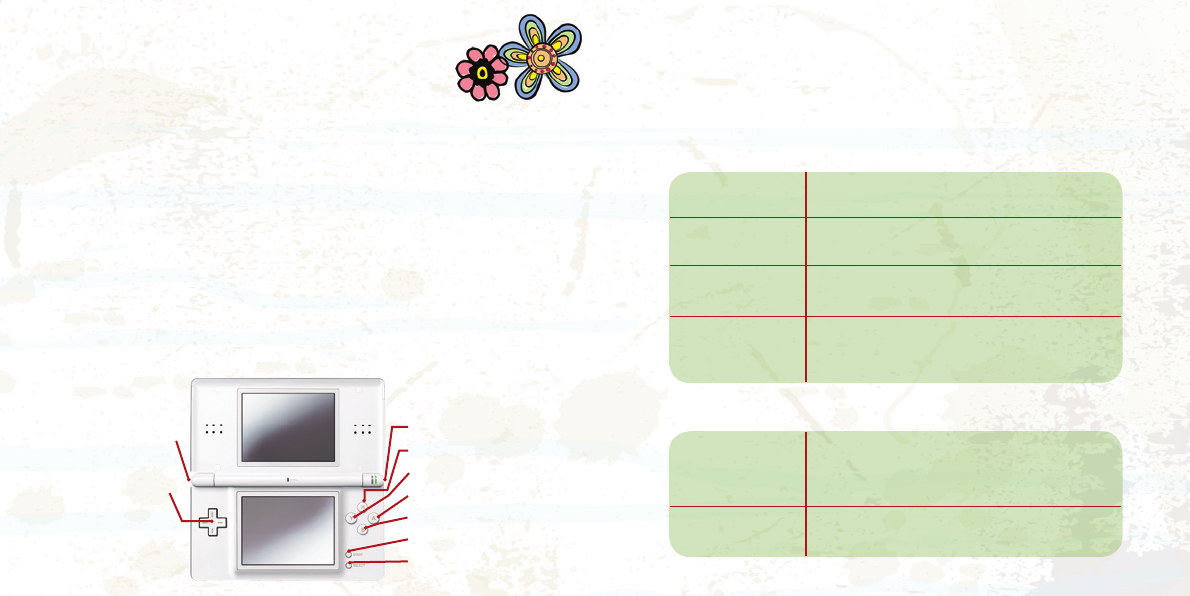
Disney Interactive Studios
|
High School Musical - Makin’ The Cut!
|
DS Manual
|
MECH
|
06.13.07
Disney Interactive Studios
|
High School Musical - Makin’ The Cut!
|
DS Manual
|
MECH
|
06.13.07
7
6
MenuControls
You’ll use the DSTouchScreen and Stylus to perform on
stage and to get around the menus.
You can also use the +ControlPad and the A and BButtons
to get around the menus.
Touch Screen Select with the stylus or your finger
+Control Pad Highlight menu options/select songs
A Button Select
B Button Cancel and go back to the
previous menu
GameControls
Touch Screen Use the stylus or your finger to Tap,
Slide, and Trace
START Pause
1 Make sure the POWER switch is OFF.
2 Insert the Disney High School Musical:
Makin’ the Cut
Game Card in the Nintendo DS™ slot.
3 Turn the POWER switch ON.
NOTE: the Disney High School Musical: Makin’ the Cut
Game Card is designed for the Nintendo DS™ system.
4 Please read and accept the Health and Safety
screen by touching the bottom screen.
5 If the game does not automatically launch, select
the Disney High School Musical: Makin’ the Cut
game icon from the DS launch screen.
GettingStarted
r button
x button
y button
a button
b button
start
select
l button
+control pad
















