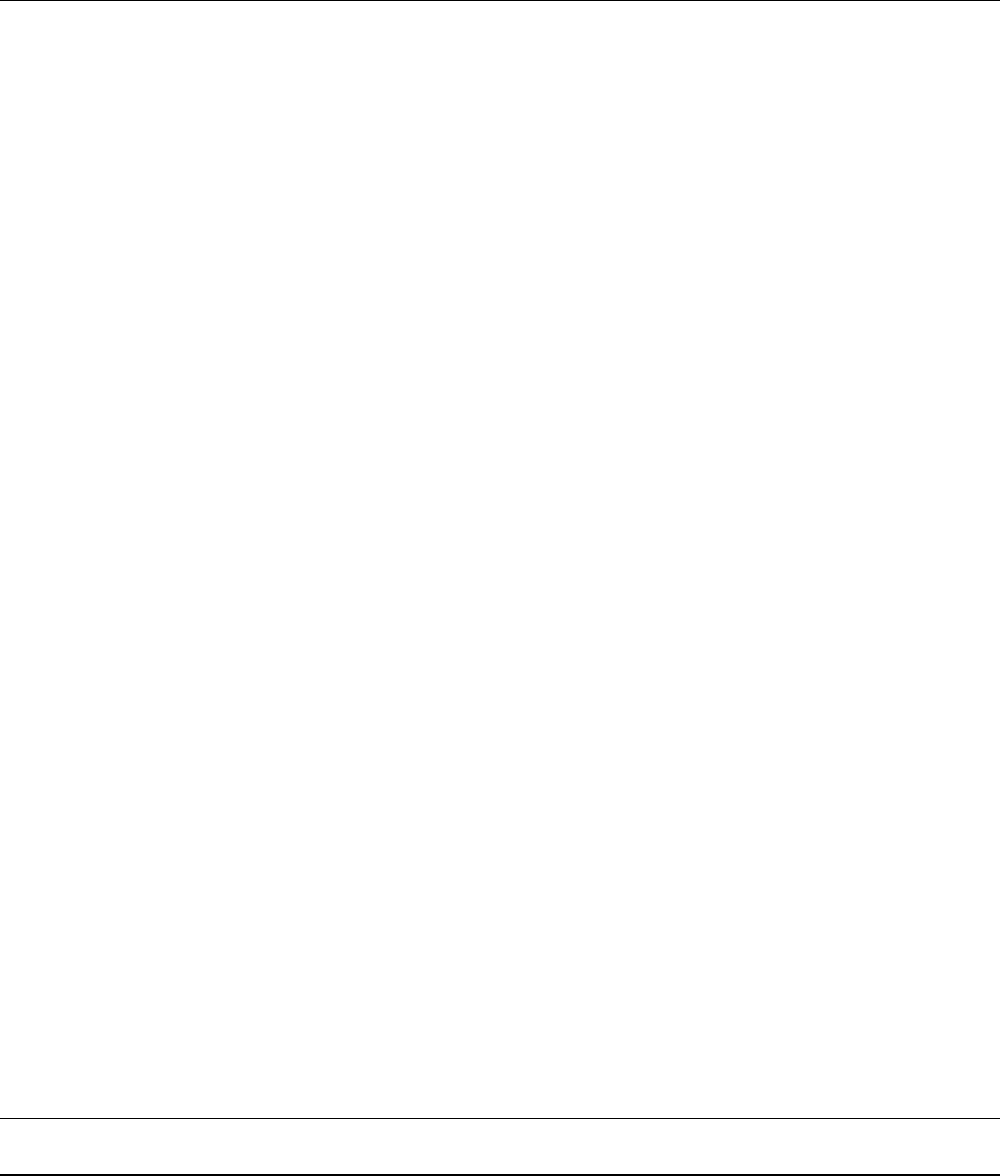
56 Troubleshooting
Signature Analysis
Introduction
The easiest and most efficient method of troubleshooting microprocessor-based instruments is with signature analysis (SA).
This technique is similar to signal tracing with an oscilloscope in linear circuits. Part of the microprocessor memory is
dedicated to SA, and a known bit stream is generated to stimulate as many nodes as possible within a circuit. Because it is
virtually impossible to analyze a bit stream with an oscilloscope, a signature analyzer is used to compress the bit stream
into a four-character signature. By comparing the signatures of the IC under test to the correct signature for each node, you
can isolate faults to one or two components .
The following general rules apply to signature analysis testing:
1. Be sure to use the correct test setup connections for the specific test.
2. When examining an IC, note the correct signatures for Vcc (+5V) and for common. If an incorrect signature matches
either one, it probably indicates a short to that part of the circuit.
3. If two IC pins have identical signatures, they are probably shorted.
4. If two IC signatures are similar, it is only a coincidence.
5. If an input pin of an IC has an incorrect signal but the signal source (output of the previous IC) is correct, then look for
an open printed circuit track or soldering problems.
6. If the output signature of an IC is incorrect, it could be caused by that IC. However, it could also be caused by a short
at another component that is connected to that output.
Firmware Revisions
Each signature analysis table in this chapter shows the power supply firmware revision for which the table is valid. If
needed, for a Bench Supply you can confirm the firmware revision of your power supply by checking the label on the Front
panel ROM, AlU3, and on the Secondary microprocessor, A5U504. You can obtain the revisions on a Systems Supply with
the GPIB *IDN? query command. The following sample Agilent BASIC program does this:
10 ALLOCATE L$[52]
20 OUTPUT 705;"*IDN?"
30 ENTER 705;L$
40 DISP L$
50 END
For a typical Model 6681A, the controller will return a string with four comma-separated fields, as follows:
"Agilent Technologies ,6681A,O,fA.01.05sA.01.04pA.0l.02"
The first three fields in the string are the manufacturer, model number and 0. The last field gives the firmware information
as follows:
f= front panel firmware revision (A.01.05).
s= secondary interface firmware revision (A.01.04).
p= primary interface firmware revision (A.01.02).
Note The firmware revisions numbers shown here may not match the firmware revision of your instrument.
Firmware revision numbers are subject to change whenever the firmware is updated.


















