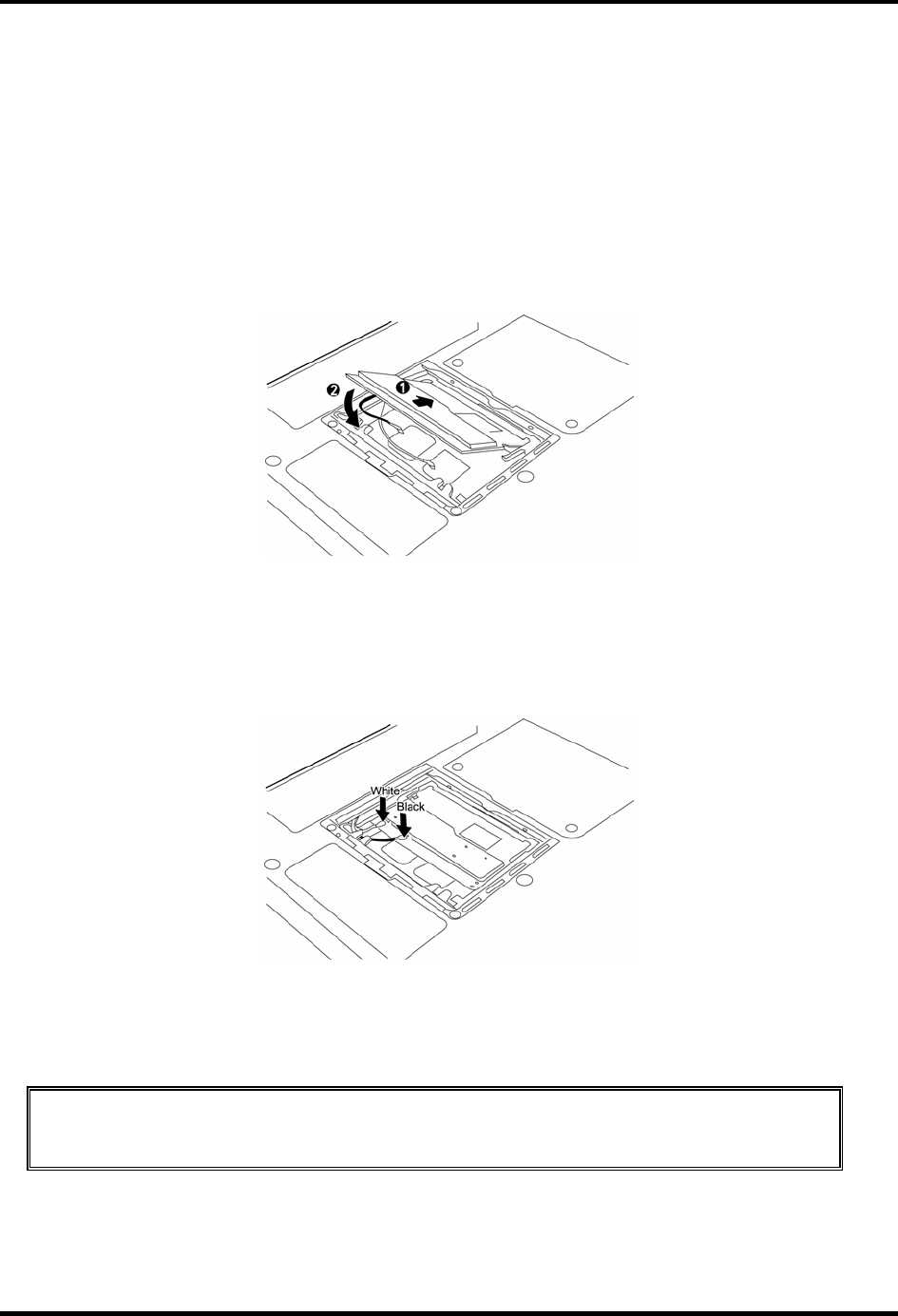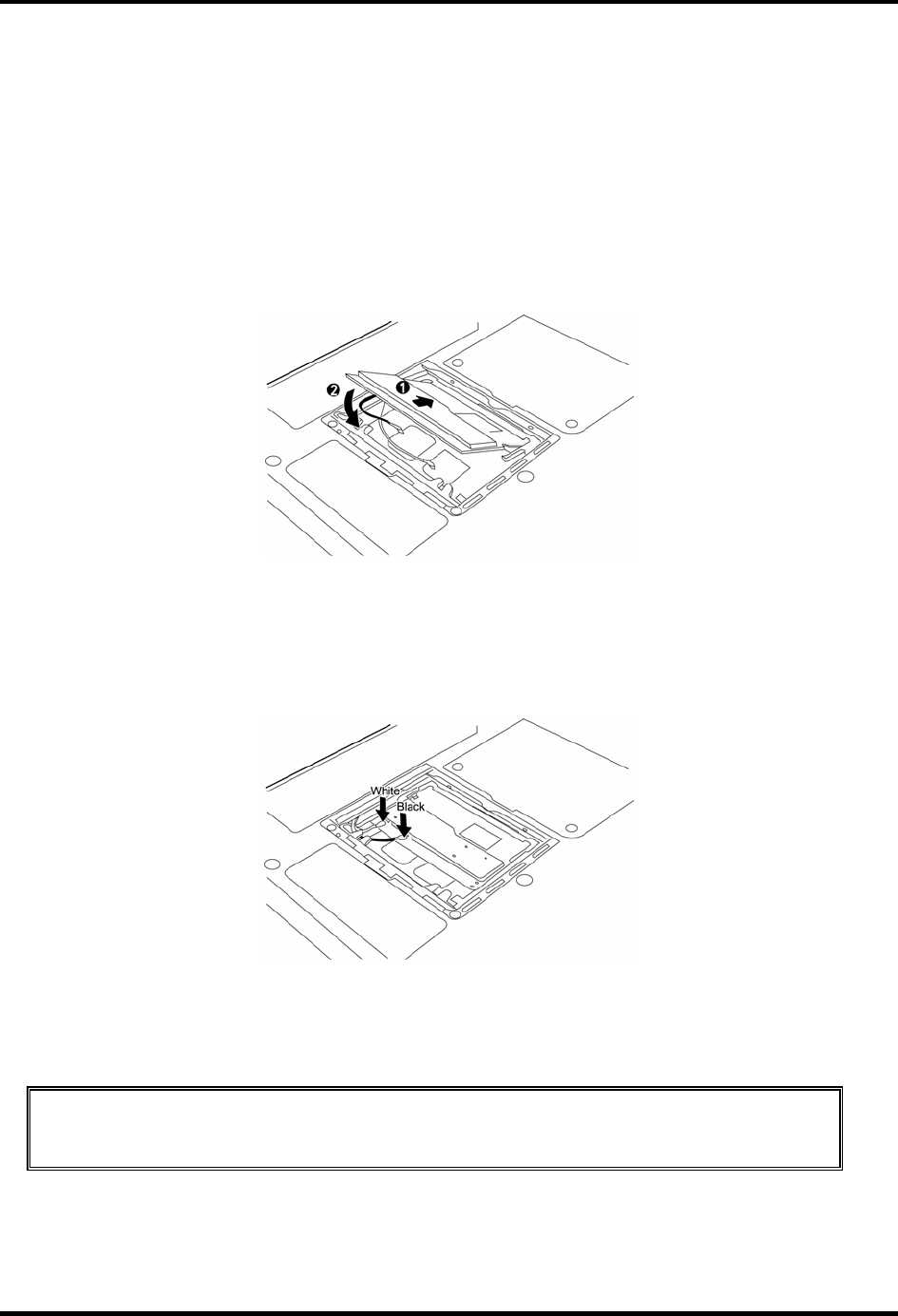
4 Replacement Procedures 4.7 Wireless LAN Unit
Installing the Wireless LAN Unit
To install the wireless LAN unit, follow the steps below.
1. Fit the wireless LAN unit’s connectors into the computer’s connectors and press
carefully to ensure firm contact.
2. Gently, push the wireless LAN unit down until the latch engages the unit.
Figure 4-20 Pressing the wireless LAN unit into place
3. Attach ends of wireless LAN connector cables. The white aerial cable should be
attached to top-most connector (nearer the back side of the computer), the black aerial
cable to the bottom-most connector.
Figure 4-21 Attaching the wireless LAN connector cables
4. Restore the wireless LAN module cover.
CAUTION: Do not touch the connectors on the wireless LAN unit or on the
computer. Debris on the connectors may cause malfunction.
4-18 Satellite A30 Series Maintenance Manual