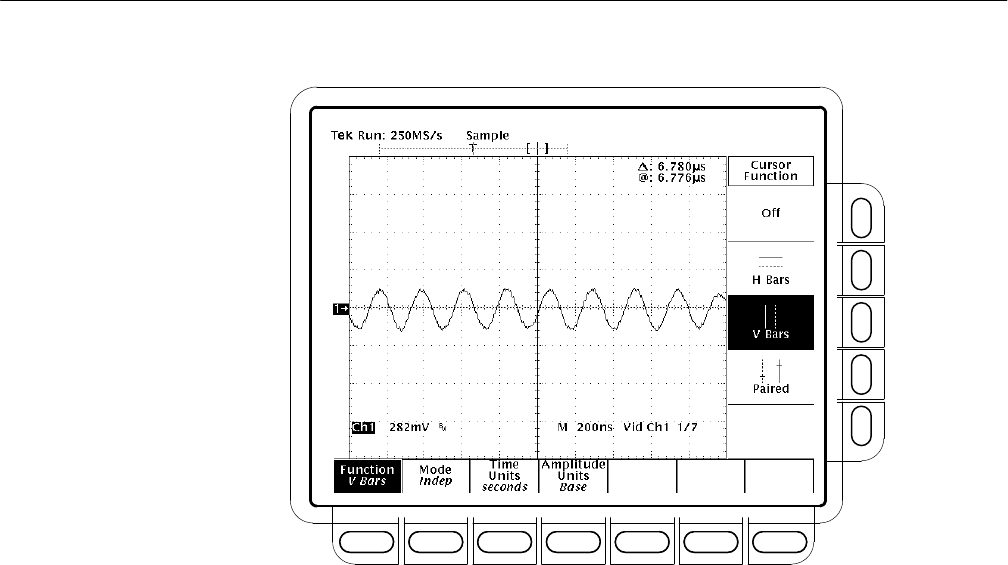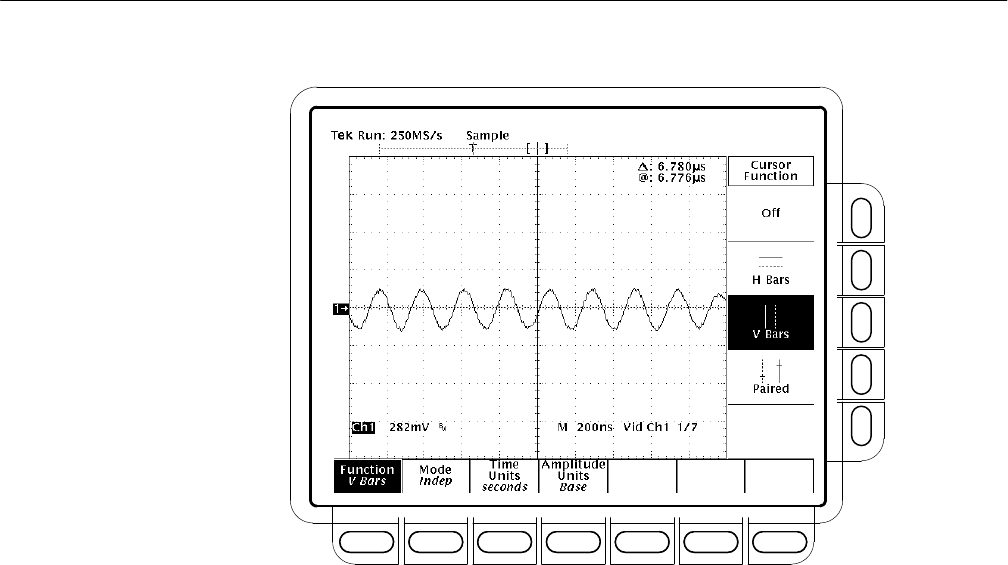
Performance Tests
TDS 684A, TDS 744A, & TDS 784A Service Manual
4–77
Figure 4–36: Line Count Accuracy Correct Result Waveform
H Disconnect all test equipment (TSG 121) from the digitizing
oscilloscope.
H Turn off cursors by pressing CURSOR, then the main-menu
Function button, and, finally, Off from the side menu.
7. Check the Sync Duty Cycle.
a. Set up digitizing oscilloscope for Sync Duty Cycle Test.
H Press TRIGGER MENU.
H Press the Standard pop-up to select FlexFmt. Trigger Type should
already be set to Video.
H Press the main-menu Setup.
H Press the side-menu Field Rate.
H Use the keypad to set the field rate to 60.05 Hz (press 60.05, then
ENTER).
H Press the side-menu Lines.
H Use the keypad to set the field rate to 793 lines (press 793, then
ENTER).