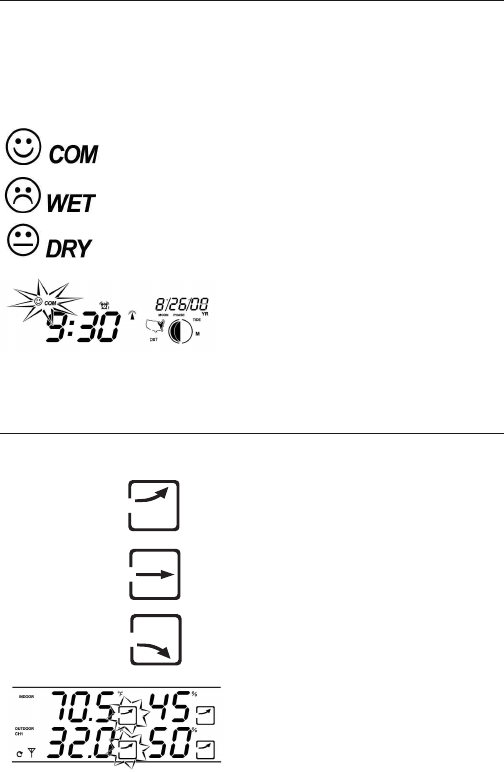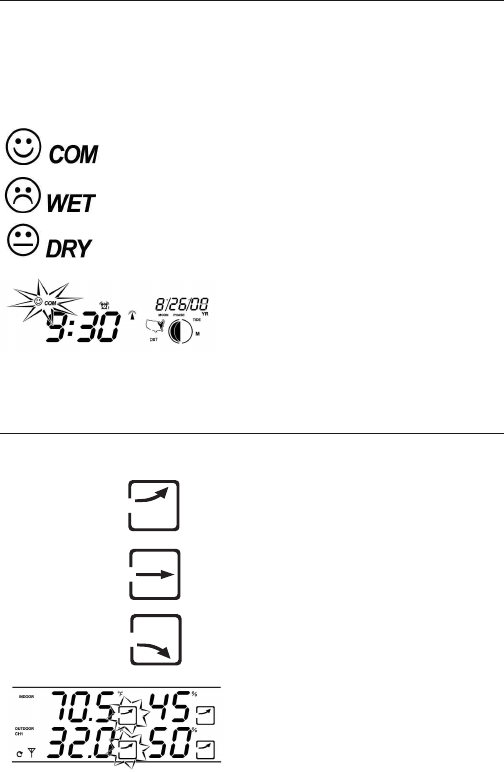
Comfort Level Readings
YourWeatherGuide™ combines temperature and humidity readings to
determine an indoor comfort level. If the display showsWET or DRY
conditions, you may wish to adjust indoor temperature or humidity
conditions to reach a comfortable reading.
One of these Comfort Level icons will appear above the clock display:
Comfortable level,ideal range for both
temperature & humidity
Air contains excess moisture
Air contains inadequate moisture
Temperature Trend Indicators
Your WeatherGuide™ will indicate if temperatures are rising, falling,
or steady.
indicates Rising Temperatures readings
(temperatures have gone up more than 2
degrees in an hour)
indicates SteadyTemperature readings
indicates Falling Temperatures (tempera-
tures have gone down more than 2 degrees
in an hour)
Temperature trending up
16
Comfort level icon