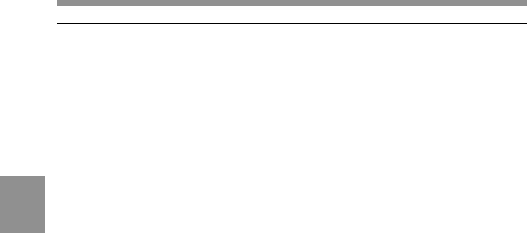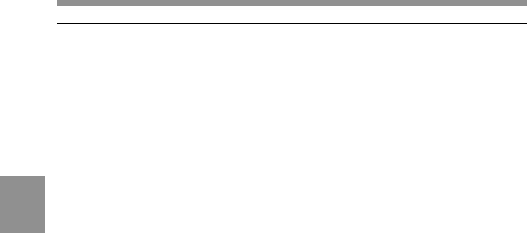
4
Chapter 4 Adjustments and Settings for Recording4-42
4-7-2 Setting Desired Items on a USER PAGE
To set desired items on a USER PAGE, follow the procedure below.
1 Set USER PAGE 1 through USER PAGE 5.
For setting USER PAGE 1 through USER PAGE 5, see "4-7-1 Setting Desired
Menu Pages on the USER Menu" on page 4-38.
2 Display the TOP MENU screen.
For details on displaying the TOP MENU screen, see "To display the TOP
MENU screen:" on page 4-29.
3 Turn the MIC/MENU knob to select USER MENU CUSTOMIZE,
then push the MIC/MENU knob.
The PAGE EDIT screen appears.
4 Turn the MIC/MENU knob to move the arrow (→) to U1 at the top
of the screen, then push the MIC/MENU knob.
The arrow (→) changes to a question mark (?).
5 Turn the MIC/MENU knob to select any of U2 through U6, then
push the MIC/MENU knob.
A USER PAGE setting screen appears.
U2: USER PAGE 1 setting screen USER P1 EDIT
U3: USER PAGE 2 setting screen USER P2 EDIT
U4: USER PAGE 3 setting screen USER P3 EDIT
U5: USER PAGE 4 setting screen USER P4 EDIT
U6: USER PAGE 5 setting screen USER P5 EDIT