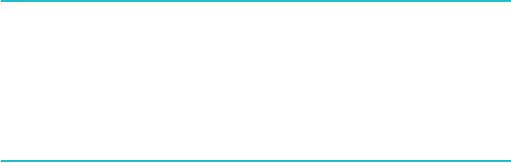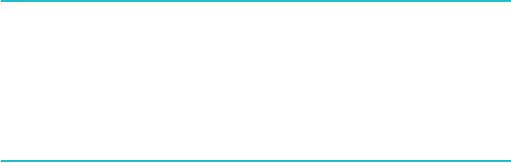
Messaging, Internet, and Messenger
106
The following default folders display:
•
Deleted Items
: contains messages that have been
deleted on your phone.
•
Drafts
: stores draft messages that have not been sent.
•
Inbox
: contains received messages.
•
Outbox
: is a temporary storage place for messages
waiting to be sent.
•
Sent Items
: stores the messages that have been sent.
Note
: When you first have synchronised e-mail messages, the
Junk E-mail
folder is copied from the Microsoft
Outlook on your PC to
Outlook E-mail
on your phone.
The next time you synchronise, the e-mail messages
that appear to be Junk e-mail are saved in the
Junk
E-mail
folder according to the junk e-mail options you
set in the Microsoft Outlook on your PC.
To view all message folder contents in the selected
account, press the
Menu
soft key and select
Show All
Folders
.
To view an e-mail message:
1. On the Messaging main screen, select the e-mail account
from which you want to receive e-mail messages.
2. Press the
Menu
soft key and select
Send
/
Receive
.
The phone connects to your e-mail server and receives
your incoming e-mail messages or sends the e-mail
messages in Outbox.
3. Select the message you want to view.