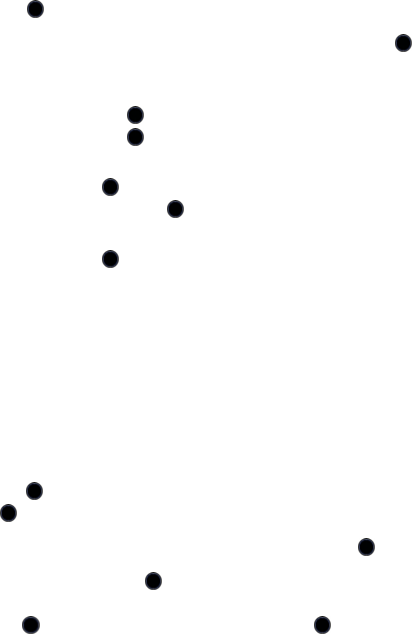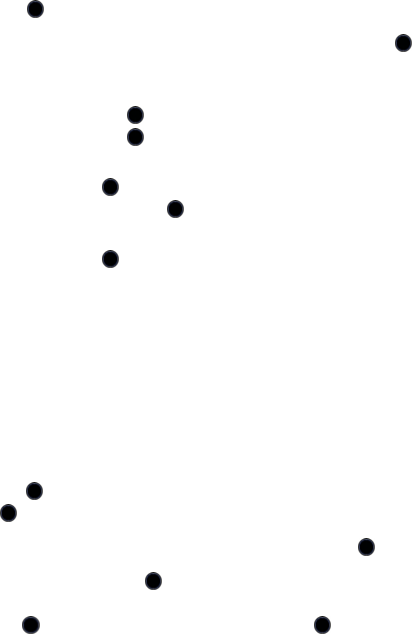
Media
53
5. To access the options for the Default Ring Tune, press the Select soft
key or the key.
To play the tune, highlight Play and press the Select soft key or the
key.
To use the tune as the phone’s ring tune, highlight Set as and press
the Select soft key or the key, then choose Ring Tune and press
the Select soft key or the key to confirm the choice.
To use the tune as a caller ring tune, highlight Set as and press the
Select soft key or the key, then choose Caller Ring Tune and
press the Select soft key or the key to confirm the choice.
To use the tune as an alarm sound, highlight Set as and press the
Select soft key or the key, then choose Alarm Tone, select an
alarm (Wake-up alarm, Alarm 1 or Alarm 2) and Save to confirm the
choice. To program the alarm time see “Alarm” on page 83.
Record Audio
You can record audio clips (Menu 2.1.4). After recording, you can send the
audio clip to other people using Multimedia Messaging.
1. From the Idle screen, press the Menu soft key to access Menu mode.
2. Use the navigation keys to highlight Media and press the Select soft
key or the key. Highlight Ring Tunes and press the Select soft key
or the key.
3. Highlight Record Audio and press the Select soft key or the key.
4. To start recording, press the key or press the Options soft key,
highlight Record and press the Select soft key. To pause recording,
press the key. To restart recording again press the key.
5. When you are finished, press the Save soft key to save the file. By
default, the audio clip is stored in your Recorded Audio folder.