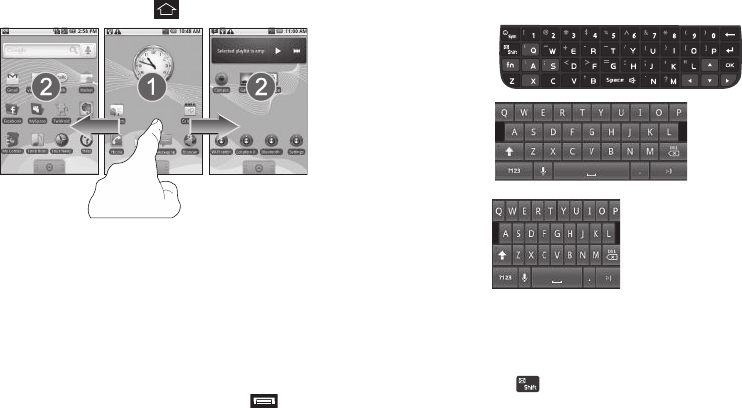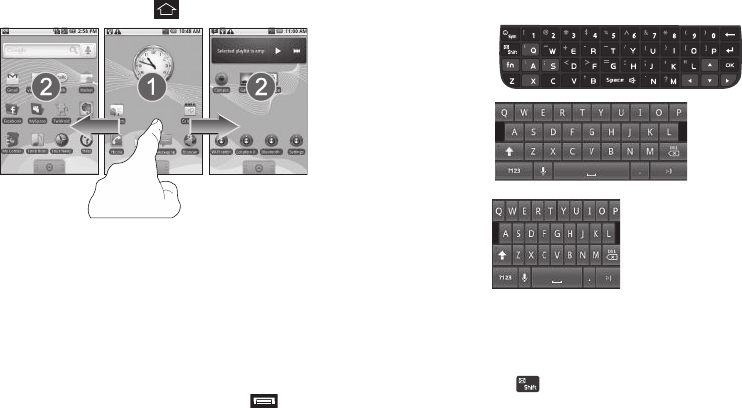
Understanding Your Phone 16
Home Screen Panels
The Home screen has three panels. The Center panel appears
when you press the Home key ( ).
To access the Left panel, swipe across the Home screen, left to
right.
To access the Right panel, swipe across the Home screen, right
to left.
Your Phone’s Modes
Talk Mode
You can place and receive calls only when your phone is on.
While in a call, your phone is in talk mode. Touch to display
a list of menu options.
Input Mode
Input mode determines how you enter text, numbers, and
symbols with any of the following three QWERTY keypads:
•
Sliding keypad
•
Virtual keypad,
landscape
•
Virtual keypad,
portrait
Optional input modes are:
•
ABC
— Lets you enter lower-case letters (abc), initial capital letters
(Abc), or all upper-case letters (ABC). To toggle between these entry
options, press the Shift ( ) key.
•
?123
— Lets you enter numbers and punctuation characters.