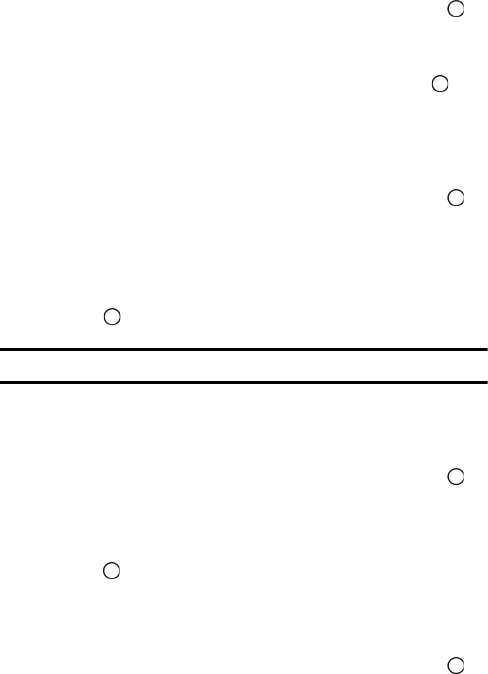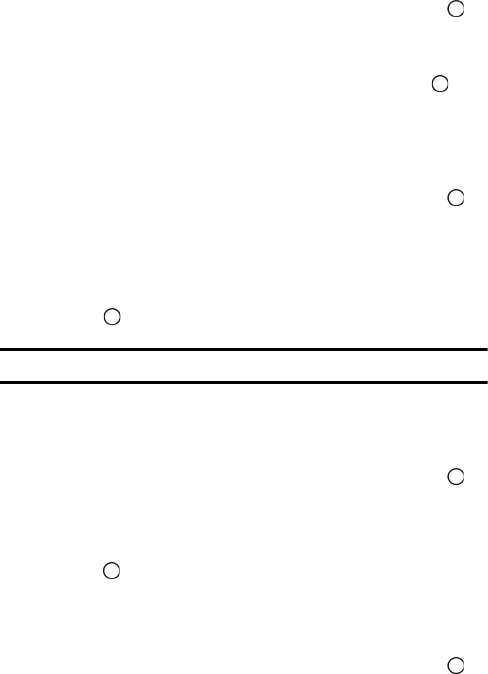
87 Settings
Brightness
You can change the brightness of the LCD screen, making it brighter or dimmer.
To change the brightness setting:
1. Activate the main menu, highlight the Settings menu, and press .
2. Select Display.
3. Select Brightness.
4. Using the navigation keys, select a brightness level and press .
Backlight
The backlight setting lets you select how long the display screen is backlit after any
key press is made.
To change the backlight setting:
1. Activate the main menu, highlight the Settings menu, and press .
2. Select Display.
3. Select Backlight.
4. Use the navigation key to select Slide Open, 30 seconds, 15 seconds,
or 8 seconds.
5. Press to save and exit.
Note: Long backlight settings reduce the battery’s talk and standby times.
Dialing Font Size
You can adjust the size of your dialing font.
To change the dialing font size:
1. Activate the main menu, highlight the Settings menu, and press .
2. Select Display.
3. Select Dialing Font Size.
4. Press the navigation keys up or down to select Large or Small and
press to save your changes.
Power Save Mode
You can adjust the power save mode setting.
To change the power save mode setting:
1. Activate the main menu, highlight the Settings menu, and press .