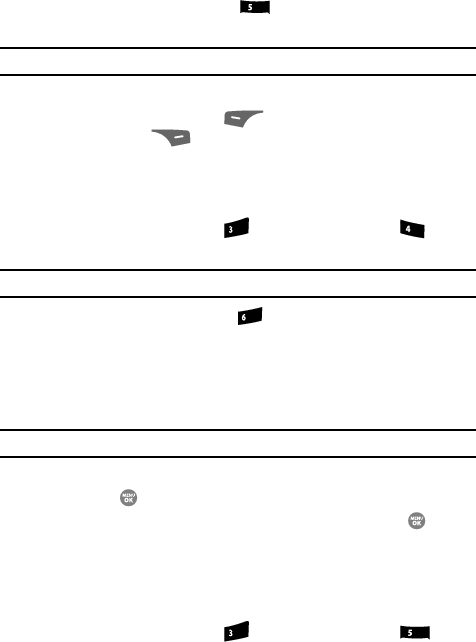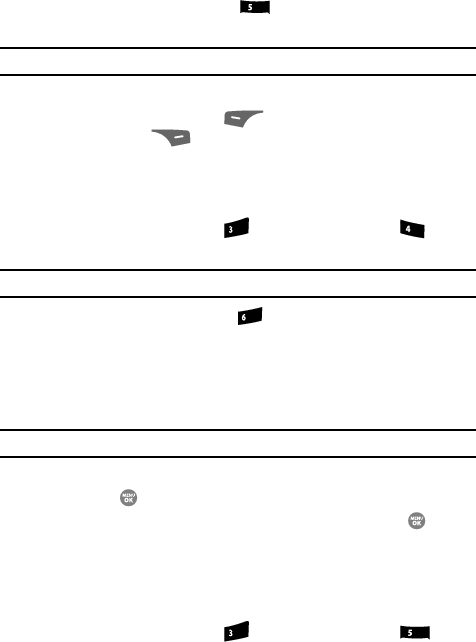
Changing Your Settings 151
Phone Settings
2. Enter the lock code, then press for Erase All Entry. You are
prompted to enter the lock code a second time.
Note: The default lock code is the last four digits of your telephone number.
3. You are prompted to confirm erasure of all entries.
4. Press the Yes (left) soft key ( ) to erase all entries or press the No
(right) soft key ( ) to return to the Security sub-menu.
Restriction
Restriction lets you restrict the use of your phone for outgoing calls, incoming calls,
and calls placed from your Contacts.
1. In the Settings menu, press (for Phone Settings), and for
Security. You’re prompted to enter the lock code.
Note: The default lock code is the last four digits of your telephone number.
2. Enter the lock code, then press for Restriction. The following options
appear in the display:
• Outgoing — When set to On, outgoing calls are restricted.
•Incoming — When set to On, incoming calls are restricted.
•Contacts — When set to On, all calls to or from numbers not entered in your
Contacts list are restricted.
Note: The default restriction settings are all Off.
3. Use the Up and Down navigation keys to highlight the desired option, then
press the key.
4. Use the navigation keys to highlight On or Off, then press the key.
NAM Selection
The Network menu allows you to select NAM (Number Assignment Module) settings
for your phone. You can store two NAM settings, which are essentially telephone
numbers, for your phone.
1. In the Settings menu, press (for Phone Settings), and for
NAM Selection. The following options appear in the display:
•NAM1 — Your service contract has one phone line.
•NAM2 — Your service contract has two phone lines.
jkl
def
ghi
mno
def
jkl