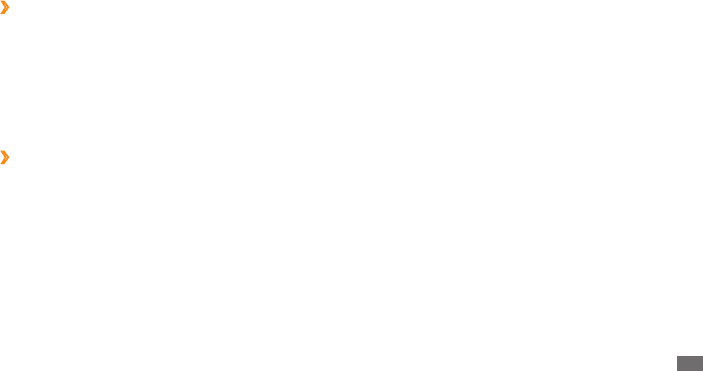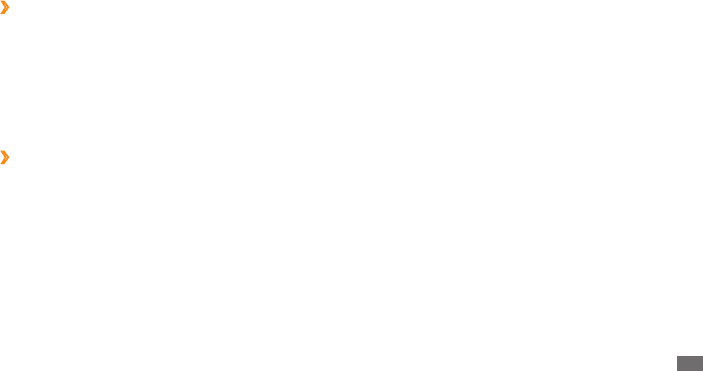
Personal information
55
Start synchronisation
›
After conguring sync settings, you can synchronise your
data with the Exchange server.
In Menu mode, select
1
Apps
→
Exchange active sync.
Select
2
Email
→
Inbox.
Press <
3
Options>
→
Sync.
Change the synchronisation schedule
›
If you routinely synchronise your data via an Exchange
server, you can congure settings for both peak and o
peak schedules.
To change the synchronisation schedules,
In Menu mode, select
1
Apps
→
Exchange active sync.
Select
2
Sync settings
→
Sync schedule.
Set the following options:
3
Peak schedule• : Set the frequency of
synchronisations during peak hours.
O peak schedule
• : Set the frequency of
synchronisations during o-peak hours.
Peak days
• : Set peak days.
Peak start time
• : Set peak start hours.
Peak end time
• : Set peak end hours.
While roaming
• : Set to use the synchronisation
schedules even when roaming.
When you are nished, select <
4
Save>.