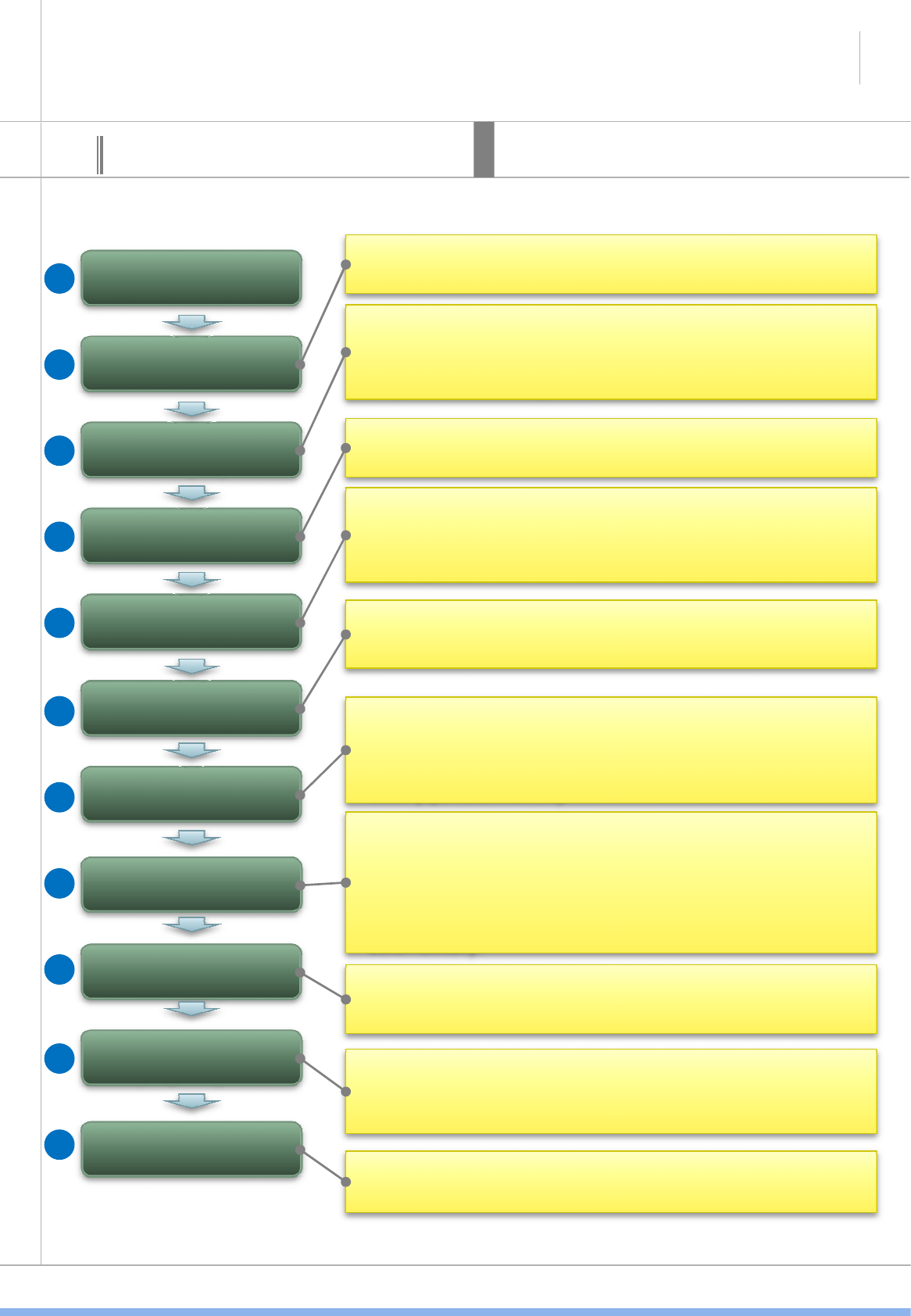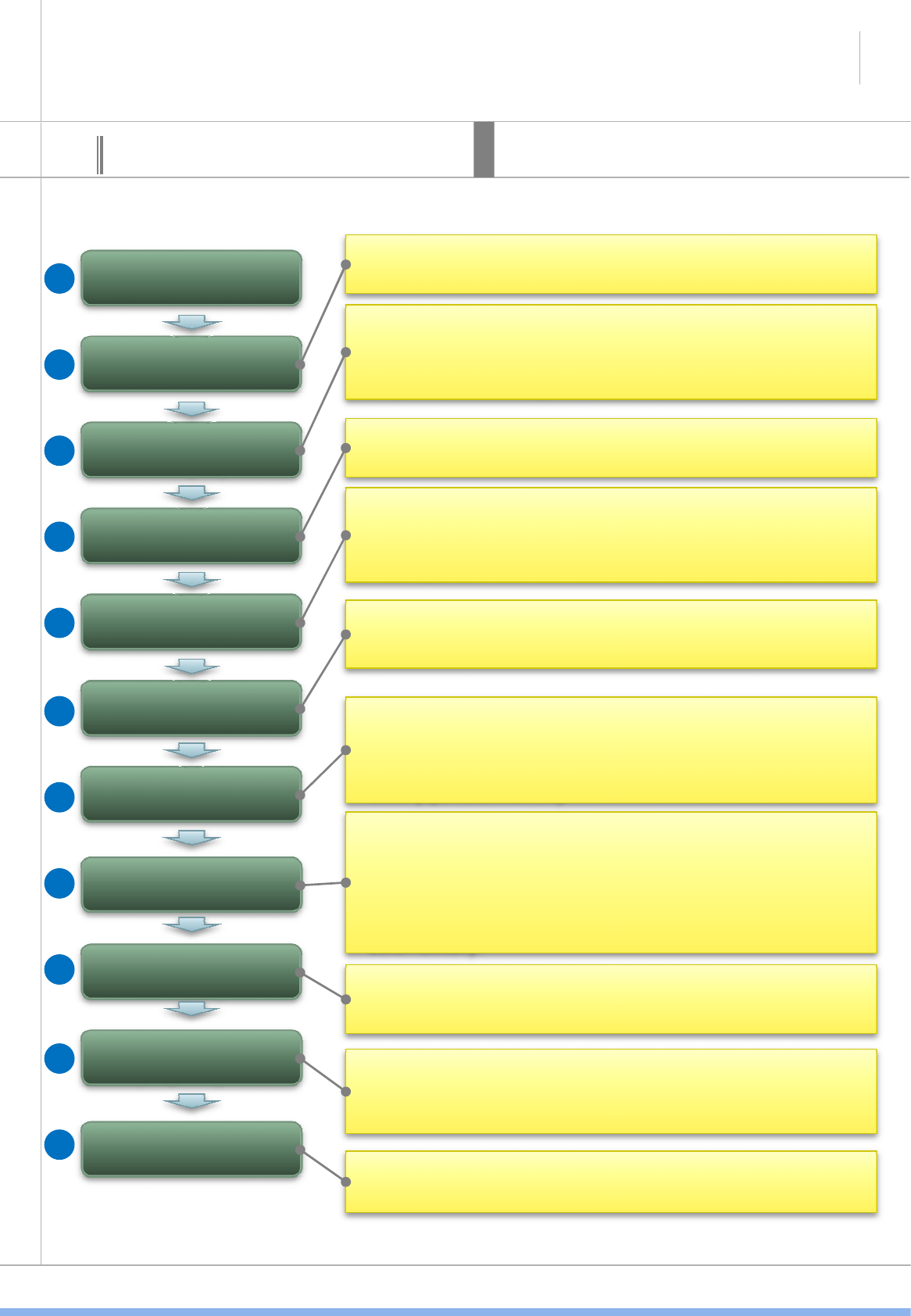
SAMSUNG DVM-Pro User Guide
6
03
Explain
This is cad mode procedure for using when design the new
project. This procedure is not included modify procedure.
Cad mode Procedure for using
Project Registration
Space management
• Add the floor in the space management windows
• Specify the floor boundary
01
02
• When design air-conditioning drawing, need to architectural
drawings, but almost no work to modify. So, disabling a
layer of architectural drawings and change gray color to
help convenient design work.
drawing layers
Add In/outdoor
In/Outdoor
connection
Pit drawing
Pipe drawing
be added room Automatically.
• It can continue to draw level that all of indoor and outdoor
unit must be a connection.
• After select in in/outdoor connection windows, you can
drawing outdoor.
• Select the pit in the pit drawing window, you can draw
multiple outdoor pit.
• It can draw the pipe through Draw pipe/pipe accessories,
Draw communication wires/wired remote controller.
• It can connected main pipe to multiple indoor at once,
automatically Through Draw piping automatically, Draw
drain pipe automatically
• Refrigerant pipe connection , pipe length and pipe level
difference etc is checked.
• When system check is error, modify the part of guided in
03
04
05
06
07
SAMSUNG
Control lines
drawing
Piping remarks &
Piping Diagram
Control Diagram
• Drain pipe connection is checked.
• the end of the system check, pipe diameter is placed
automatically.
• If click on the indoor to indoor, Communication wires and
wired remote controller can connected by a line.
• Insert the pipe remarks
• Insert piping diagram by click on the list in order on the
piping diagram field of report.
• Insert control diagram by click on the list in order on the
control diagram field of report.
09
10
11