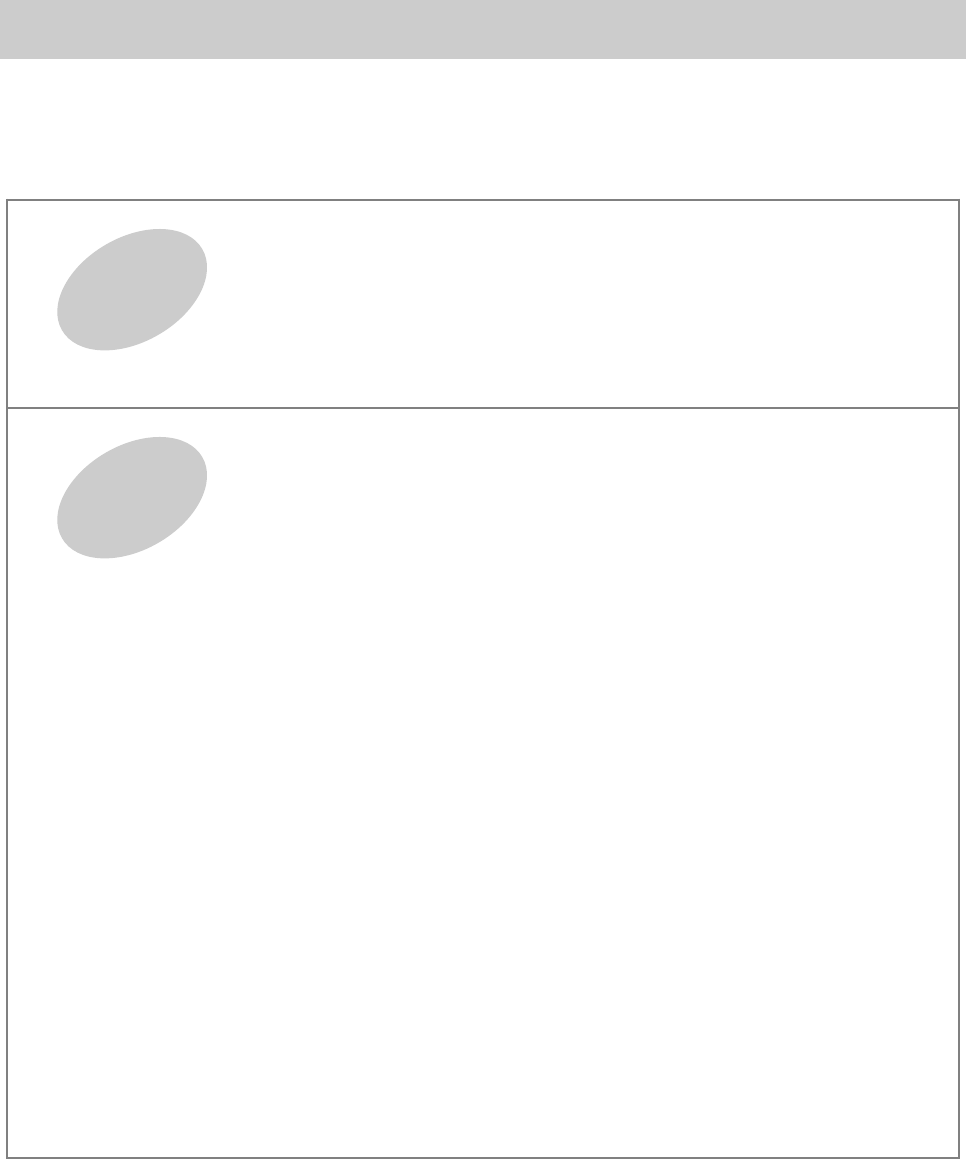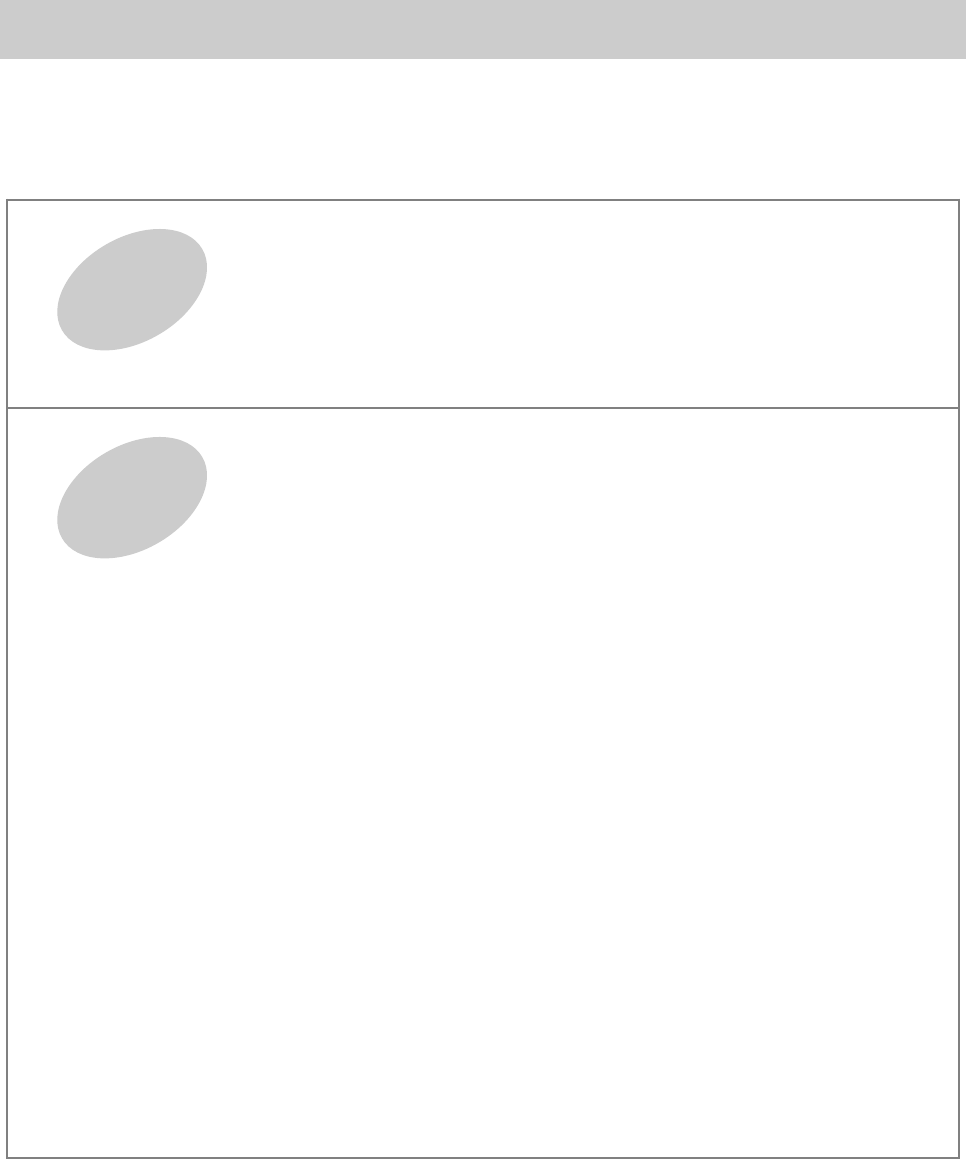
51
Advanced Operation
This section explains the more advanced functions of the CD-2.
■ Using the Metronome........................................................................... 52
Sounding a Count-In to Ensure Accurate Timing (Count-in) ............................... 53
■ Automatically Starting Recording When Sound Begins................... 54
■ Assigning Tracks Numbers While You Record.................................. 55
Using [MARKER] to assign track numbers.......................................................... 55
Assigning Track Numbers at Specified Intervals ................................................. 56
Assigning Track Numbers When Silence is Detected ......................................... 57
■ Editing a CF Card.................................................................................. 58
Erasing a Track.................................................................................................... 58
Erasing All Tracks................................................................................................ 58
Assigning a Title to a Track ................................................................................. 59
Trimming Silent Regions at the Beginning and End of a Track (Trim In/Out)...... 60
Dividing a Track (Divide)...................................................................................... 62
Converting a Track to a Wave File (Wave Convert) ............................................ 63
Formatting a CF Card.......................................................................................... 63
■ Erasing Tracks from a CD-RW Disc.................................................... 64
Erasing the Last Track......................................................................................... 64
Erasing All Tracks................................................................................................ 64
Removing Finalization ......................................................................................... 65
■ Tuning Your Instrument (Tuner).......................................................... 66
Changing the Tuner’s Reference Pitch................................................................ 67
Listening to a Guide Tone While Tuning.............................................................. 67
■ Copying an Original Music CD ............................................................ 68
■ Applying Effects to Your Vocal or Instrumental Performance......... 70
■ Backing Up Tracks from a CF Card..................................................... 71
■ Recovering Backed-up Data (Recover)............................................... 72
■ Playing SMF (Standard MIDI File) Data............................................... 73
■ Restoring the Factory Settings (Initialize).......................................... 74
■ Other Functions and Settings.............................................................. 75
Displaying the Remaining Time........................................................................... 75
Specifying the Function of the Foot Switch.......................................................... 76
Automatically Adjusting the Input Level of the Internal Mics (Auto Level Control)
..
76
Adjusting the Output Level from the AUX OUT Jacks ......................................... 77
Switching the Line Input On/Off........................................................................... 78
Viewing the Track Titles on a CF Card................................................................ 78
Adjusting the Playback Level of a Music CD/CF Card......................................... 79
Other Recording
Methods
More Functions