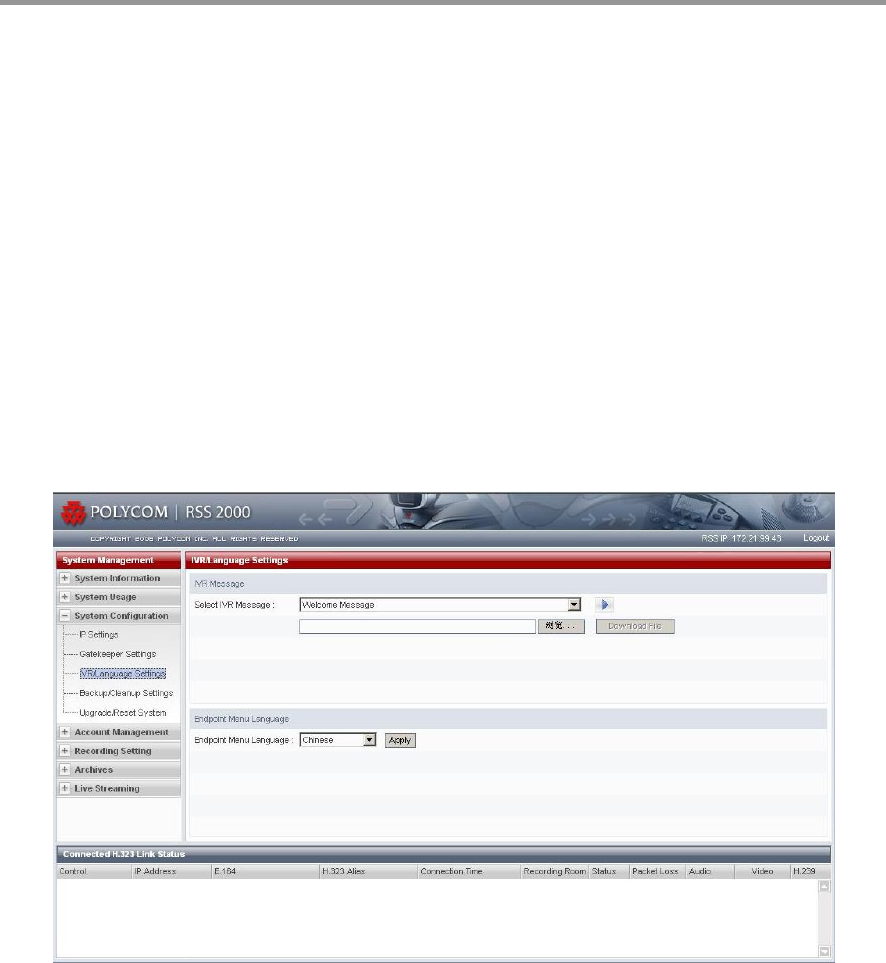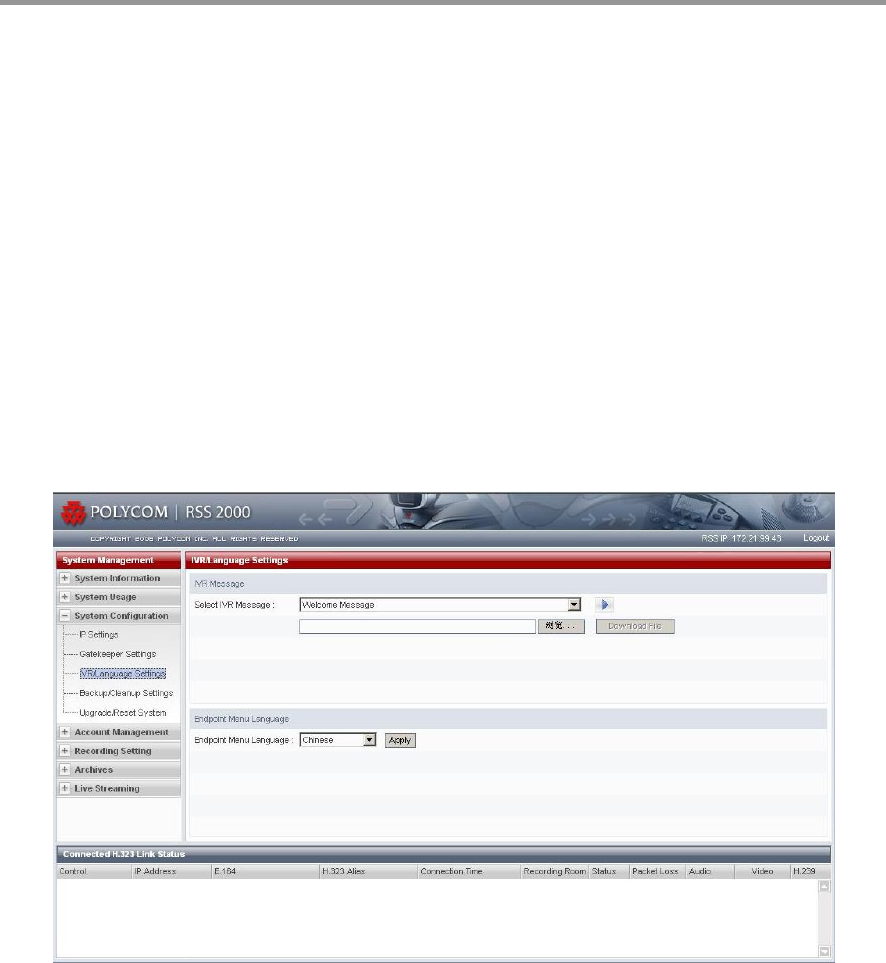
Polycom RSS 2000 User’s Guide
33
If you want to continue with the existing settings before clicking the Save button, click Clear to cancel the
changes you have just made.
Note: If you check the Use Gatekeeper box but the registration fails, you can still use the
IP address to call endpoints.
Change IVR Language
You may hear different Language prompts in RSS 2000 operations. By clicking IVR/Language Setting in the
function tree on the left side of the page, you can change these Languages. Current changeable Languages
include: Welcome; Conference recording started; Conference recording paused; Conference recording resumed;
Conference recording ended; Insufficient disk space for recording; Conference recording failed; Conference
recording playback ended; Please enter your PIN code and put a number sign (#) at the end; and Invalid PIN code,
please enter another one; as shown in Fig. 4-13.
Fig. 4-13 Page of IVR Messager
For the IVR files to be uploaded to the RSS 2000, it is required that the filenames contain only letters and
numerals; the files be in the WMV format only; the sampling frequency be 16KHz; and the voice lengths do not
exceed 1 minute.
After changing an IVR Language, you can listen to it by selecting the Language and then clicking the Play key
on the right side, as shown in Fig. 4-14.