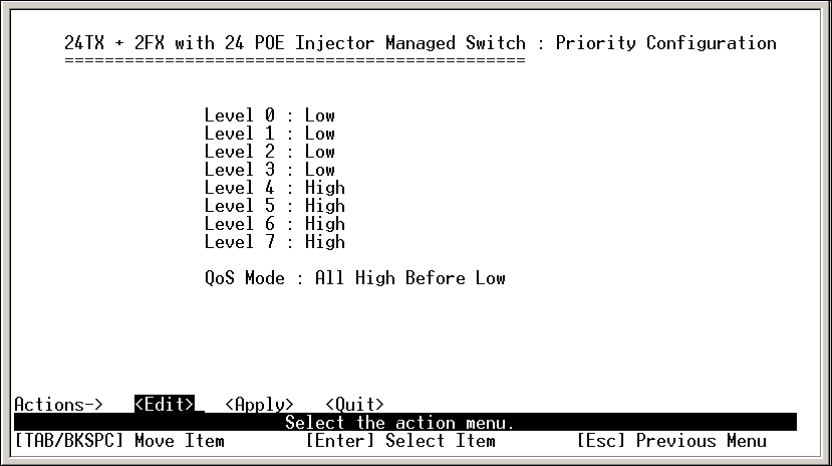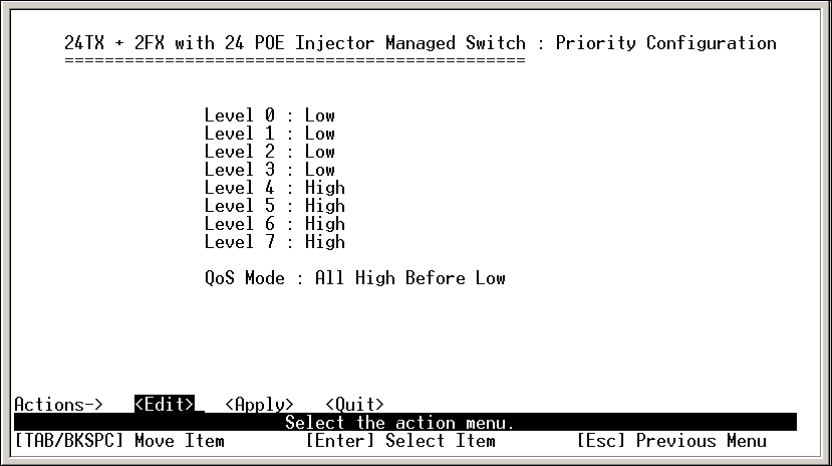
Group Sorted Mode interface
3.4.6 Priority Configuration
You can configure port priority level. There are 0~7-priority level can map to high or low queue.
1. Select <Edit>.
2. Press "Space" key to select the priority level mapping to high or low queue.
3. Qos Mode: User can select the ratio of high priority packets and low priority packets.
First Come first service: the switch will process the packet that is coming first.
All High Before low: the packet priority is high will be process before the packet priority is
low.
Weight Round Ration 2:1: the switch will process 2 high priority packet first, the process 1
low priority packet.
Weight Round Ration 3:1: the switch will process 3 high priority packet first, the process 1
low priority packet.
Weight Round Ration 4:1: the switch will process 4 high priority packet first, the process 1
low priority packet.
Weight Round Ration 5:1: the switch will process 5 high priority packet first, the process 1
low priority packet.
Weight Round Ration 6:1: the switch will process 6 high priority packet first, the process 1
low priority packet.
Weight Round Ration 7:1: the switch will process 7 high priority packet first, the process 1
low priority packet.
4. Press "ESC" goes back action menu line.
5. Select <Apply> to apply all configure value.
Priority Configuration interface