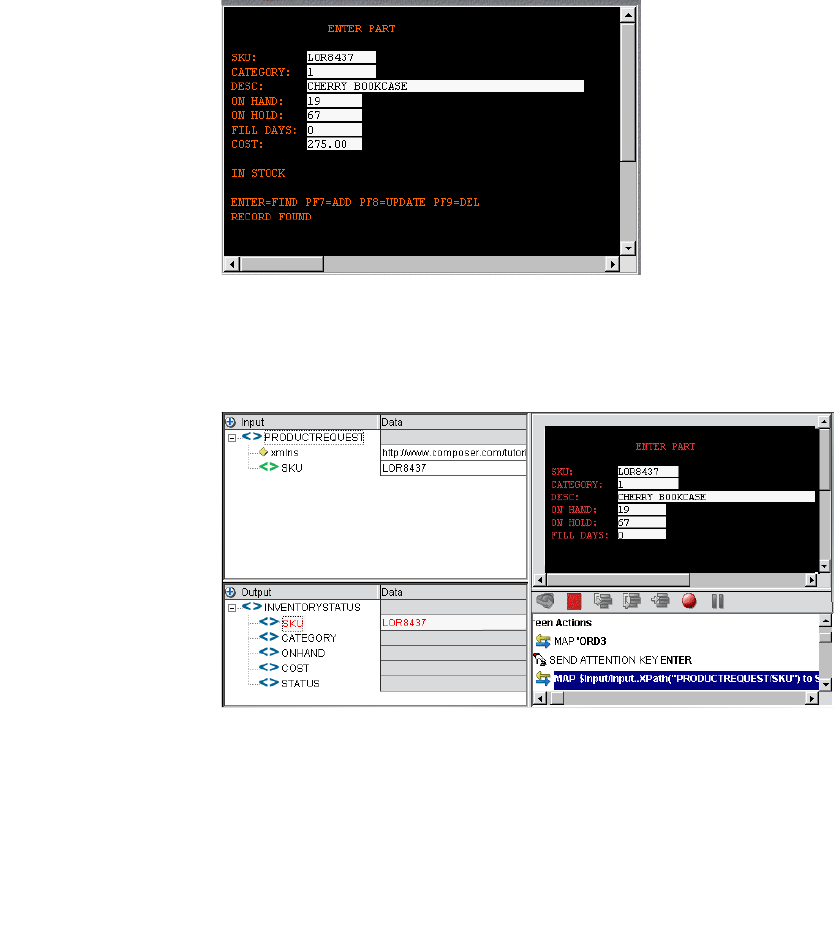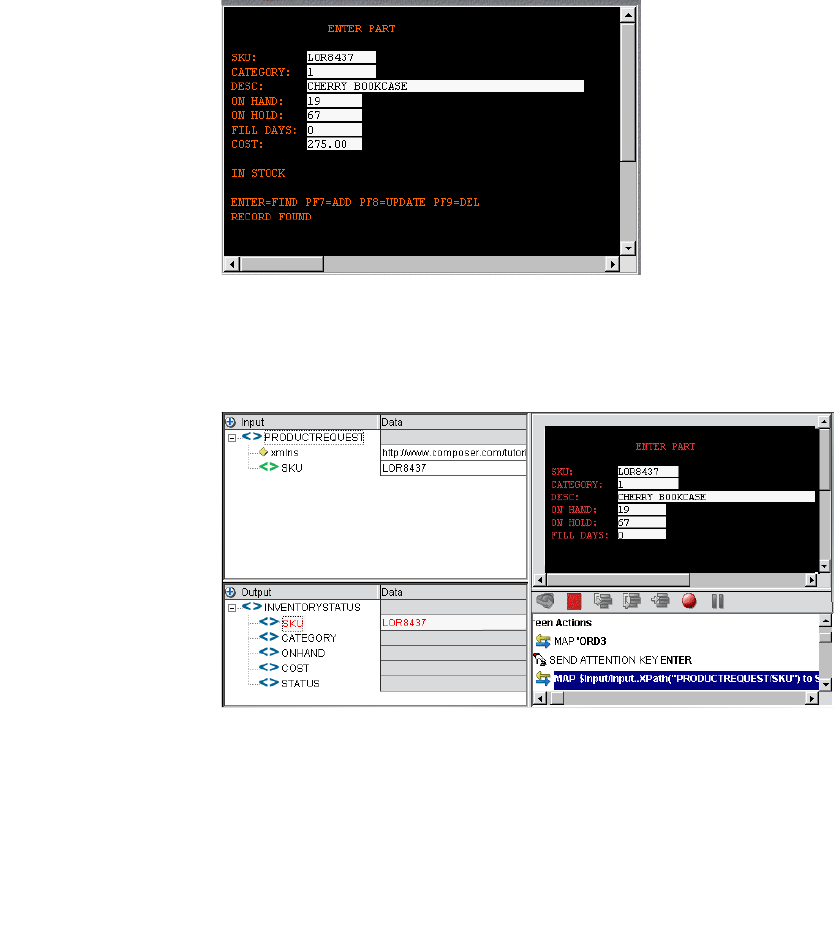
5250 Connect User’s Guide
48
NOTE: You can also use the Map Action to map the Input SKU to the
ENTER PART screen SKU field; however, dragging and dropping is much
quicker and easier. For more information on the Map Action feature, see the
exteNd Composer User’s Guide.
6 Click the Enter button in the 5250 pane. The 5250 ENTER PART screen is
populated with the SKU’s associated data.
7 Drag and drop an element from the ENTER PART screen to the Output
DOM, for example, the SKU number. The data you drag and drop appears in
red in the Output DOM.
8 Continue to drag and drop data elements from the ENTER PART screen to
the desired field in the Output Part until complete. Each time an element is
dragged from the ENTER PART screen to the Output Part an action is
recorded in the Action Model pane.
9 Click the Save button.