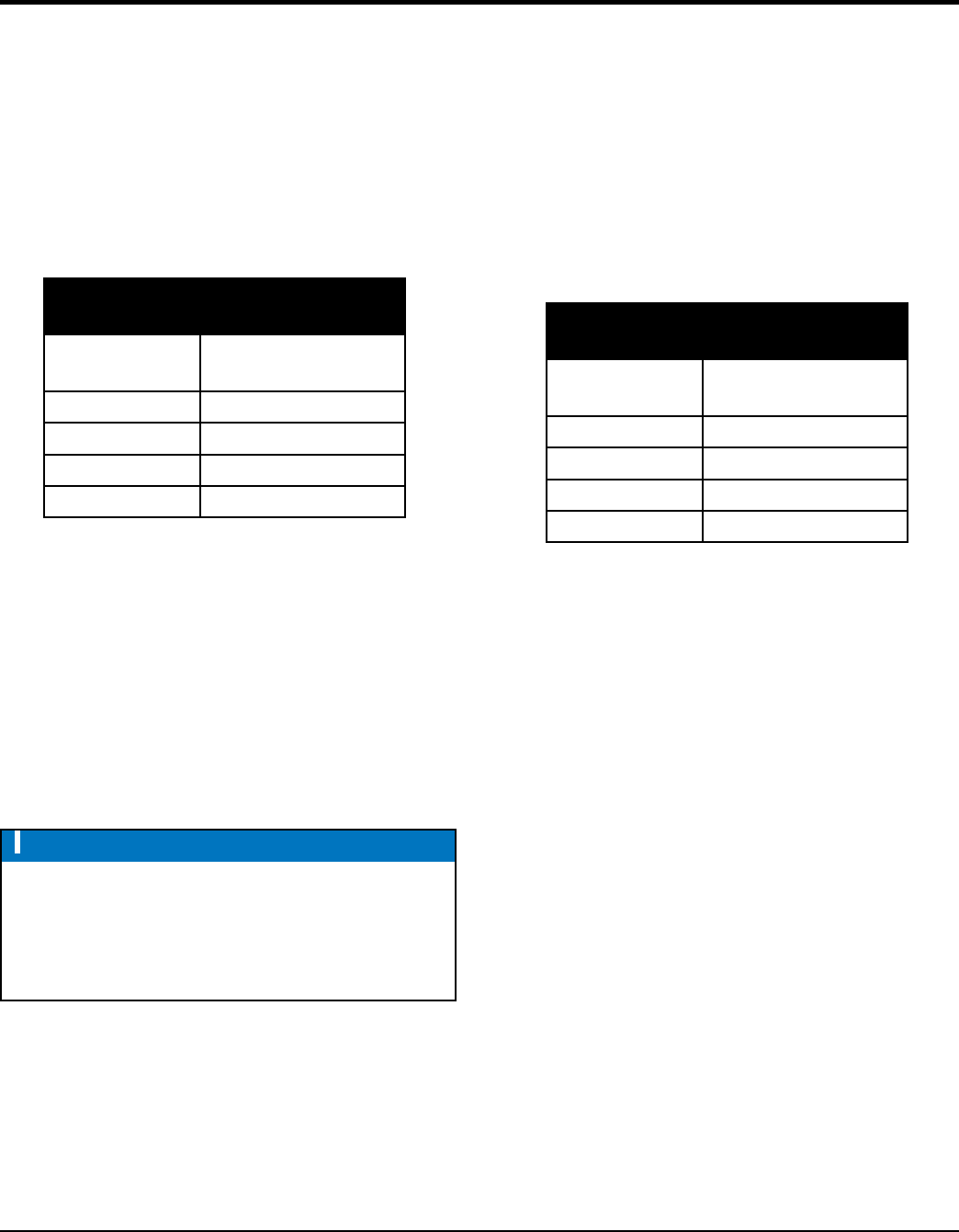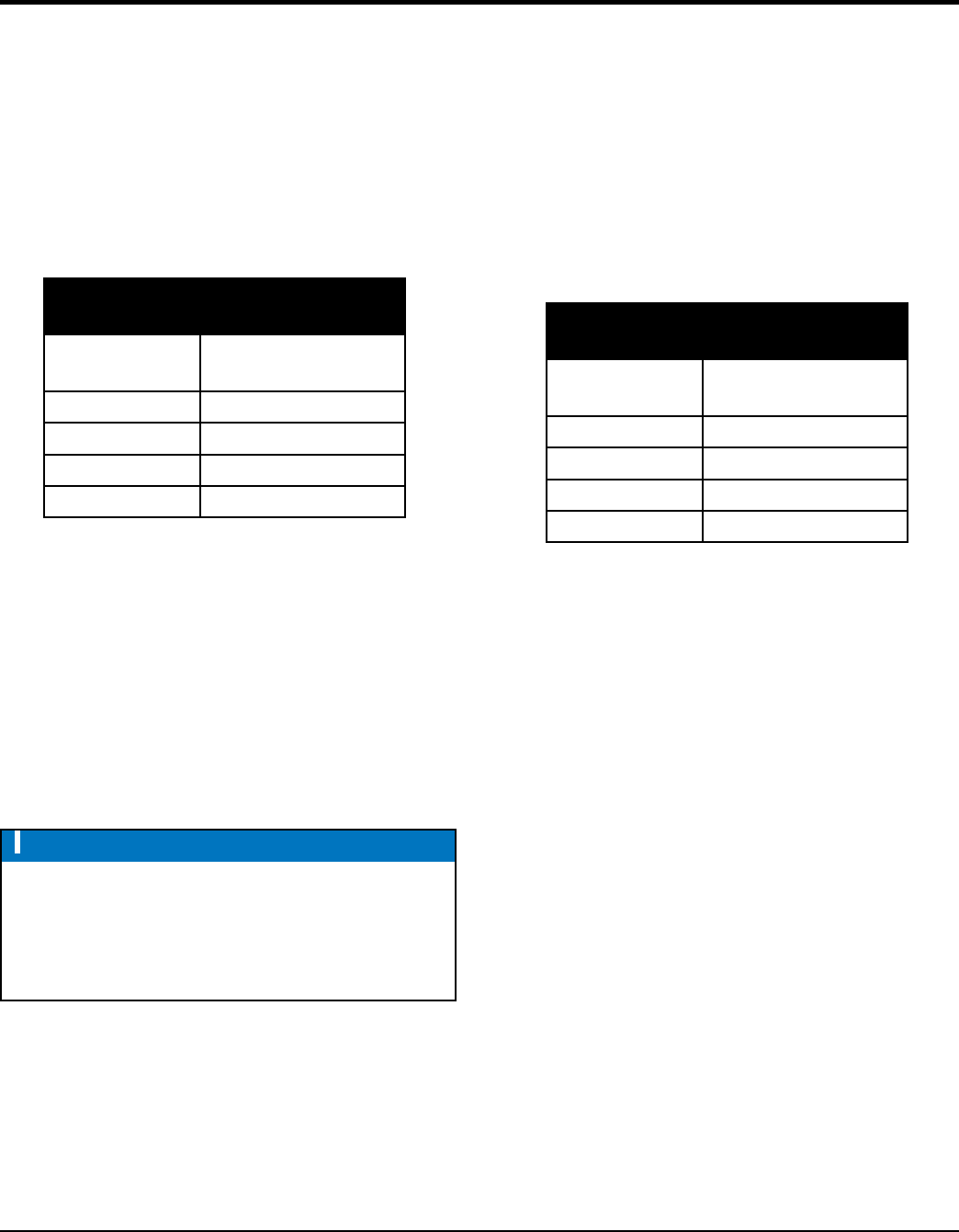
CONTROL BOX POWER CONNECTIONS
1. The 3-phase input power cord should have four wires.
Each wire is color coded. The colors are , ,
BLACK and .
2. Remove the 3-phase AC input connector housing from
the control box, then route the three phase input power
cable through the cable gland on the control box. Attach
the wires to the AC terminal block inside the control
box as indicated by Table 7 and Figure 8.
3. Tighten the connector housing to ensure a tight fit
between the power cord and the connector body. This
will prevent the cable from pulling out of the terminal
block and also prevent moisture from entering the
control box.
4. Connect the other end of the 3-phase input power cord
to the voltage source. Remember to provide a means
of disconnecting the power from the control box (circuit
breaker or quick disconnect switch). Also make sure
to provide a good earth ground to the control box.
RED L1
WHITE L2
BLACK L3
GREEN GROUND
NOTICE
It is recommended that the power being supplied to the
control box be connected to a circuit breaker
or a quick disconnect switch. This safety feature allows
for quick removal of power from the control box in the
event of an emergency.
1. The 3-phase output power cord should have four wires.
Each wire is color coded. The colors are, ,
BLACK and .
2. Remove the 3-phase AC output power connector
housing on the control box, then route the output power
cable through the cable gland on the control box.
Attach the wires to the AC terminals on the overload
relay module (heaters load side) as indicated by
Table 8 and Figure 8.
RED T1
WHITE T2
BLACK T3
GREEN GROUND