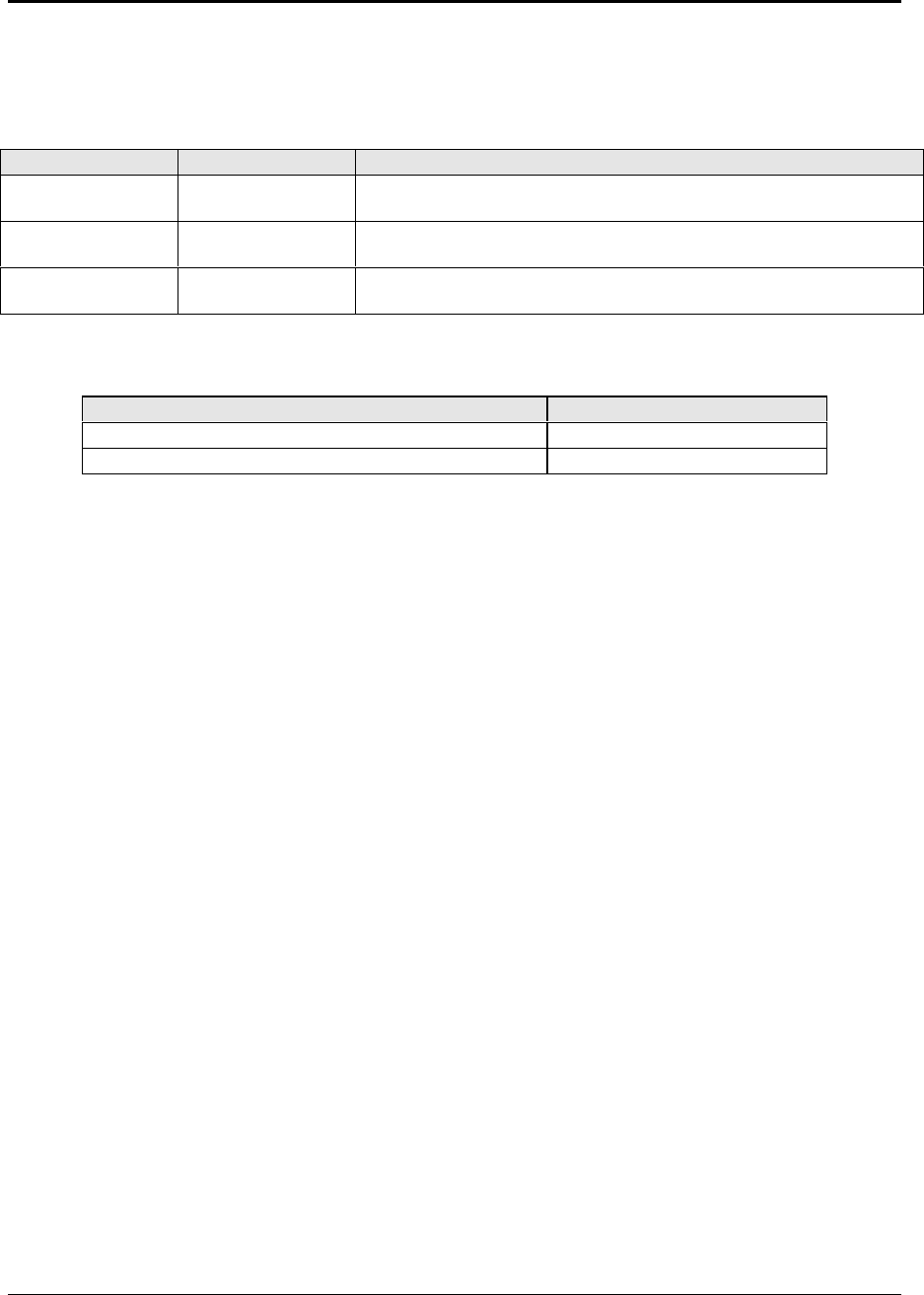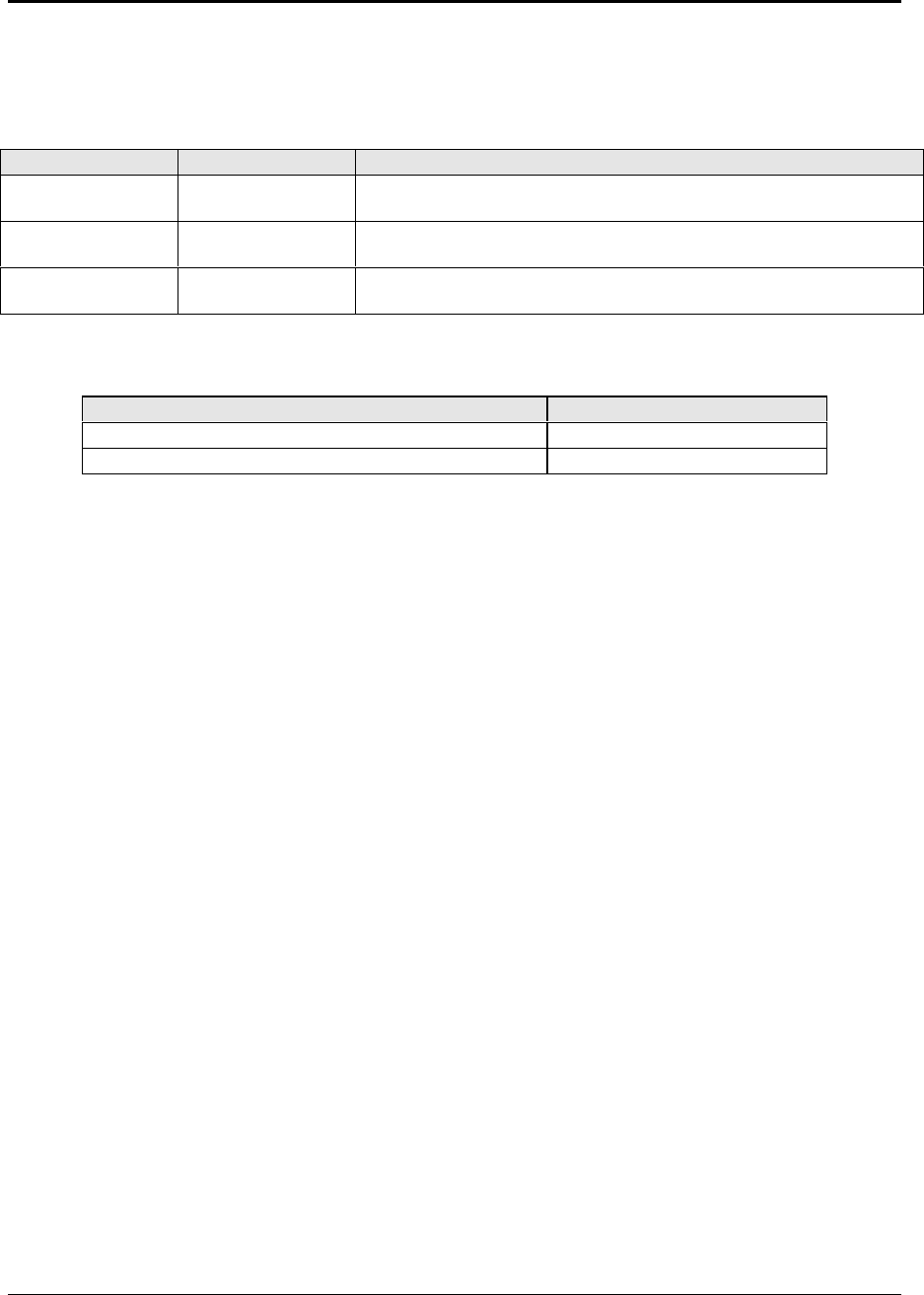
42 Removing and Replacing Parts ze1000 Series Troubleshooting and Self-Repair Guide
Replacing Small Parts and Accessories
The following small parts are user-replaceable.
Table 7. Replacing Small Parts
Part Part Numbers Replacement Procedure
Cover, SDRAM
F3410-60922 On the bottom of the notebook, loosen the screw holding the RAM
cover (the cover retains the screw), and remove the cover.
Feet, rubber
F3410-60915 (kit) Insert a small flat-blade screwdriver under the foot and pry it loose.
To replace, firmly press the adhesive side of the foot into the recess.
Cover, hinge caps
F3410-60921 (kit)
Remove the retaining screws (M2x3mm) from the covers, then lift the
covers off of the hinges.
Table 8. Accessories
Part Part Numbers
AC adapter, Ultraslim (60 W, 19 V output) 0950-3988
Power cord, replacement (US #ABA, 2w) 8120-6313