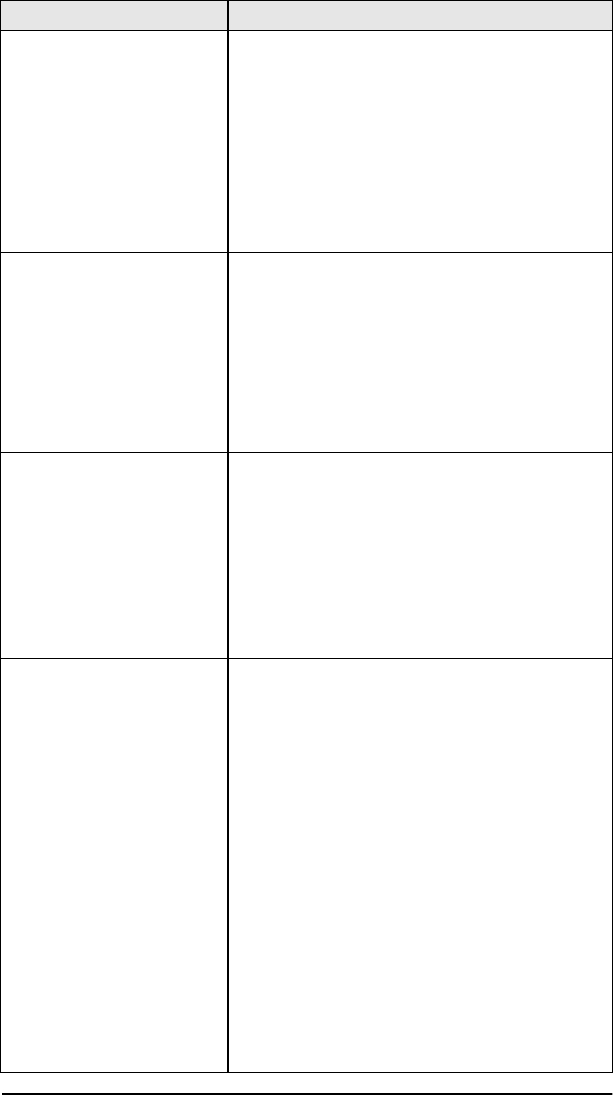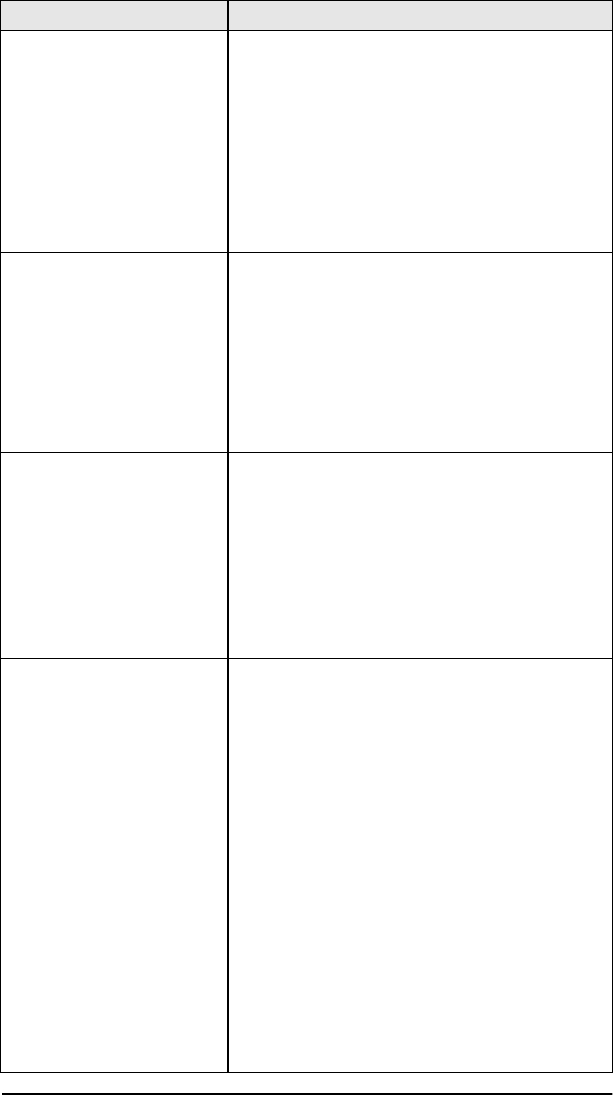
20 Troubleshooting
TheSetup Wizardfoundmy
printer, but it identifies the
printer as “Unknown.”
Be sure the printer is powered on.
Be sureyou are using an IEEE-1284 compatible
parallel printer cable. See the Specifications
section of Chapter 6 for a list of the HP IEEE-
1284 compatible cables.
Click Refresh on the Identify Printer screen. In
some cases, printers do not supply printer
identification information to the setup wizard.
This does not affect printer operation.
OntheNetworkingMode
screen, I don’t know which
printing protocol (TCP/IP or
IPX) to select.
Take the “Recommended” mode, OR
IfyouareusinganHPAll-in-Oneandwantto
scan across thenetwork, selectTCP/IP. Seethe
Network Scanning section in Chapter 3 of this
User’s Guide.
Youmayalsowanttoreviewtheonlinehelpfor
more information about the different network
printing protocols.
I have two printers of the
same type on my home
network. Each one is
connectedtoanHPJet
Direct 70X. At the Identify
Printer screen, how do I
know which one is
connected to which HP
JetDirect 70X?
Use the Test button on the back of the HP
JetDirect 70X to print a test page. The third line
of the test page contains the hardware address.
On the Identify Printer screen, scroll to the right.
Match the hardware address on your screen to
the one on the test page. Highlight the
appropriate printer and click Next.
On the Printer Driver
screen, I can’t find my
printer.
OR
When the Setup Wizard
was copying files, I got a
message saying run the
printer setup.exe.
Cancel the home print server Setup Wizard.
Youwillneedtoinstalltheprinterandrerunthe
setup CD.
To install your printer, use the printer setup CD
that came with your printer. During the setup,
you may be prompted to choose a port. If this
happens, choose LPT1. If you get a message
sayingthat noprinteris attached toLPT1, simply
continue with the printer installation (You may
have to click Skip.).
In many cases, a driver for your printer can be
downloaded from the Internet. When you are
downloading your driver, if you see a network or
corporate driver for your printer, download that
one.
Insert the HP JetDirect 70X setup CD and run
the Setup Wizard.
Condition Possible Cause/Solution