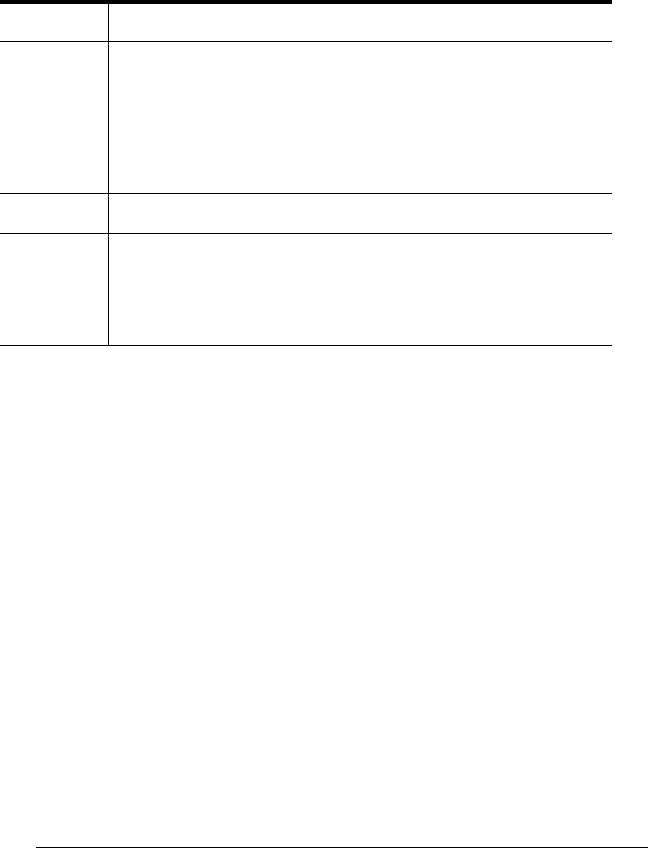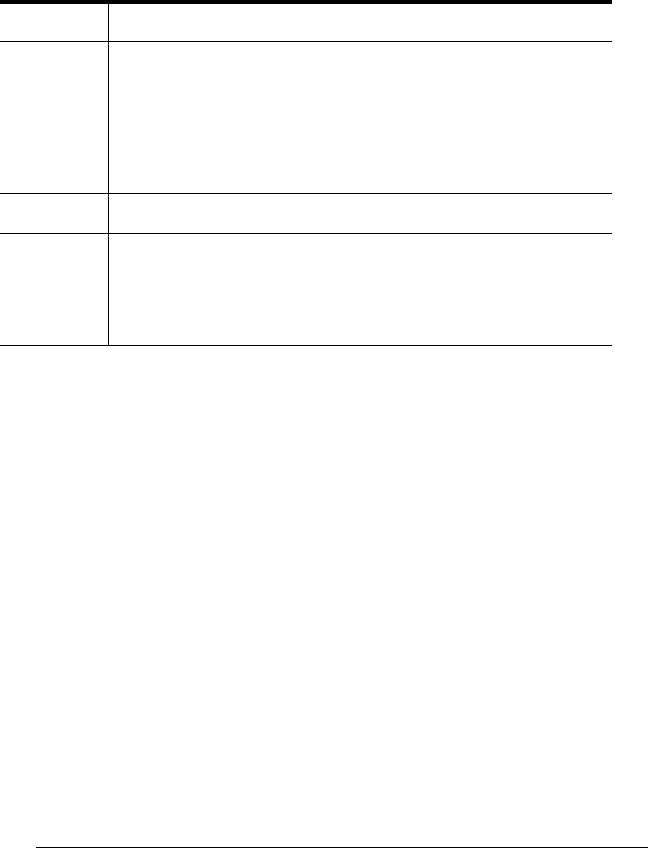
Printer Start-Up
Options
4-77
Printer Configuration
Identifying a Trailer Page Input Source
You can select the input bin (tray) from which the printer pulls paper
when printing the trailer page.
Printer Start-Up Options
The Administration/Startup Options menu allows you to configure
your printer to run certain options automatically when you turn it on.
Enabling/Disabling the Start-Up Page
By default, the printer prints a start-up page when you turn it on. The
start-up page lists basic information about the printer, such as its
Menu
Administration/Special Pages/Trailer Inputbin
Choices
Upper—Pull trailer page from the upper input bin.
Middle—Pull trailer page from the middle input bin.
Lower—Pull header page from the lower bin.
Default
Upper
Notes
If you used the Administration/Engine/Inputbin
x
Name options to change the names of the inputbins,
these names replace Upper, Middle, and Lower in the
message window.