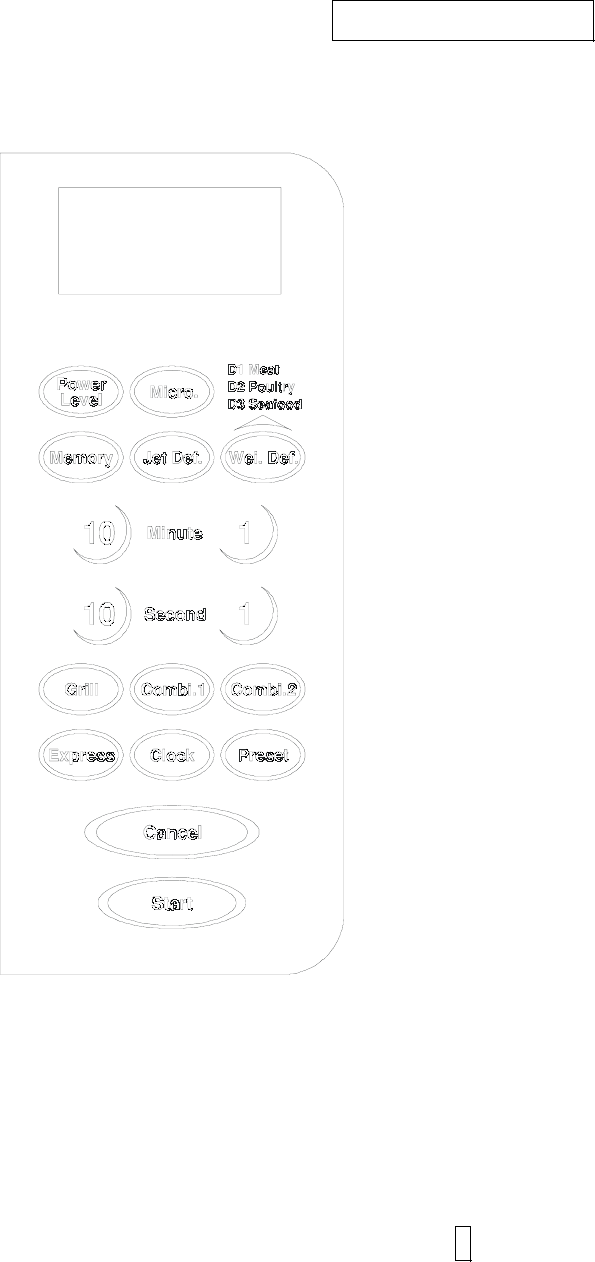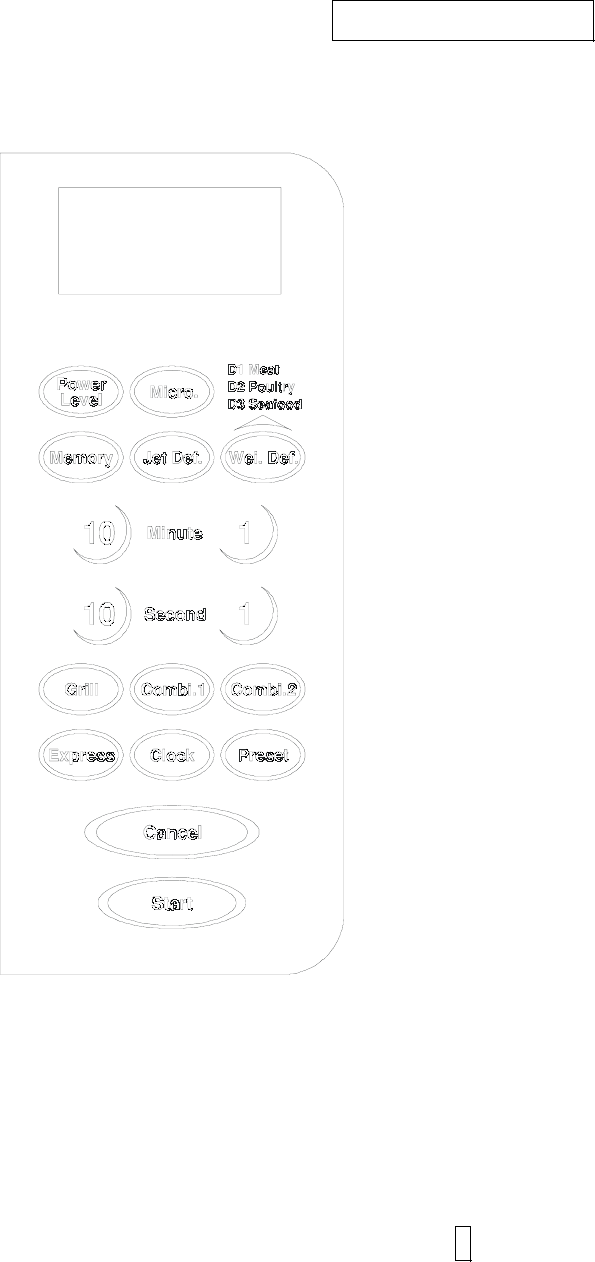
6
Q MENU ACTION SCREEN
Cooking time, power, action indicators, and clock time are
displayed.
Q QUICK MINUTE BUTTONS
Touch to set clock, cooking time, enter food weight.
Q MICRO.
Touch this button to set a microwave cooking program.
Q GRILL
Press it to set a grill cooking program
Q COMB. 1 & 2
Touch this button when you want to set a combination cooking
session.
Q WEI.DEF.
Automatically sets proper defrosting cycle once you have entered
the weight of the food to be thawed.
Q JET DEF.
Customize defrosting time for food outside the categories or
exceeding the max. allowable weight by weight defrost.
Q EXPRESS
To start the oven quickly at full microwave power, you can press this
button a number of times to indicate cooking time.
Q POWER LEVEL
Press this button to set cooking power level.
Q PRESET
Delay start control allows you to put food into the oven and program
it to start cooking at a later time.
Q MEMORY
Use this button to set a multistage cooking program.
Q CLOCK
Use to set the oven time.
Q CANCEL
Touch to clear the current setting or reset the system. It can also be
used to activate the child lock.
Q START
Touch to start a cooking program.
C
C
O
O
N
N
T
T
R
R
O
O
L
L
P
P
A
N
N
E
E
L
L