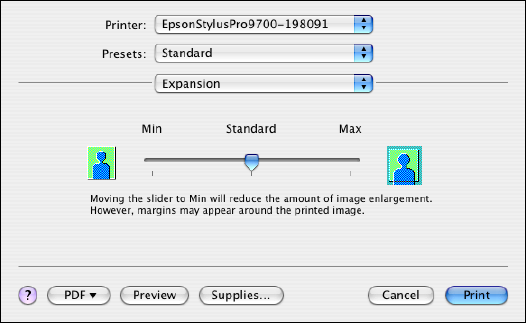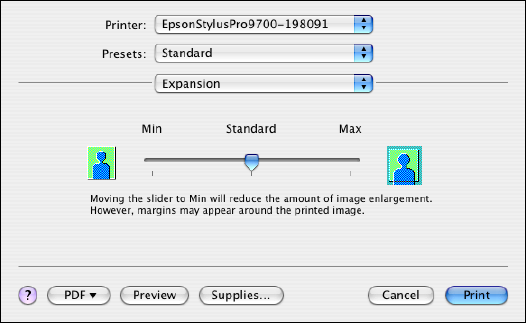
136
136 | Printing With Epson Drivers for Macintosh
Controlling Borderless Image Expansion
To control the amount of expansion when printing using a Paper Size with
the
Auto Expand option, select Expansion from the drop-down menu.
You see this screen:
Adjust the slider to increase or decrease the amount of expansion.
The widths shown in the table on page 112 work with the
Standard
Expansion setting.
• Use the Min setting to minimize the amount of image clipping. You
may see a white border around your image.
• Use the Max setting to maximize the image width. This will increase the
amount of image clipping.
Creating a Custom Preset and Printing
Once you’ve made the correct settings for your print job, create a
custom preset. This will save you time when you use the same
profile/printer/ink/media combination for future print jobs.
1. Select
Summary from the drop-down menu.
Note: If you check the
settings on each screen
in the drop-down menu,
go through them carefully
from top to bottom.
Avoid cycling through
them repeatedly, or you
may lose your settings.