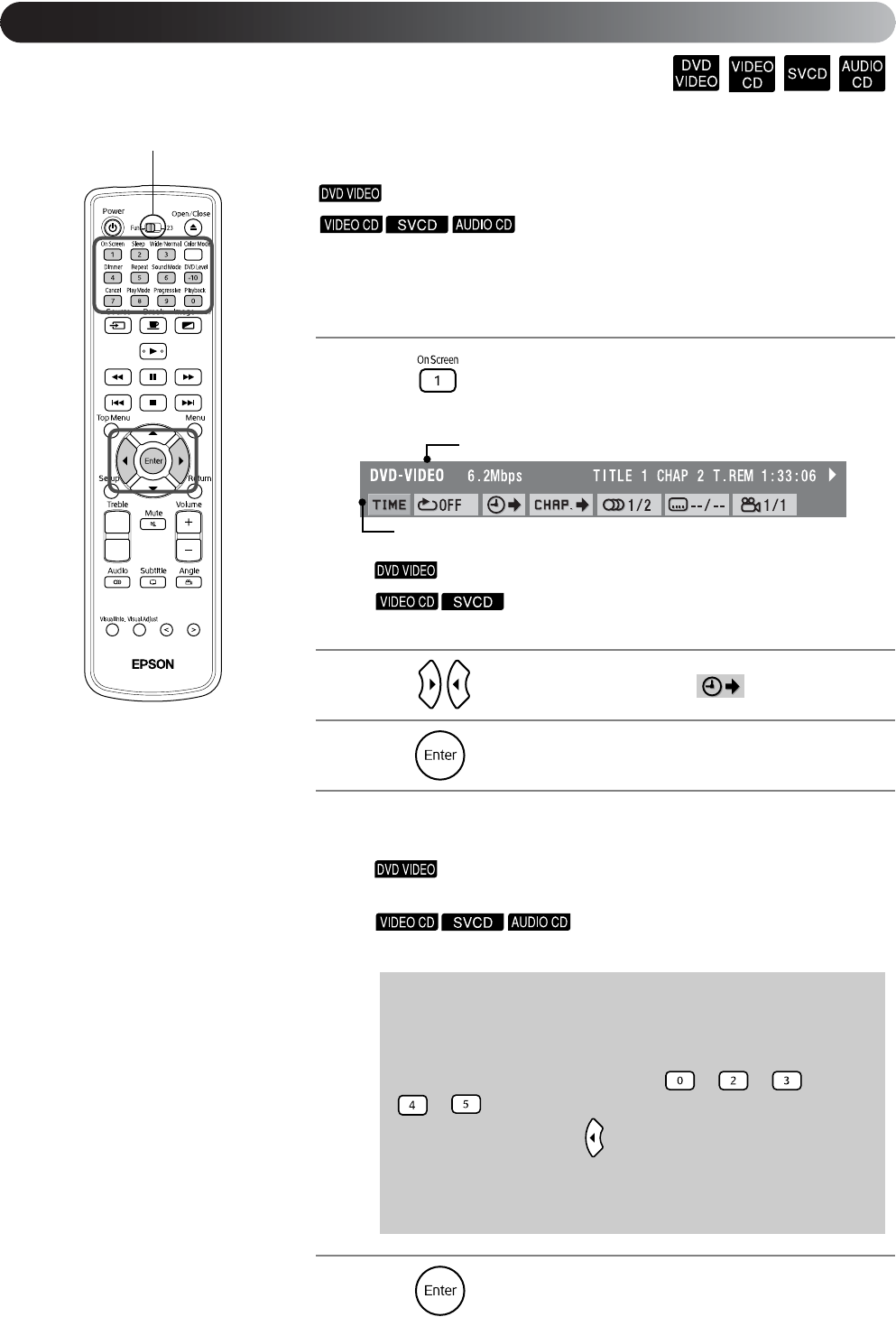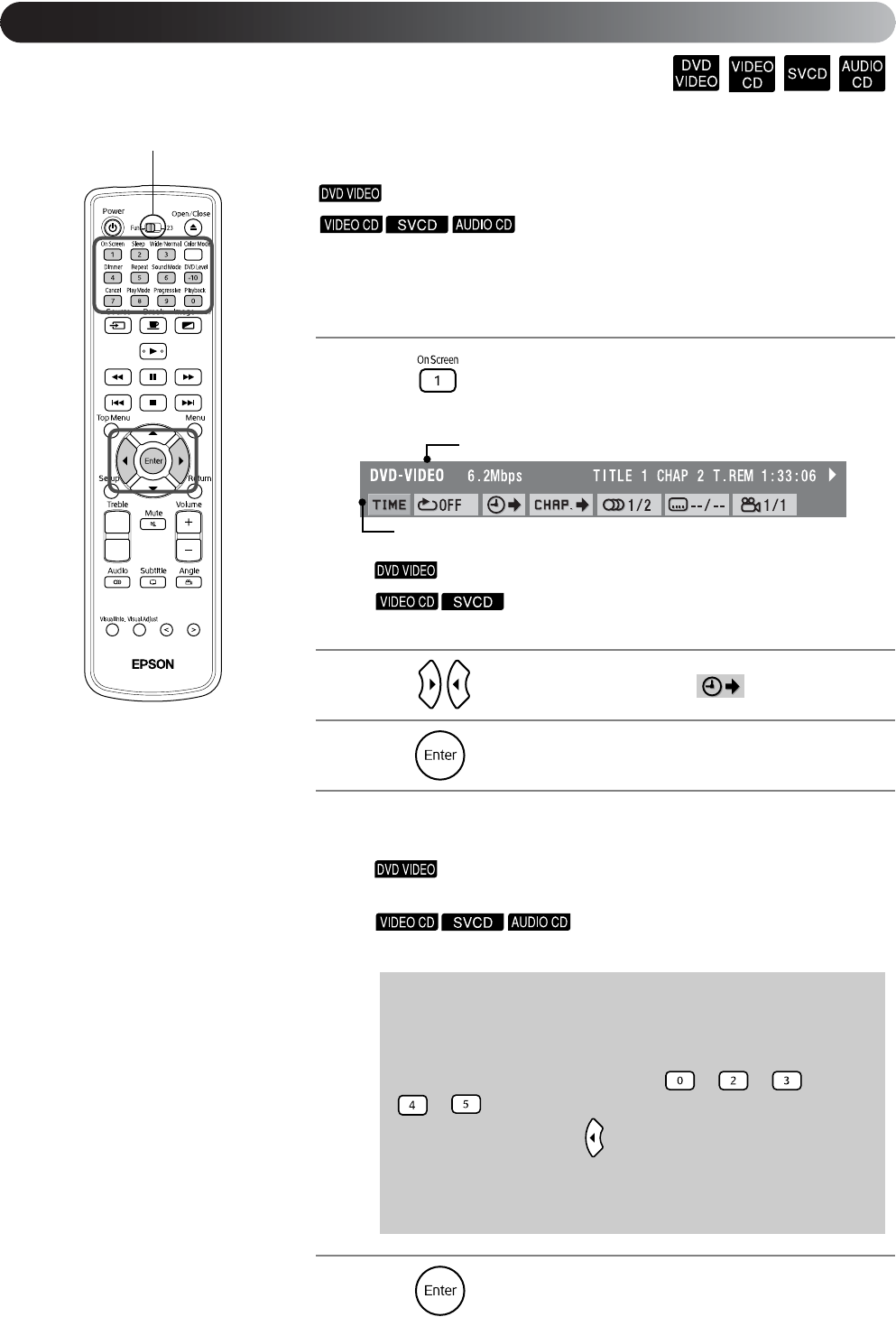
26
You can playback from a specified time position. Depending on the disc, the
start point position varies as follows.
Time elapsed from the start of the title
When executing from stopped: Time elapsed from
the start of the disc
When executing during playback: Elapsed time from the start of the current
track being played
1
Press twice during playback or when stopped.
The following menu bar is projected.
• This function can only be used during playback.
• Cannot be used when playing back using the PBC
function.
2
Press until the pointer reaches .
3
Press .
4
Enter the time using the numeric buttons.
• The start position is specified in hours/minutes/seconds. You
can leave out the minutes/seconds if desired.
• The start position is specified in minutes/
seconds.
5
Press .
Entering the time
Example)
To playback from 0 hours, 23 minutes, and 45 seconds
Set the Function/Numerics toggle switch to the [123] position.
Press the numeric buttons in the order of → → →
→ .
If you make a mistake, press and delete the incorrect number, then re-
enter the correct number.
Once you have finished entering the time, return the function/numerics
toggle switch back to the [Function] position.
Designated time playback (time search)
Set to the [Function] position before
performing operations
Status bar
Menu bar