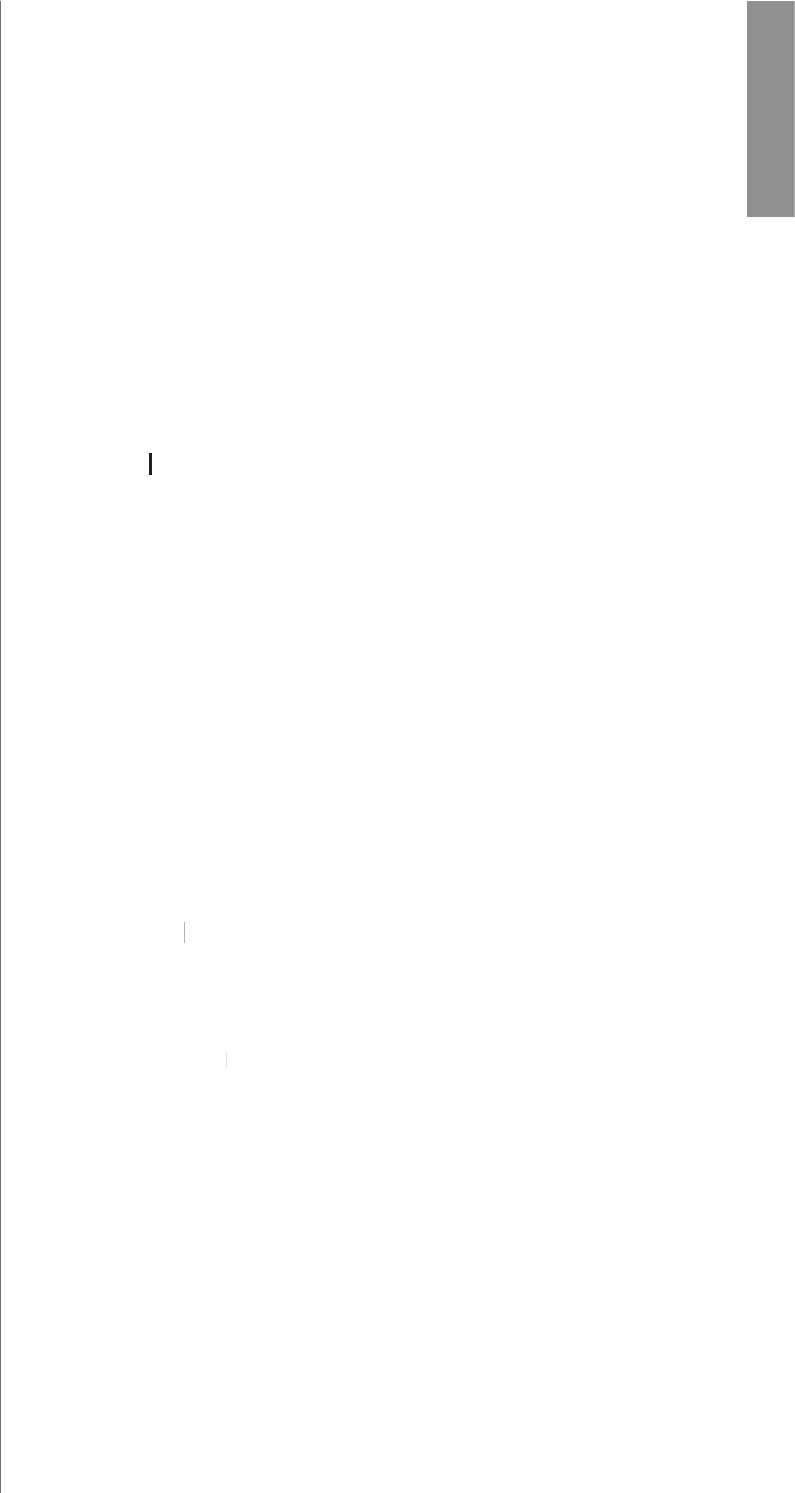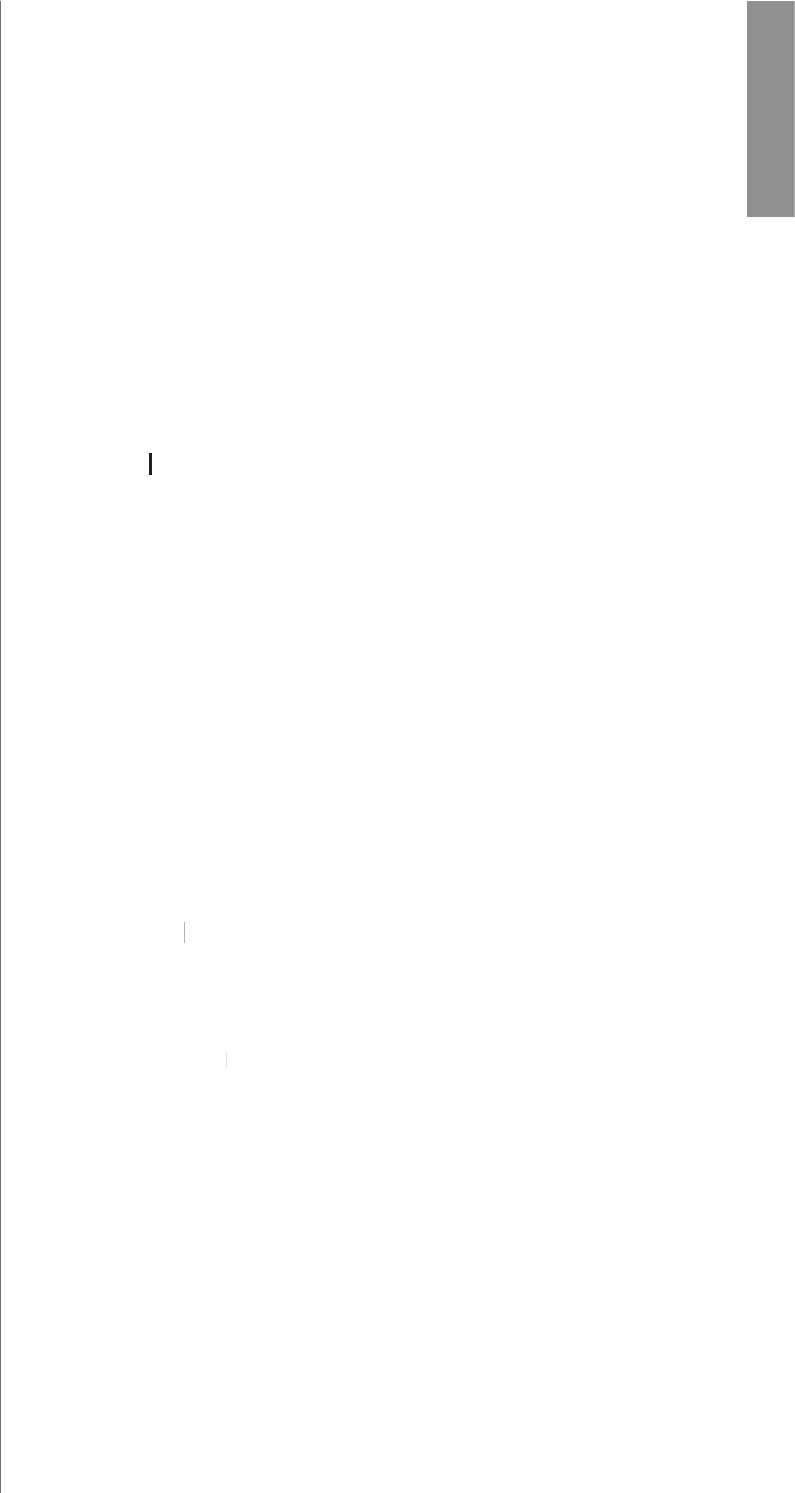
You can also set a preference for the spoken language used in the soundtrack
defers to the default soundtrack on the disc itself.
If you prefer, you can insist that the unit play an
soundtrack (assuming one is available).
Similarly, you can establish a preference for the language used in the subtitles.
English, French, German, Spanish
When this button is highlighted, the player will automatically start playback
Historically, navigating within a CD and a DVD has worked differently.
Speci–cally, the ≈fast forward∆ and ≈rewind∆ functions on a CD required you
the button during the scanning process. By contrast, the same
press and hold the button during the scanning process. By contrast, the same press and hold
action on a DVD required only a button click ƒ in fact, additional button
clicks would accelerate the rate at which the scanning would occur.
If you want to have all discs operate as per the DVD way of doing things, select
as your navigation preference.
If you prefer the CD way of doing things, choose
If you want the disc player to behave like a CD player when playing a CD, and
like a disc player when playing a DVD, choose
The disc player is equipped with a set of parental controls, similar to those
available on some cable or satellite TV services.
button allows you to set a four-digit numeric password,
set password button allows you to set a four-digit numeric password, set password
which will be required to play any disc that exceeds the rating you select.
button gives you a list of eight ratings, with the
button gives you a list of eight ratings, with the set rating
corresponding movie ratings listed (e.g., level 6 is the same as an R-rated
movie). The level you select here determines the maximum rating that can
be played without the password being entered. (Note that this button is
only enabled after you have set a password.)
button prevents unrated movies from playing without
block unrated button prevents unrated movies from playing without block unrated
button enables the parental control feature.