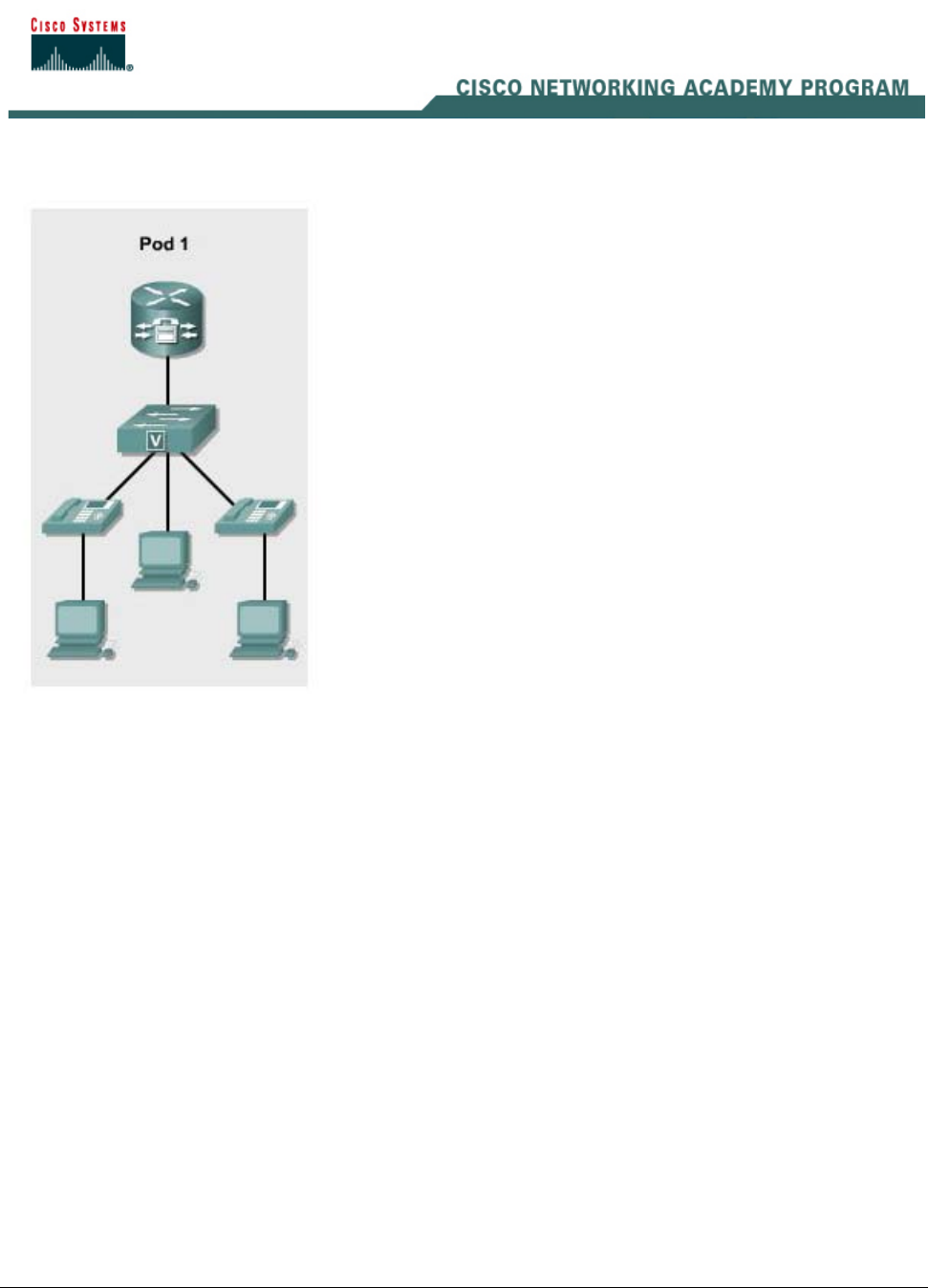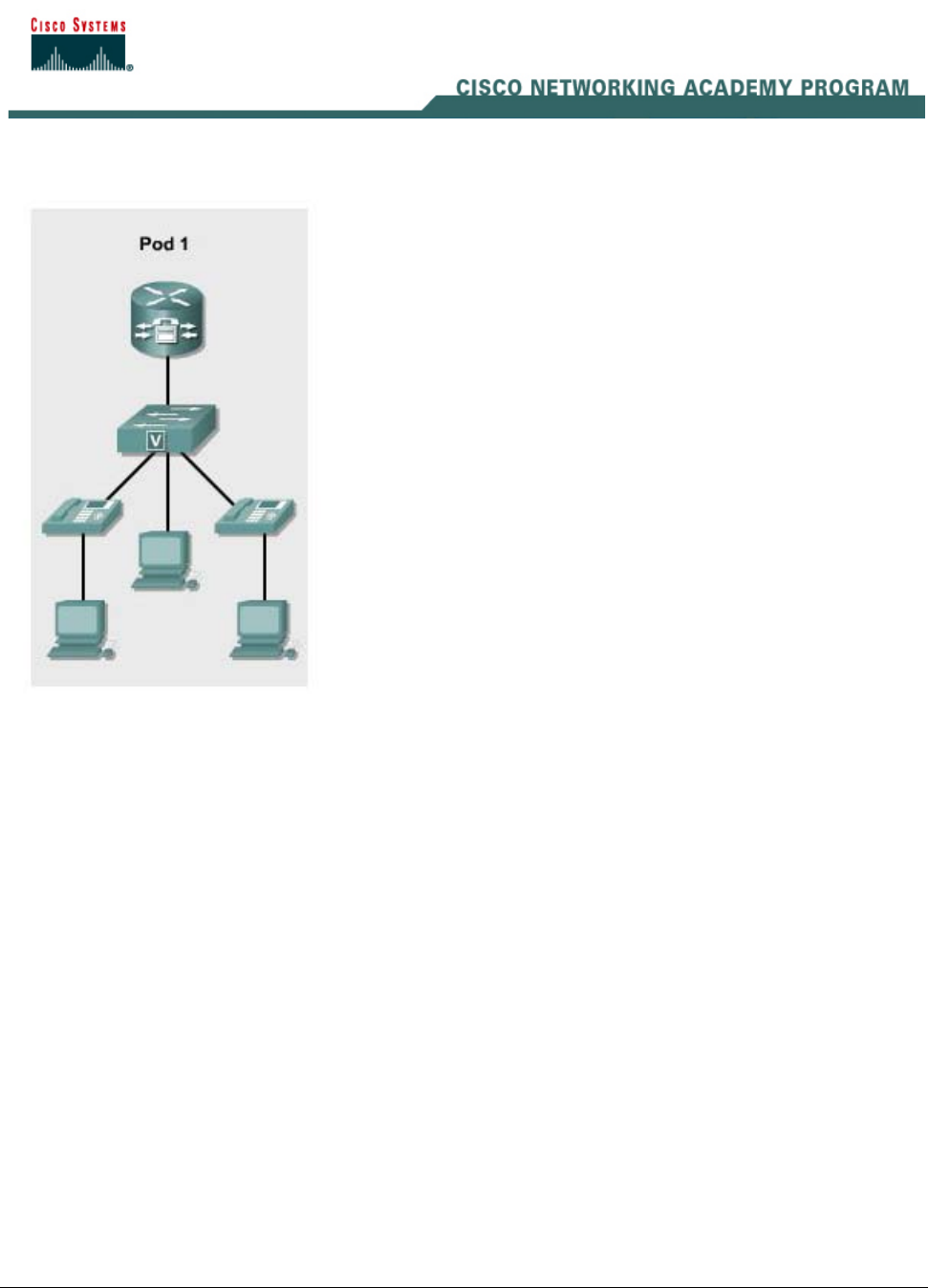
32 - 165 IP Telephony v1.0 Lab 3.1.1 Copyright © 2005, Cisco Systems, Inc.
Lab 3.1.1 CME Automated Phone Setup
Objectives
• Identify the basic steps to automatically configure Cisco CallManager Express (CME)
• Configure two dual-line phones
• Verify the IP phones register and calls can be placed between two IP phones
Equipment Requirements
• Cisco CallManager Express (CME) capable router
• Inline power capable switch or non-in-line power switch with power injectors
• Workstation with FastEthernet 10/100 NIC installed
• Two Cisco IP phones
• Access to Table 1 IP Telephony IP Addressing and VLAN Assignment document
• Access to Table 2 IP Telephony Dial Plan Assignment document
In this lab the ACME.com Company has decided to use the setup utility to configure the Cisco
CallManager Express router and phones. This lab relies on the labs 2.1.1, 2.1.2, and 2.1.3 being
successfully completed. The lab uses information from Table 2 IP Telephony Dial Plan.