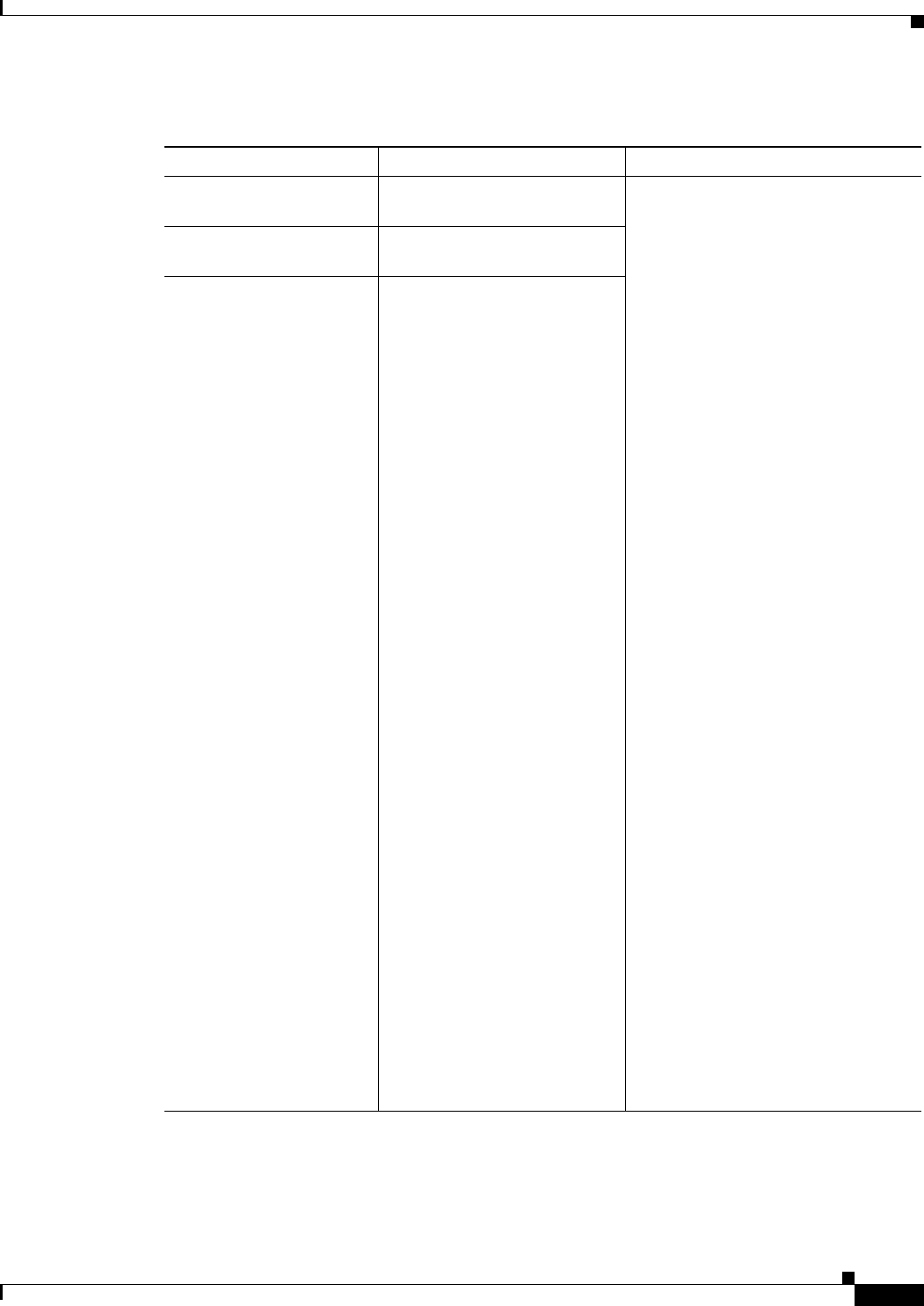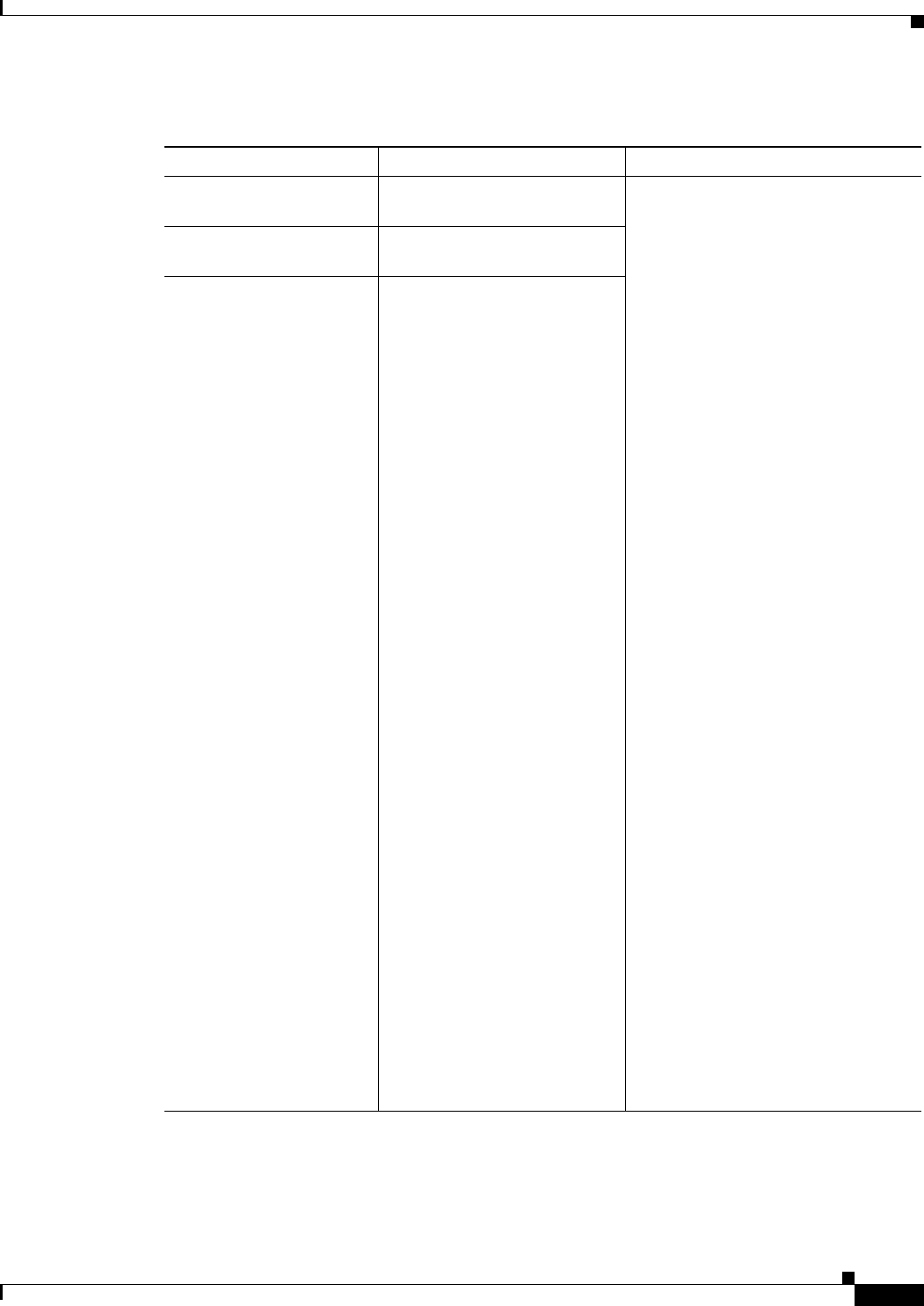
5-23
Cisco Unified IP Phone Administration Guide for Cisco Unified Communications Manager 8.6 (SCCP and SIP)
OL-23091-01
Chapter 5 Configuring Features, Templates, Services, and Users
Configuring Product Specific Configuration Parameters
Ta b l e 5-2 Configuration parameters for Cisco Unified IP Phones
Configuration Window Path Parameters
Enterprise Phone
Configuration window
System > Enterprise Phone
Configuration
You can set the following parameters
in any of the three configuration
windows:
• Settings Access
• Video Capabilities
• Web Access
• Load Server
• RTCP
• Peer Firmware Sharing
• Cisco Discovery Protocol (CDP):
Switch Port
• Cisco Discovery Protocol (CDP):
PC Port
• Link Layer Discovery Protocol -
Media Endpoint Discover
(LLDP-MED): Switch Port
• Link Layer Discovery Protocol
(LLDP): PC Port
• IPv6 Load Server
• 802.1x Authentication
• Switch Port Remote Configuration
• PC Port Remote Configuration
• Automatic Port Synchronization
When you set the parameters, select
the Override Common Settings check
box for each setting you wish to
update. If you do not check this box,
the corresponding parameter setting
does not take effect. If you set the
parameters at the three configuration
windows, the setting takes precedence
in the following order:
• Phone Configuration window
• Common Phone Profile window
• Enterprise Phone Configuration
window
Common Phone Profile
window
Device > Device Settings >
Common Phone Profile
Phone Configuration
window
Device > Phone; Product
Specific Configuration portion
of window