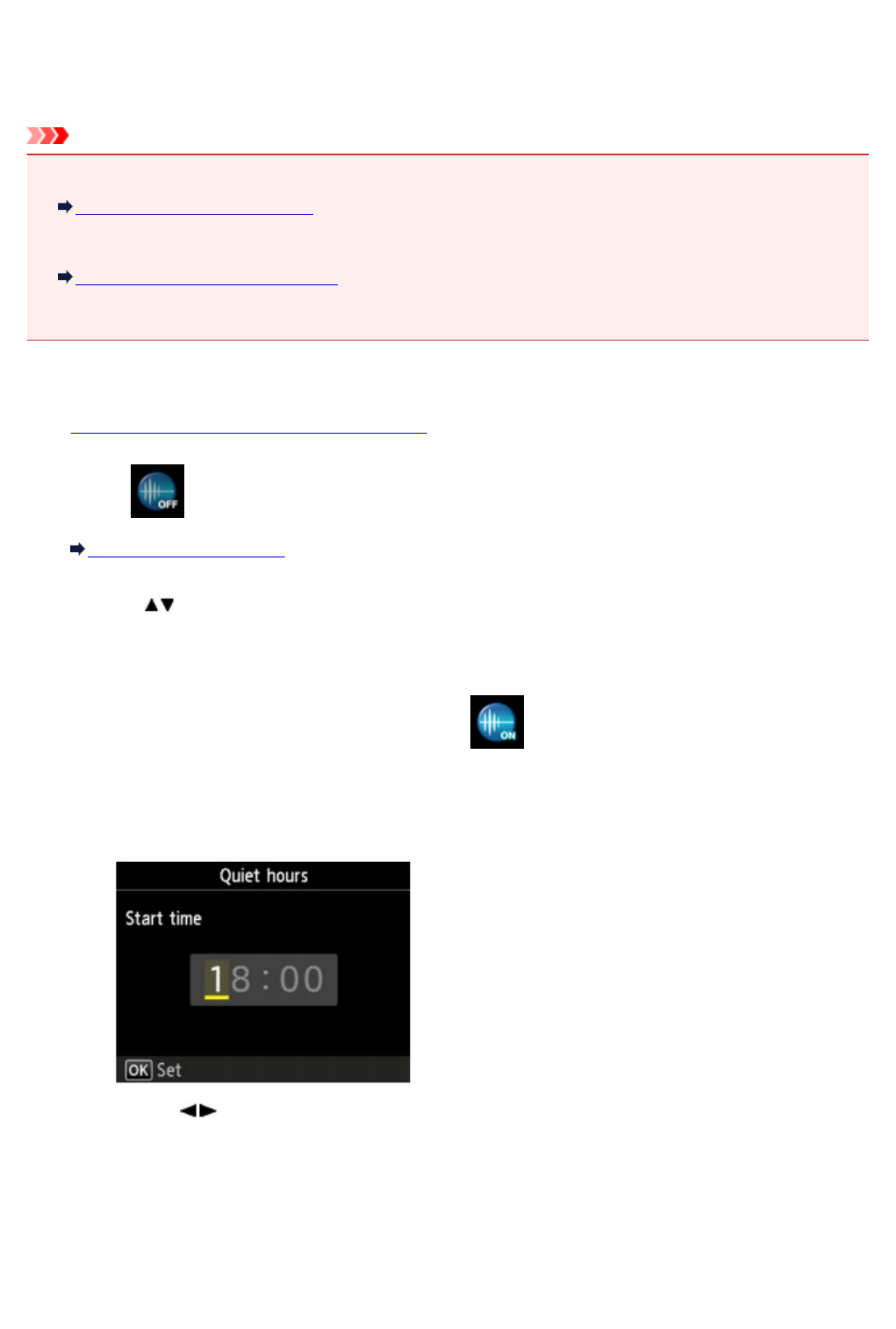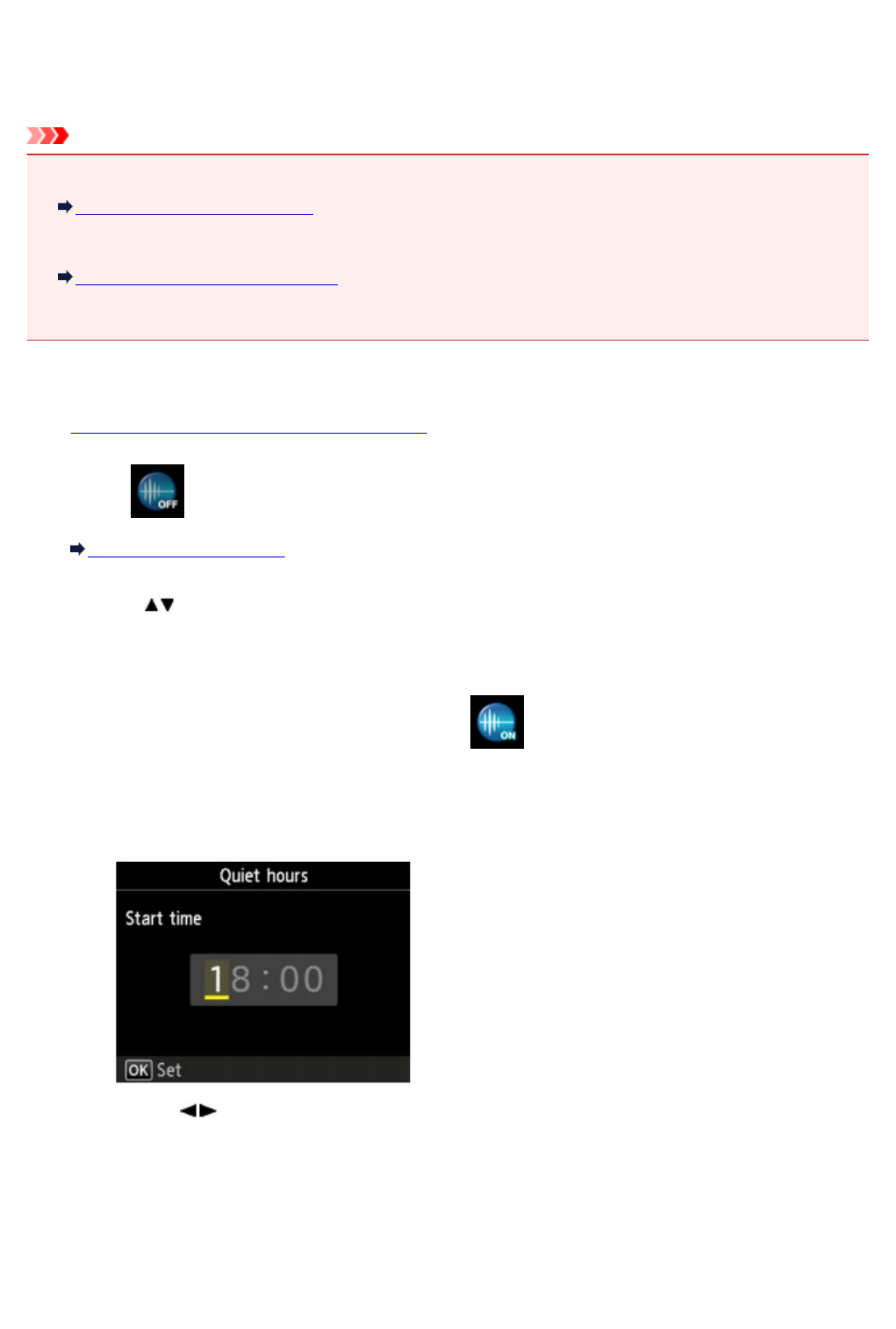
About Quiet setting
Enables this function on the machine if you want to reduce the operating noise, such as when printing at
night. In addition, you can specify the time range to reduce the operating noise.
Important
• Set the current date and time in advance.
Setting the Sender Information
• Authentication by the administrator password may be required to change the setting.
About the Machine Administration
If you do not know the administrator password, ask the administrator of the machine you are using.
Follow the procedure below to perform setting.
1.
Make sure that the machine is turned on.
2.
Select Quiet setting on the HOME screen.
LCD and Operation Panel
3.
Use the button to select Use quiet mode or Use during specified hours, then press
the OK button.
• When Use quiet mode is selected:
The confirmation screen is displayed, then the icon appears as the Quiet setting menu
icon.
•
When Use during specified hours is selected:
The Quiet hours screen is displayed.
Use the button to move the cursor under the desired position, use the Numeric buttons to
enter the starting time, then press the OK button.
You can specify the hour from 0 to 24.
After that, the screen to specify ending time is displayed. Enter the ending time as in the same
way, then press the OK button.
You can reduce the operating noise during the specified time.
269